User list – Yamaha DME User Manual
Page 154
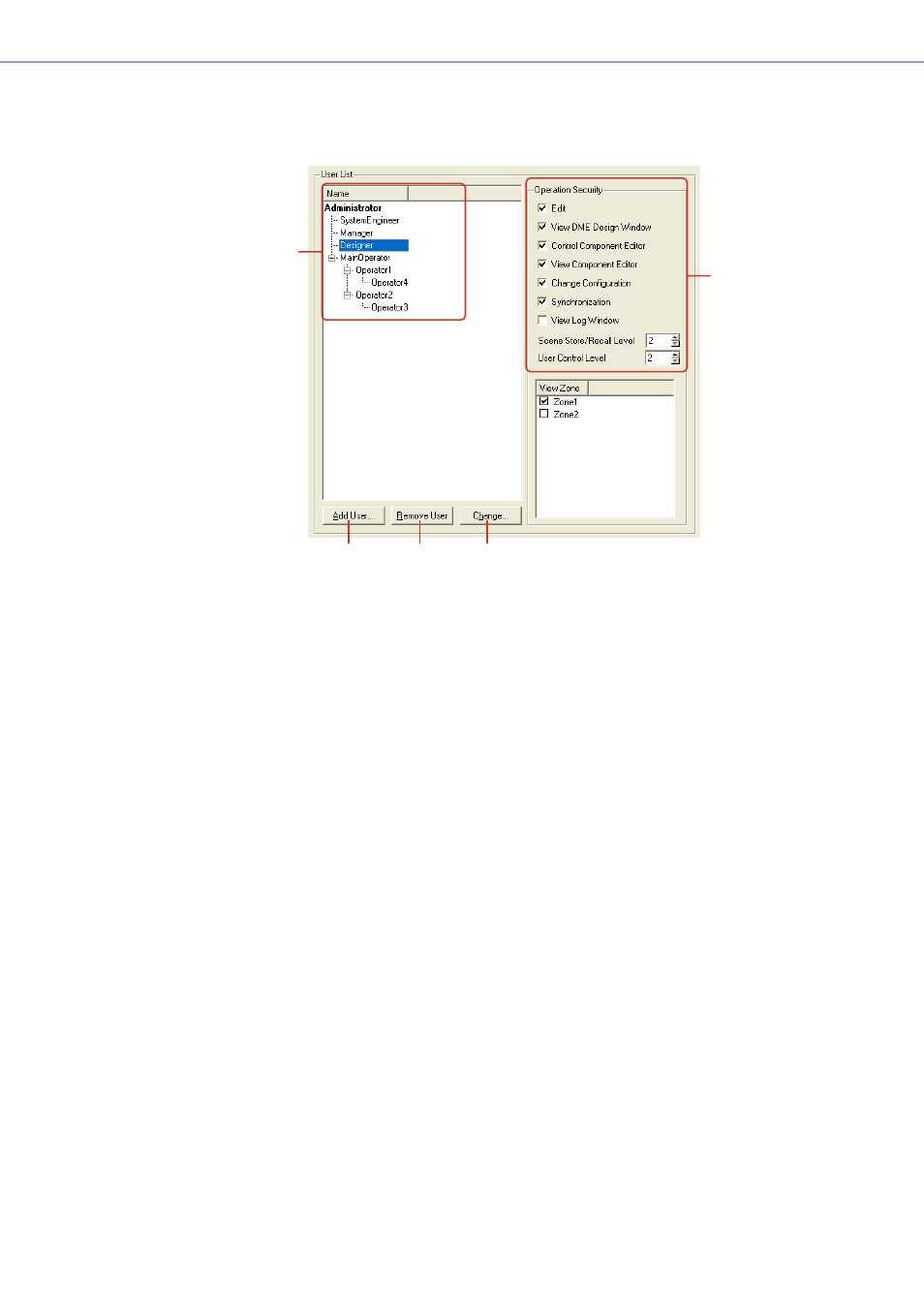
Chapter 3 Main Panel Window
DME Designer Owner’s Manual
154
User List
The registered users are displayed here. The currently logged on user is displayed in bold text. Click
the name of the user whose settings you want to edit.
The [Administrator] is the user set by default, and it is used for administering the system. The
[Administrator] user has the highest level and can use all functions.
All new users are created at a level lower that the [Administrator] user, and are displayed below the
[Administrator].
If a user at level 2 and below has other users subordinate to him or her, a [+] or [-] button will be
displayed to the left of higher level user’s name on the list. Clicking the [+] or [-] buttons displays or
hides the users subordinate to that higher user.
The currently logged on user can create multiple users at lower levels.
1 Name
Displays the user names. The currently logged on user is displayed in bold text.
2 [Add User] Button
Adds a user subordinate to the user selected on the list. Clicking here displays the “Add User”
dialog box. Select the user that will be superior to the new user, then click this button.
If a user higher than the currently logged on user is selected, the button will be grayed out and
no user can be added.
3 [Remove User] Button
Deletes the user selected on the list. Only users at levels lower than the currently logged on user
can be deleted.
Furthermore, the currently logged on user cannot delete himself.
4 [Change] Button
Changes settings for the user selected on the list. Opens the “Change User Information” dialog
box. The contents of the dialog box are the same as the “Add User” dialog box.
5
1
2
3
4
