Yamaha DME User Manual
Page 221
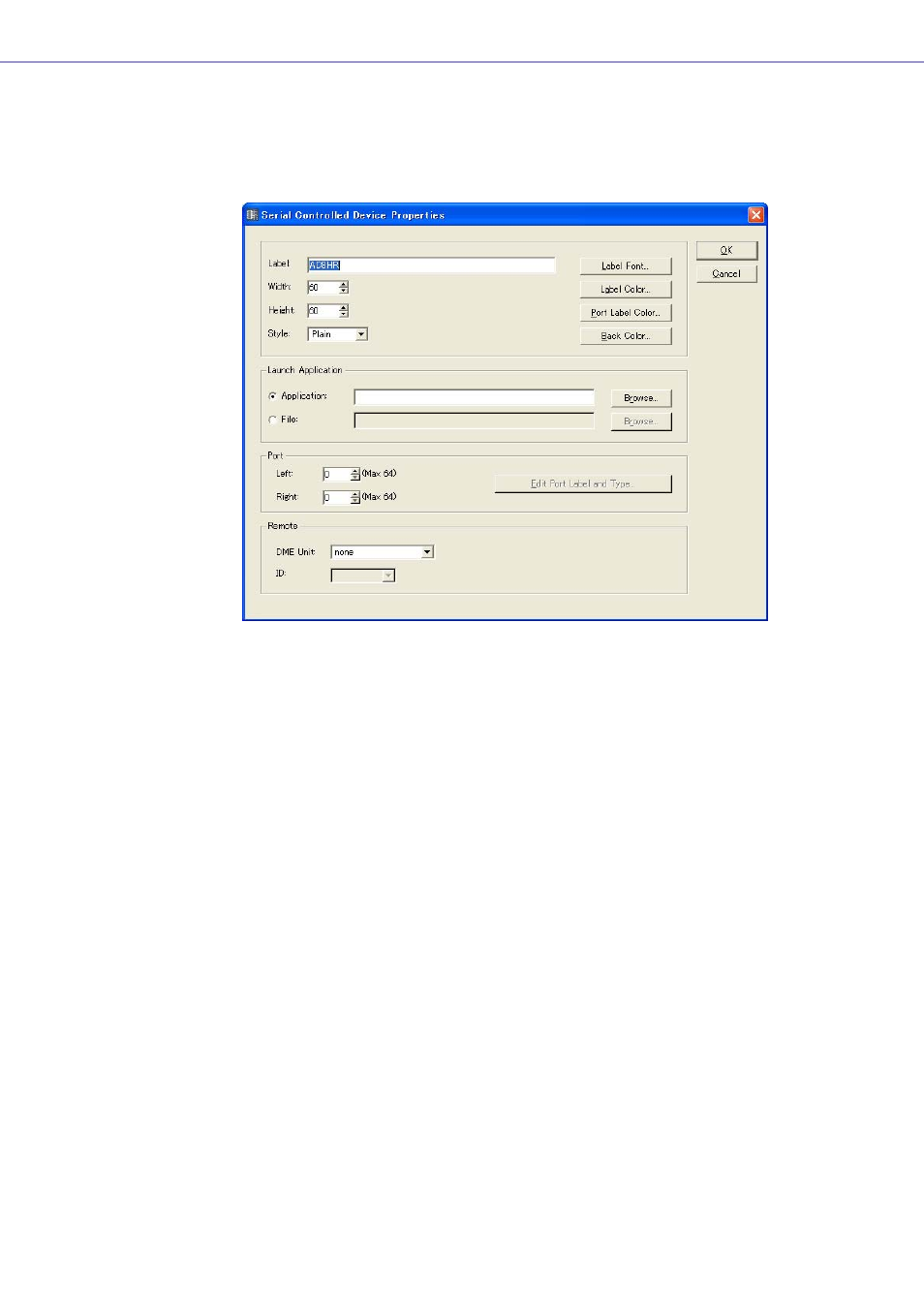
Chapter 4 Designer
DME Designer Owner’s Manual
221
■ External Device Properties (AD824, AD8HR “Serial Controlled Device
Properties” Dialog Box)
To display the “Serial Controlled Device Properties” dialog box, select AD824 or AD8HR, then click
the [Properties] command on the [Edit] menu.
This dialog box is the same as the “External Device Properties” dialog box, except for [Remote].
Remote
Select the DME to control remotely AD824 and AD8HR.
• [DME Unit]
The DMEs in the current configuration will be displayed in a list. Select the DME you will
control remotely.
• [ID]
Selects an ID from 1 to 8. The default is 1.
AD824 and/or AD8HR units will be assigned beginning from “1” in the order that they are
connected. When combining AD824 and AD8HR units it is necessary to connect AD8HR units
before AD824 units.
- C7S (64 pages)
- YT-240 (7 pages)
- BST1 (2 pages)
- BKS1 (1 page)
- FX310P (2 pages)
- LS6 (2 pages)
- GC82S (2 pages)
- RGX-TT (1 page)
- RGX820Z (1 page)
- BB714BS (1 page)
- AA5 (4 pages)
- AR-1500 (4 pages)
- AR-1500B (4 pages)
- AS60-112T (22 pages)
- BBT110S (18 pages)
- BBT410S (18 pages)
- BBT500-110 (21 pages)
- DG-1000 (20 pages)
- DG100-212 (32 pages)
- DG100-212A (84 pages)
- DG80-112A (84 pages)
- DG60-112 (40 pages)
- DG60FX-112 (32 pages)
- DG80-210A (84 pages)
- DS60-112 (22 pages)
- GA-15 (1 page)
- GA-15 (2 pages)
- HA-G1 (4 pages)
- VA-10 (4 pages)
- VA-2 (4 pages)
- VA-5 (4 pages)
- VA-7W (2 pages)
- YCL-622 II (16 pages)
- YBS-62S (12 pages)
- AV1 (57 pages)
- YRT-304B II (8 pages)
- VSD1460 (1 page)
- Tour Custom (4 pages)
- Junior Kit (8 pages)
- BP80 (4 pages)
- DTT3KSTD (1 page)
- DTXPRESS II (184 pages)
- DTXPRESS III (196 pages)
- HH80 (4 pages)
- DTX700 (69 pages)
