Yamaha DME User Manual
Page 325
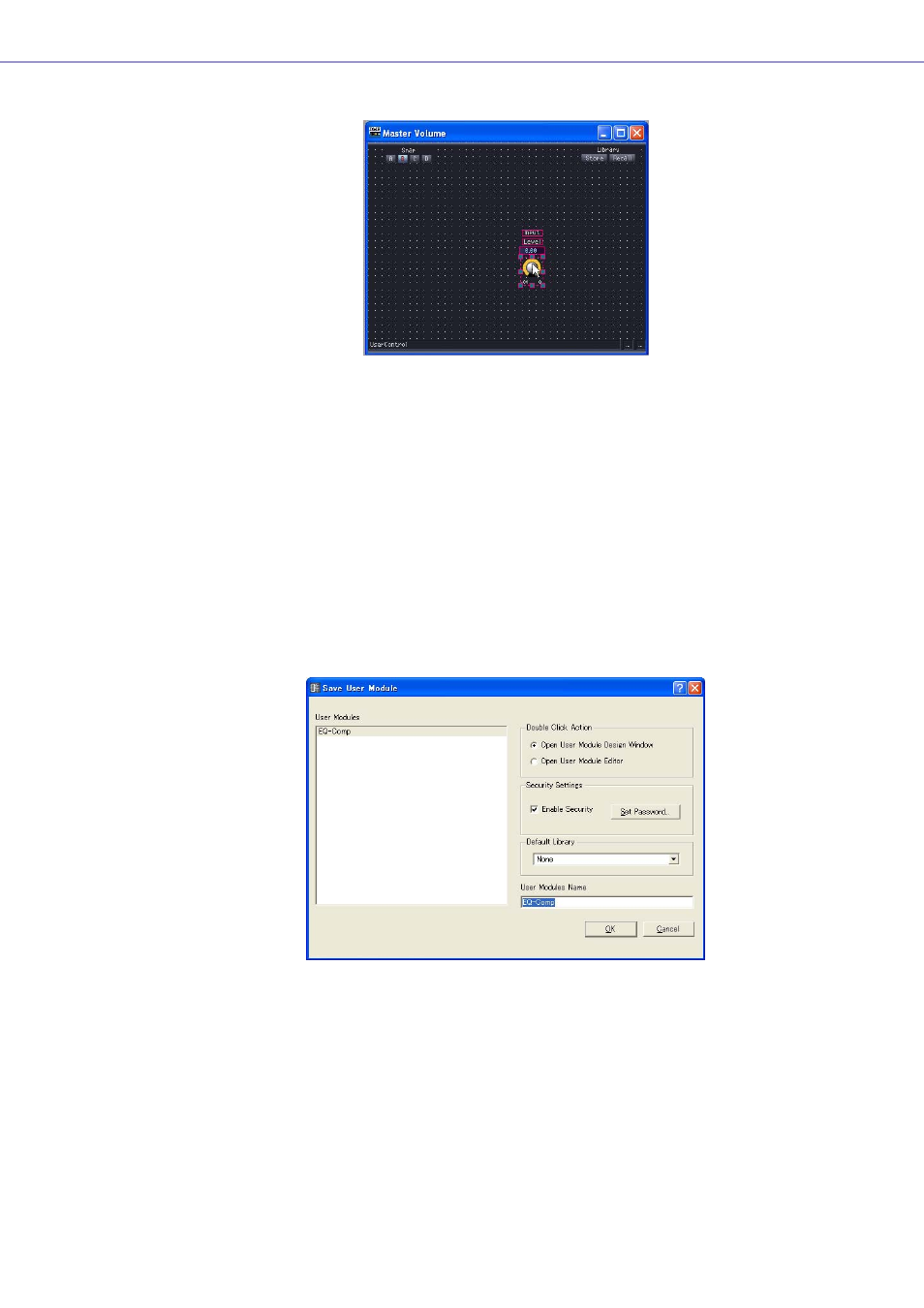
Chapter 5 Components
DME Designer Owner’s Manual
325
Arrange the controls in the user control editor.
■ Placing Controls by Dragging Them (User Module Editor)
You can drag the controls you want to copy from the component editor window in the user module
to the user module editor.
1
Create a user module, then arrange and connect the components for it.
2
Double-click the components and leave the component editor windows that appear
open.
3
Store the user module by checking [Double Click Action]
➞ [Open User Module Editor]
in the Store dialog box (see “Saving User Modules” on
for details about
storing user modules).
4
Double-click a user module in the Configuration window.
The user module editor will be displayed.
5
Right-click in the component editor or user module editor, then click the [Design Mode]
command in the context menu.
Design mode will be turned ON.
6
Drag the controls from the component editor to the user module editor.
Arrange the controls in the user control editor.
- C7S (64 pages)
- YT-240 (7 pages)
- BST1 (2 pages)
- BKS1 (1 page)
- FX310P (2 pages)
- LS6 (2 pages)
- GC82S (2 pages)
- RGX-TT (1 page)
- RGX820Z (1 page)
- BB714BS (1 page)
- AA5 (4 pages)
- AR-1500 (4 pages)
- AR-1500B (4 pages)
- AS60-112T (22 pages)
- BBT110S (18 pages)
- BBT410S (18 pages)
- BBT500-110 (21 pages)
- DG-1000 (20 pages)
- DG100-212 (32 pages)
- DG100-212A (84 pages)
- DG80-112A (84 pages)
- DG60-112 (40 pages)
- DG60FX-112 (32 pages)
- DG80-210A (84 pages)
- DS60-112 (22 pages)
- GA-15 (1 page)
- GA-15 (2 pages)
- HA-G1 (4 pages)
- VA-10 (4 pages)
- VA-2 (4 pages)
- VA-5 (4 pages)
- VA-7W (2 pages)
- YCL-622 II (16 pages)
- YBS-62S (12 pages)
- AV1 (57 pages)
- YRT-304B II (8 pages)
- VSD1460 (1 page)
- Tour Custom (4 pages)
- Junior Kit (8 pages)
- BP80 (4 pages)
- DTT3KSTD (1 page)
- DTXPRESS II (184 pages)
- DTXPRESS III (196 pages)
- HH80 (4 pages)
- DTX700 (69 pages)
