Import device configuration] submenu – Yamaha DME User Manual
Page 40
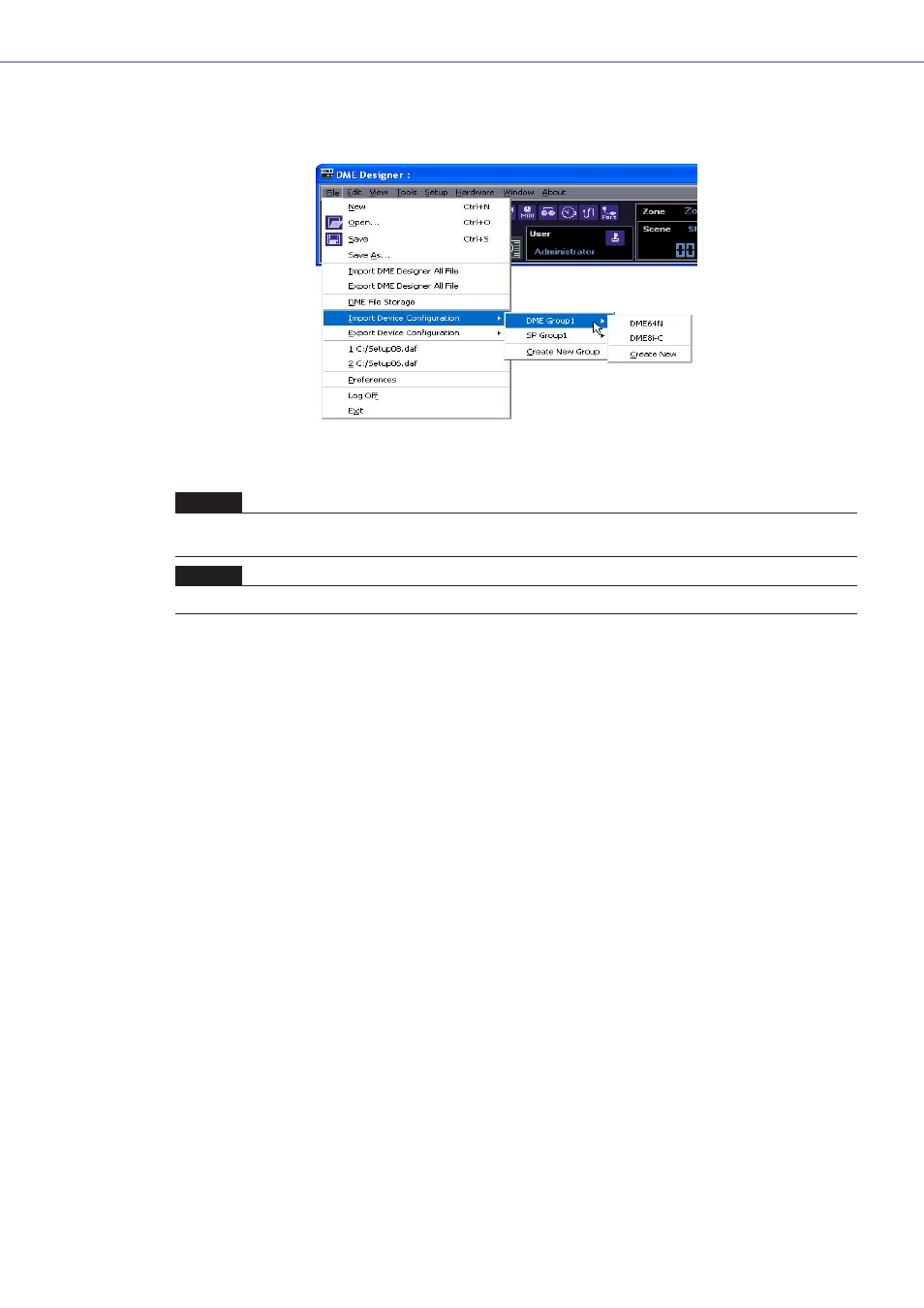
Chapter 2 DME Designer Overview
DME Designer Owner’s Manual
40
■ [Import Device Configuration] Submenu
The device groups included in the current configuration, as well as the DME or SP2060 units
included they contain, will be displayed in the [Import Device Configuration] submenu.
Select [Create New Group] to create a new device group
[Create New DME] creates a new DME and imports settings.
NOTE
Only users for whom the [Operation Security]
→ [Edit] checkbox in the “Security” dialog box has been checked can
import DME data. For information about user security levels, see
NOTE
If DME data file import was not possible, a “DME file import failed.” message will be displayed.
See also other documents in the category Yamaha Musical Instruments:
- C7S (64 pages)
- YT-240 (7 pages)
- BST1 (2 pages)
- BKS1 (1 page)
- FX310P (2 pages)
- LS6 (2 pages)
- GC82S (2 pages)
- RGX-TT (1 page)
- RGX820Z (1 page)
- BB714BS (1 page)
- AA5 (4 pages)
- AR-1500 (4 pages)
- AR-1500B (4 pages)
- AS60-112T (22 pages)
- BBT110S (18 pages)
- BBT410S (18 pages)
- BBT500-110 (21 pages)
- DG-1000 (20 pages)
- DG100-212 (32 pages)
- DG100-212A (84 pages)
- DG80-112A (84 pages)
- DG60-112 (40 pages)
- DG60FX-112 (32 pages)
- DG80-210A (84 pages)
- DS60-112 (22 pages)
- GA-15 (1 page)
- GA-15 (2 pages)
- HA-G1 (4 pages)
- VA-10 (4 pages)
- VA-2 (4 pages)
- VA-5 (4 pages)
- VA-7W (2 pages)
- YCL-622 II (16 pages)
- YBS-62S (12 pages)
- AV1 (57 pages)
- YRT-304B II (8 pages)
- VSD1460 (1 page)
- Tour Custom (4 pages)
- Junior Kit (8 pages)
- BP80 (4 pages)
- DTT3KSTD (1 page)
- DTXPRESS II (184 pages)
- DTXPRESS III (196 pages)
- HH80 (4 pages)
- DTX700 (69 pages)
