Path to calcomp emulation options, Selecting the calcomp emulation options, Setting the postscript default media size option – Xerox 8825 User Manual
Page 89: Path to the postscript option
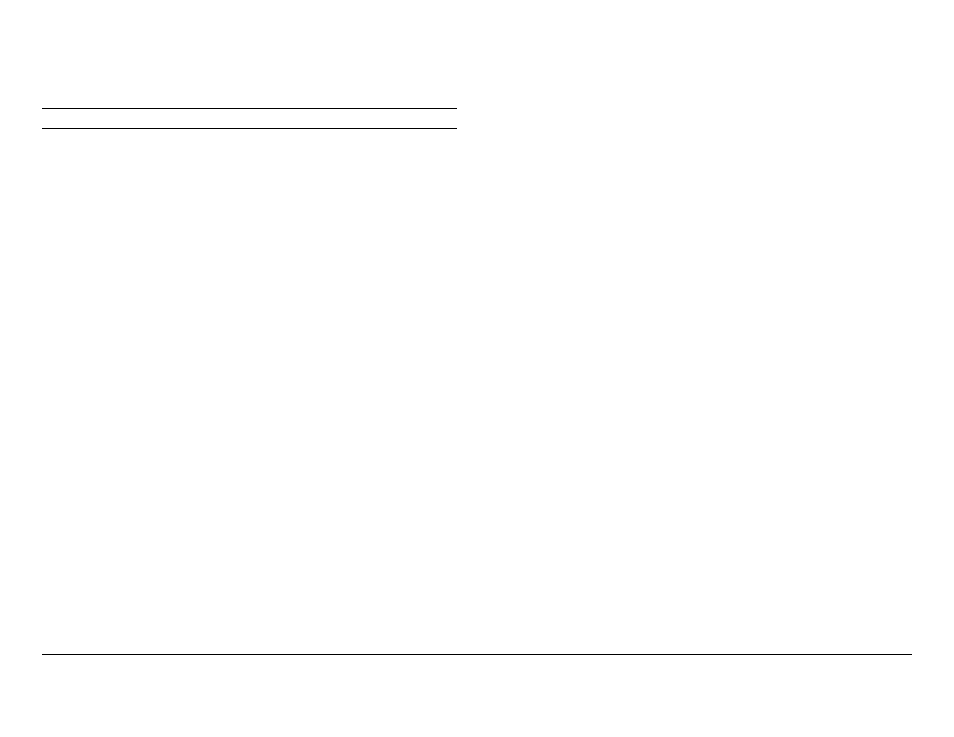
8825/8830 Controller Setup Manual for Firmware 6.0
73
Configuring the Printer Setup Defaults
Setting The CalComp Emulation Options (continued)
PATH TO CALCOMP EMULATION OPTIONS
Display
display
press [ENTER], display
[NEXT], display
SELECTING THE CALCOMP EMULATION OPTIONS
Press the ENTER key to change CalComp checksum option. Press ENTER,
then the NEXT key to toggle ON or OFF. Press the ENTER key with the
desired selection displayed.
Press NEXT to enter the desired EOM value (0 - 131). Press ENTER, then
enter numbers on the Keypad. Press ENTER to confirm.
Press NEXT to enter the desired NUM SYNCH value (1 - 2). Press ENTER,
then enter 1 or 2 on the Keypad. Press ENTER to confirm.
Press NEXT to enter the desired SYNCH CHARACTER value (0 - 127).
Press ENTER, then enter a number on the Keypad. Press ENTER to
confirm.
Press NEXT to enter the desired Resolution value (50 - 4064). Press
ENTER, then enter a number on the Keypad. Press ENTER to confirm.
Press the NEXT key to toggle to the CalComp EOP DETECTION menus.
Press the ENTER key. Press the NEXT key to locate
Press the ENTER key, then the NEXT key to toggle through the selections 1,
2, or NONE. Press ENTER to confirm your choice.
Press EXIT to escape the EOP DETECTION sub-menus. Press the NEXT
key to toggle to the CalComp Palette menu. Press ENTER, then enter the
desired palette number on the Keypad. Press ENTER to confirm.
Press the NEXT key to toggle to the Palette Source menu. Press the ENTER
key to change the palette source option. Press the NEXT key to toggle to the
JOB or PRINTER, then press the ENTER key with the desired selection
displayed.
