Menu tree access instructions and overview, Access instructions, Unix platform – Xerox 8825 User Manual
Page 48: Data formats supported, Serial cable description
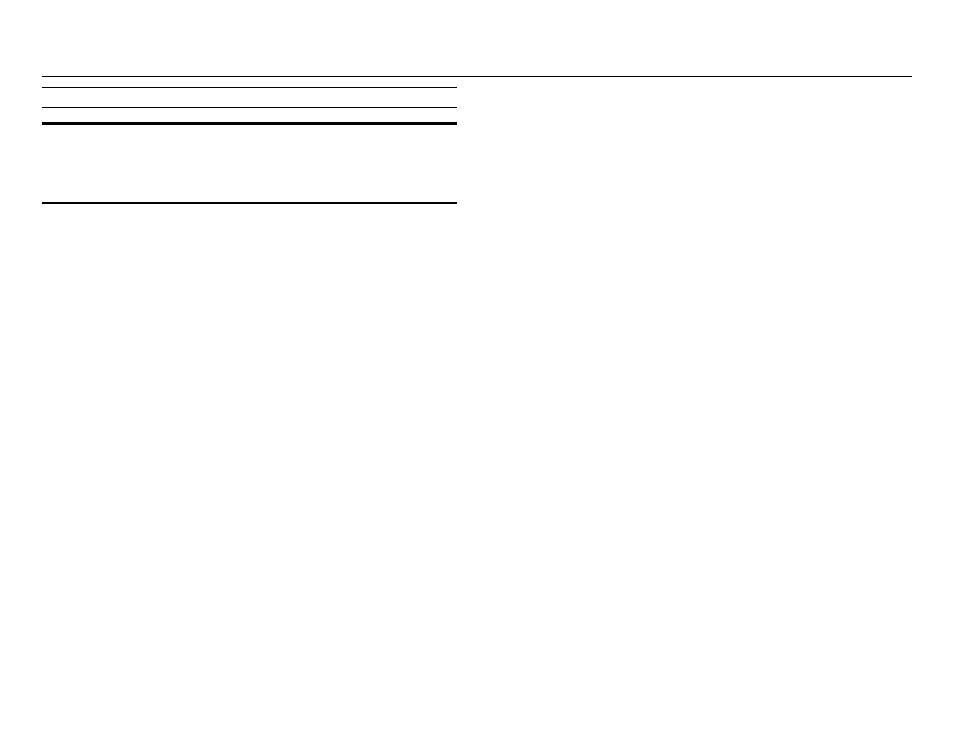
8825/8830 Controller Setup Manual for Firmware 6.0
32
Controller Overview (continued)
Menu Tree Access Instructions
and Overview
Access Instructions
The Controller has three operating conditions as indicated in the display
window of the Printer Control Panel. These conditions are: PAUSED, IDLE,
and PROCESSING. All the printer setup menus must be accessed in the
PAUSED mode. To gain access to the PAUSED mode, when the display
window of the Printer Control Panel shows IDLE, press the “ON-LINE” key to
take the printer off line.
In the PAUSED condition, press the “ENTER” key to display the UTILITIES
menu. UTILITIES represents the first of six Top Level menus available for
your printer configuration use. If you press the “NEXT” key, the additional 5
Top Level menus will be displayed every time you press the key.
The six Top Level menus are further divided into sub-menus including all
printer default settings and user-selectable operating parameters. These
sub-menus are accessed by pressing the “ENTER” key when one of the six
Top Level menus is displayed in the window of the Printer Control Panel.
The diagram below, and the “Menu Function Locator” information that
immediately follows, provides a quick reference to all of the operating
parameters that can be accessed from the six Top Level menus using the
Printer Control Panel.
