Configuring the printer processing defaults, Setting the electronic collation option, Setting the finisher options – Xerox 8825 User Manual
Page 107: Finisher option purpose, Path to the finisher option, Selecting the finisher option, Exiting the finisher option, Setting the finishing long plot option
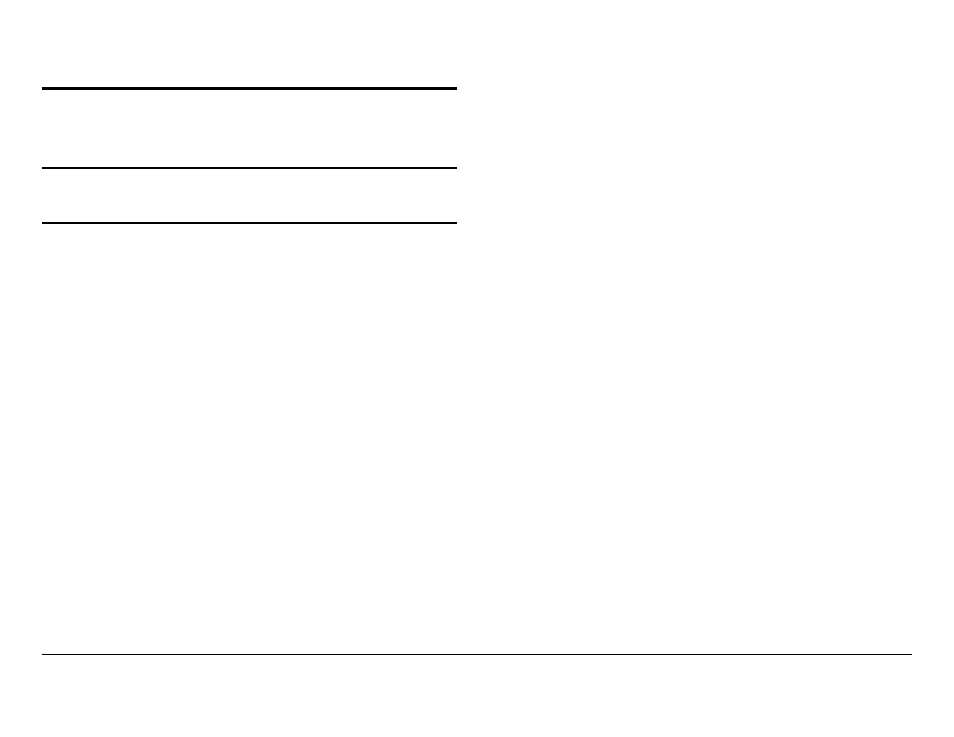
8825/8830 Controller Setup Manual for Firmware 6.0
91
Configuring the Printer
Processing Defaults
Setting the Electronic Collation option
Electronic Collation Purpose
This option enables or disables the Controller electronic collation. Since the
8825/8830 printer outputs documents print side up, a job will be printed and
stacked (N - 1). If you want the job stacked (1 - N), enable the Electronic
Collation mode. The Electronic Collation mode delays the job print until all
documents are received, because the last page received is the first page
printed.
NOTE: If printing from an application that modifies the printing order (e.g.
MS Word, reverse order printing) the collation request can be canceled
out. If the desired result is to have all documents printed 1 - n, then use
the Controller default selection. Be aware of the fact that a collation
request can be canceled by an application program.
PATH TO ELECTRONIC COLLATION OPTION
Display
display
displayed, press [ENTER], display
SELECTING THE ELECTRONIC COLLATION OPTION
Press the ENTER key to change option. Press the NEXT key to toggle
through the selections ON or OFF, and when the desired selection is
displayed, press the ENTER key.
EXITING ELECTRONIC COLLATION OPTION
Press EXIT to set up additional functions. Press the ON-LINE key to go back
to ON-LINE mode.
