Block command – Xerox 96MX User Manual
Page 94
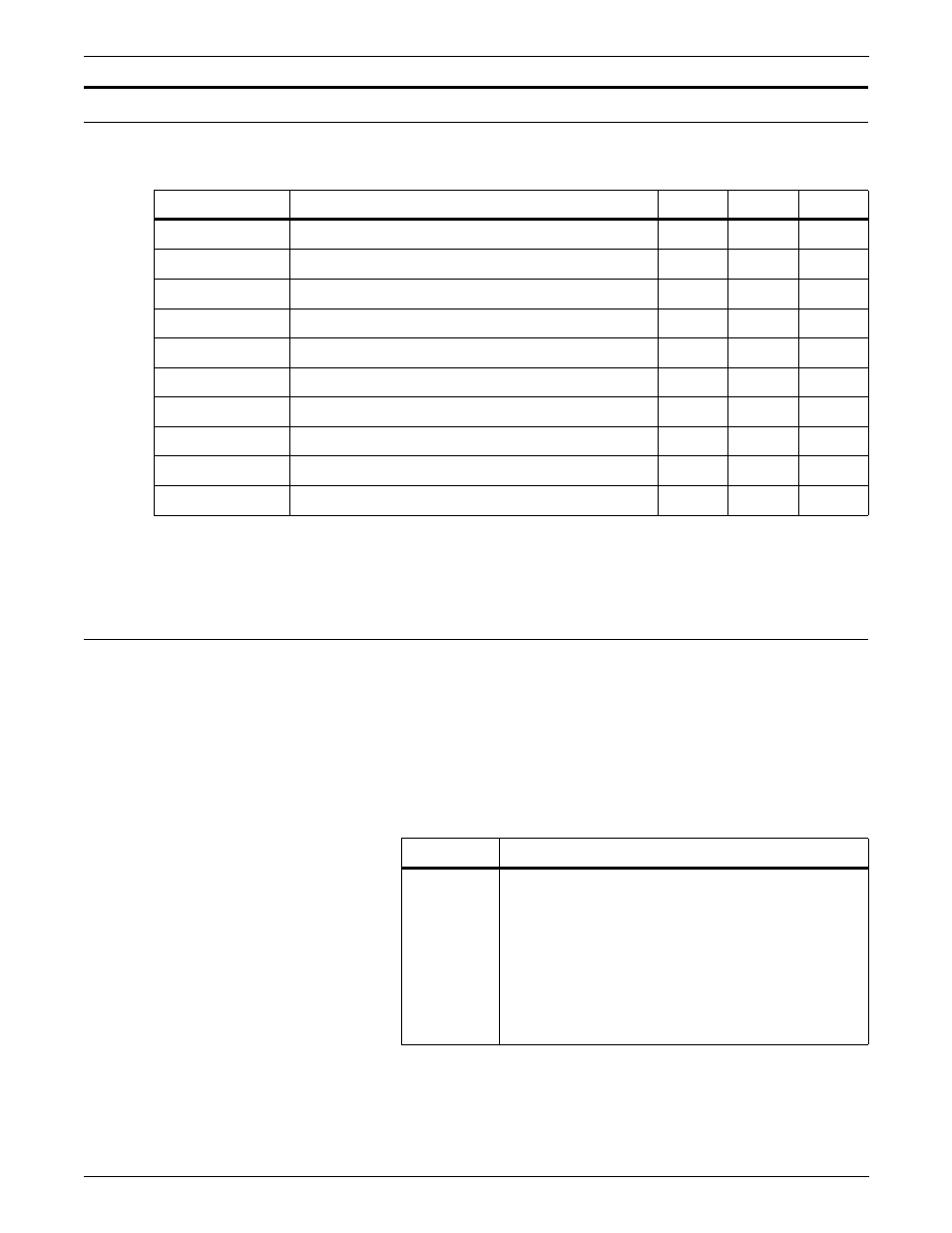
SPECIFYING INPUT PARAMETERS
4-2
XEROX DOCUPRINT 96/DOCUPRINT 96MX LPS PDL REFERENCE
BLOCK command
Table 4-2 summarizes the BLOCK command parameters.
The following sections describe the syntax of the command
parameters and explanations of the parameter options.
ADJUST
This parameter specifies a block adjustment value which is added to
or subtracted from the contents of the block length field to determine
the true block length.
Syntax
BLOCK ADJUST =
option(s)
Options
Table 4-3 lists the parameter option(s) and definition(s).
Table 4-2.
Summary of BLOCK command parameters
Parameter
Specifies
Offline
Online
DJDE
ADJUST
Block length adjustment value
Y
N
N
CONSTANT
Block termination code
Y
N
N
FORMAT
Length field recording mode
Y
N
N
LENGTH
Maximum block size
Y
N
N
LMULT
Multiplication factor to determine block length
Y
N
N
LTHFLD
Length of field containing the block length
Y
N
N
OFFSET
Location of the block length field
Y
N
N
POSTAMBLE
Length of extraneous data at end of block
Y
N
N
PREAMBLE
Length of operating system portion of block
Y
N
N
ZERO
End of block criteria test
Y
N
N
Table 4-3.
ADJUST parameter option(s) and definition(s)
Option(s)
Definition(s)
value
Specifies the block adjustment length. This length is
a constant integer added to or subtracted from the
value in the block length field of every tape block. The
resulting value is the true block length. The range for
a value is -127 to 127 and must be less than the block
length parameter (LENGTH). The character plus (+)
or minus (-) may be used to specify a positive or
negative adjustment.
The default is 0.
