Xerox 96MX User Manual
Page 160
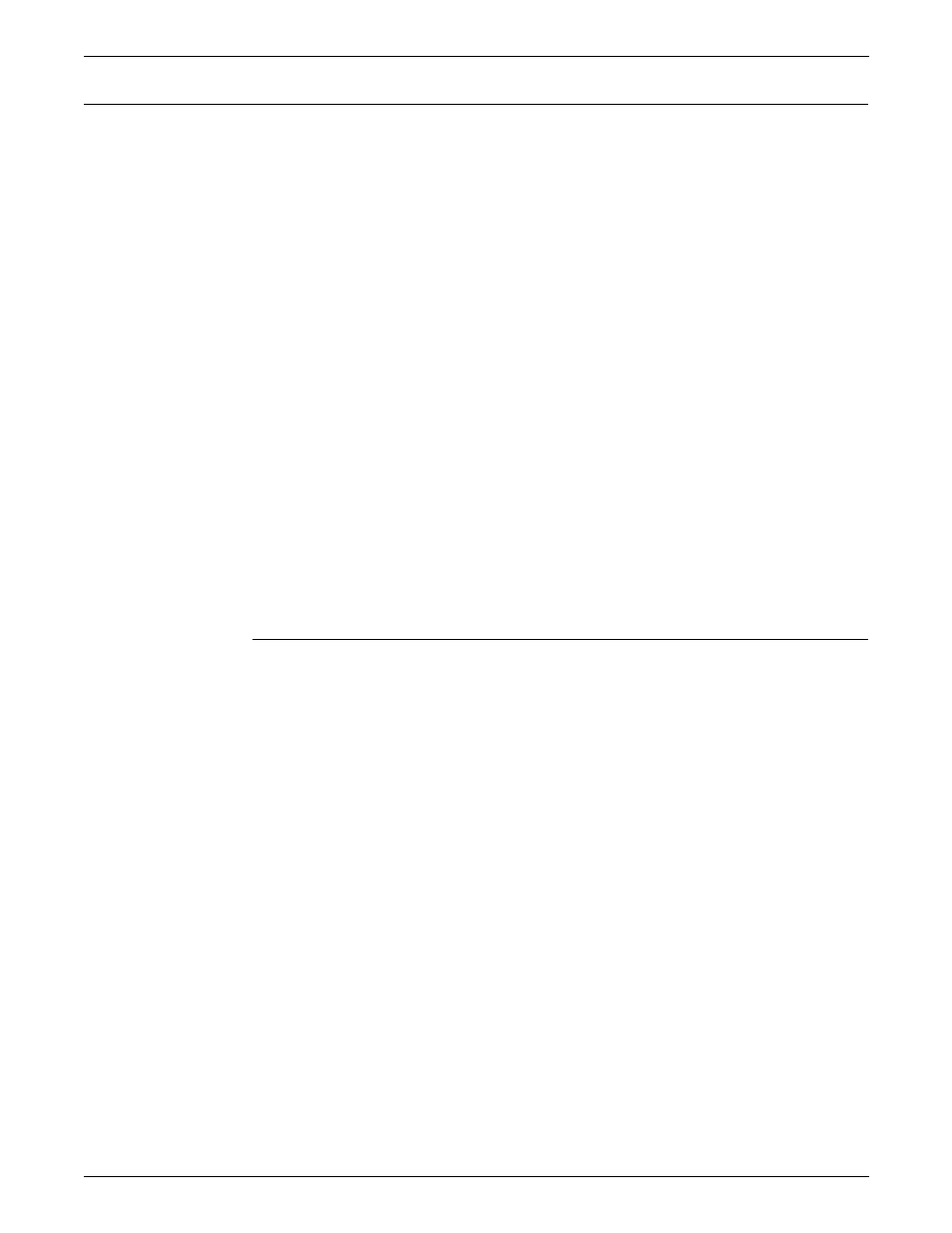
SPECIFYING INPUT PARAMETERS
4-68
XEROX DOCUPRINT 96/DOCUPRINT 96MX LPS PDL REFERENCE
Downloading files from the host to the LPS
Files may need to be downloaded from the host for various reasons.
In a production printing environment, file storage space may be
limited by the requirement of a large print file. At some installations,
files such as form files which undergo periodic revision may be
compiled and kept on the host computer and transmitted to the
printer when required by a job. System patch tapes may be required.
Other LPS font and logo tapes may need to be downloaded.
Three methods of downloading files are available:
•
HOSTCOPY utility
•
DJDE FILE command
•
LPS and host file transfer
The HOSTCOPY utility requires the system to be placed offline and
idle, then rebooted from disk to enter the operator HOSTCOPY
command from the system menu. It does not allow files to be
transferred while normal printing activity is taking place.
The DJDE FILE command transfers files while normal printing
activity is taking place; however, the file to be transferred may need
to be preconditioned to prevent trailing-blank truncation by the host
spooler.
A third method of file transfer, using the LPS and host file transfer
interface, may be used to transfer user files and also allows an online
user to obtain the status of the reports submitted for printing on the
LPS. A remote connection between the host and LPS is used for file
transfer.
Valid download file types
Files may be downloaded in two formats: card-image files and LPS-
labeled files. Certain destination file types are not accepted for either
LPS-labeled or card-image files. These are file types OSD, SAF,
SYS, $Y$, and TSK. In addition, card-image format files are
restricted to destination file types CMD, FSL, JSL, MSC, PCH, TMP,
and TPF.
