Rselect and rdelete commands – Xerox 96MX User Manual
Page 304
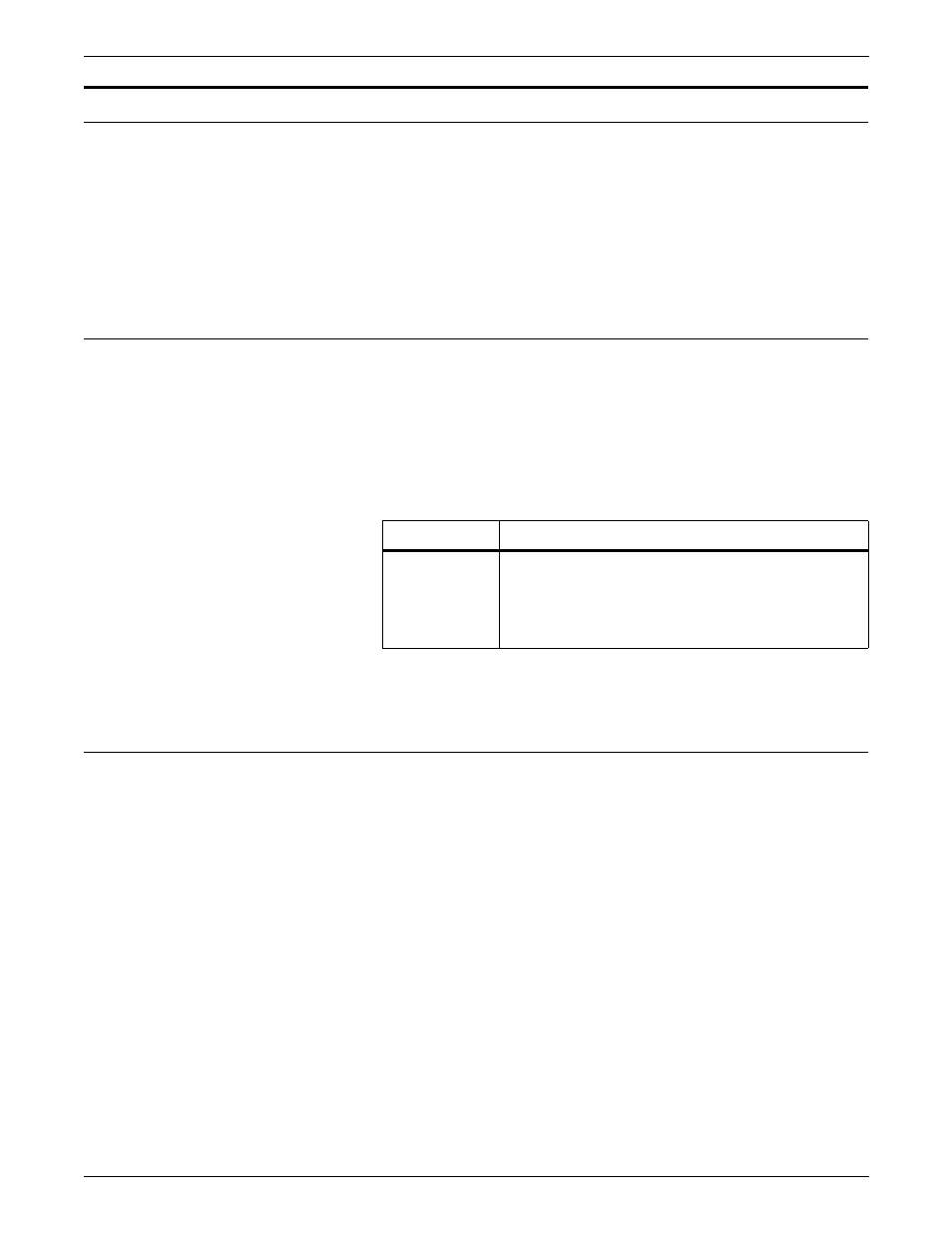
USING LOGICAL PROCESSING
7-24
XEROX DOCUPRINT 96/DOCUPRINT 96MX LPS PDL REFERENCE
RSELECT and RDELETE commands
Interspersed records within one report or file may either be deleted
from or selected for printing by use of the RDELETE and RSELECT
commands. These commands can also selectively delete
specialized records, for example, control records and offset records
that are on the data tape but are not to be printed.
The following section describes the syntax of the command
parameters and explanations of the parameter options.
TEST
This parameter defines test expression for selection (RSELET) or
deletion (RDELETE) or records for printing.
Syntax
RFEED TEST =
option(s)
Options
Table 7-17 lists the parameter option(s) and definition(s).
There is no default.
Points to note
Note the following when using the RSELET and RDELETE
commands:
•
When defining TABLE CONSTANTS or CHANGE parameters,
offsets to the subfields of the records are specified in bytes,
relative to zero from the start of the user’s portion of the record
to the beginning of the subfield.
•
Record selection or deletion is performed prior to RAUX and
suspend or resume, offline. If a record satisfying either the
RAUX suspend or resume test criteria was previously not
selected for, or deleted from printing, neither the RAUX nor
suspend nor resume functions.
Table 7-17.
TEST parameter option(s) and definition(s)
Option(s)
Definition(s)
test-exp
The format and syntax of a test-exp are defined in the
“Test expression definition” section. If a test-exp is
satisfied, the record is selected for printing. If the
RDELETE test-exp is satisfied, the record is deleted
from the printed output.
