Xerox 96MX User Manual
Page 133
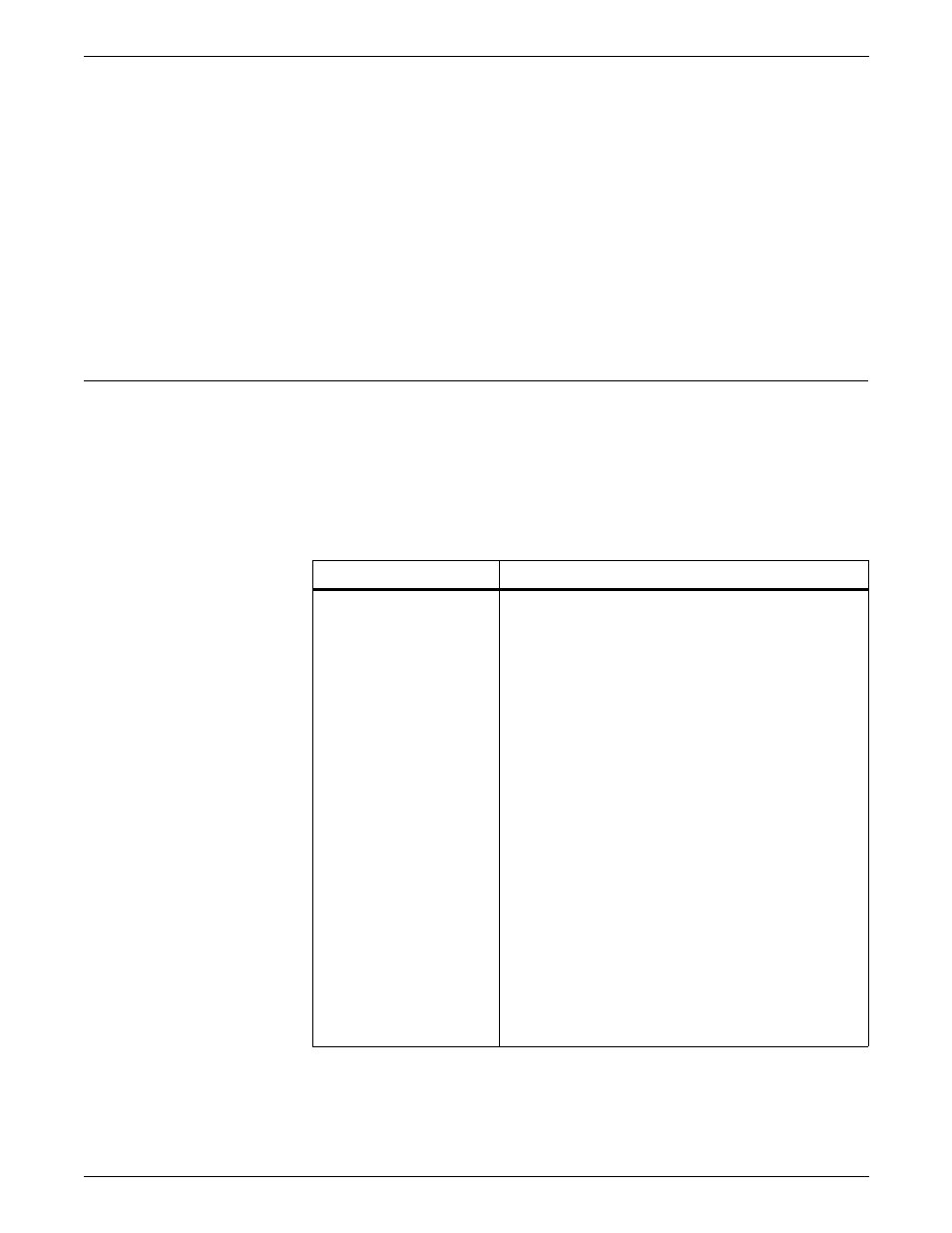
SPECIFYING INPUT PARAMETERS
XEROX DOCUPRINT 96/DOCUPRINT 96MX LPS PDL REFERENCE
4-41
Considerations
If the system reports missing fonts when running XPPI jobs with
CODE=NONE specified, the operator can elect to continue by
pressing the
previous PDE, which may have contained fewer specified fonts. In
this case, a nonexistent font could have been specified for this PDE,
causing a rollover to occur.
When you run a CODE=NONE job with DUPLEX=YES and
SHIFT=YES, you must specify MARGIN in m inches.
Input data is translated according to the CODE selected on the
VOLUME command. Any character that is translated into an ASCII
X’20’ is truncated after the last significant (non-ASCII X’20’)
character in the print record.
EOV
This parameter specifies the action the system takes when it
encounters an end-of-volume (EOV) on the input data tape.
Syntax
VOLUME EOV =
option(s)
Options
Table 4-45 lists the parameter option(s) and definition(s).
Table 4-45.
EOV parameter option(s) and definition(s)
Option(s)
Definition(s)
([PAUSE
|
NOPAUSE],
[EOF
|
NOEOF])
This option has the following components:
•
PAUSE
Displays a message when EOV is encountered.
A CONTINUE response by the operator causes
the tape to rewind and the normal volume
change sequence to proceed.
•
NOPAUSE
Issues a rewind instruction as soon as the EOV
label is processed.
•
EOF
End-of-file. Specifies that the end-of-volume
label is treated as an end-of-file label. When
this occurs, the first part of the page spanning
the volumes is output as the last page of the job.
The second part of the spanned page is printed
as the first page when the next volume is
started, with possible page format irregularities.
To use the EOF parameter effectively, special
user-formatting of the multireel tapes is required
to avoid these page format problems.
•
NOEOF
Specifies normal end-of-volume processing.
The default is (NOPAUSE,NOEOF).
