Xerox 96MX User Manual
Page 237
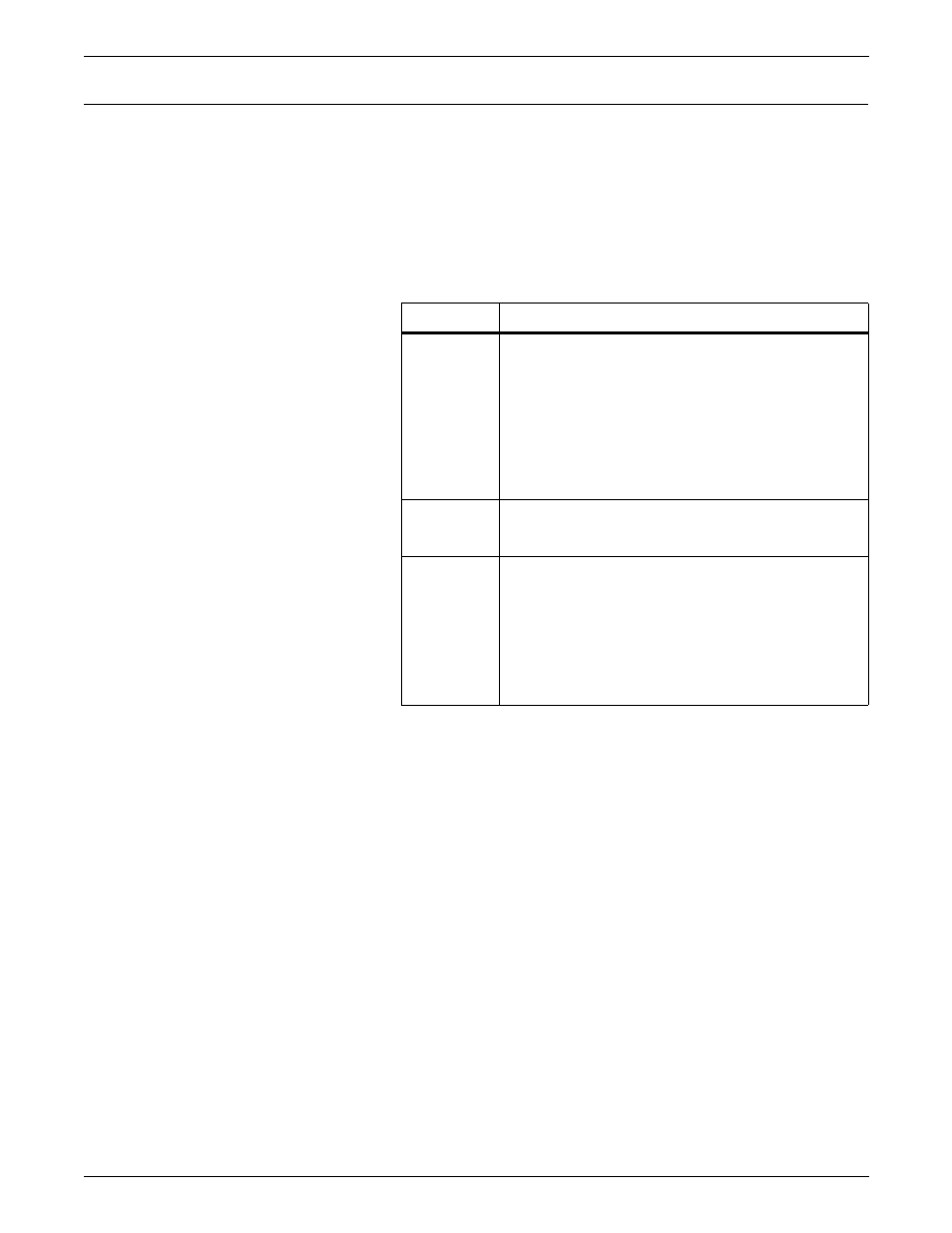
PRINT FORMAT COMMANDS
XEROX DOCUPRINT 96/DOCUPRINT 96MX LPS PDL REFERENCE
6-63
NTO1
This parameter specifies, on a report basis, whether all copies of a
particular report are printed last page to first (
n-to-1). NTO1 is the
command parameter keyword.
Syntax
OUTPUT NTO1 =
option(s)
Options
Table 6-53 lists the parameter option(s) and definition(s).
Considerations
When NTO1=YES, PDL overrides COLLATE=NO with
COLLATE=YES, and notes this action with a warning in the JSL
listing.
N-to-1 printing takes longer to process than 1-to-N printing because
the system must process the entire report before beginning to print
the job.
NT01=YES causes FACEUP=YES to be specified.
Table 6-53.
NTO1 parameter option(s) and definition(s)
Option(s)
Definition(s)
YES
Specifies last page to first printing. To print
n-to-1,
output processing must print the report starting with
the last page. Therefore, output processing cannot
begin until input processing has finished with the
entire report. It is possible that input processing does
not recognize the end of a report until the start of the
next report (header banner page) is detected. When
YES is specified, the system assumes a 50 sheet
threshold, or maximum report size.
NO
Specifies first page to last (1TON) printing.
The default is NO.
n
The NTO1 threshold. It specifies the maximum
number of pages a report may have in order for it to
be printed NTO1. If, however, the threshold count is
reached and an end-of-report condition is not met,
the system prints the entire report 1TON. The default
value of NTO1 is 50 physical sheets, but n may range
from 1 to 32767. When a value is greater than 100,
the system generates a warning message.
