Xerox 96MX User Manual
Page 87
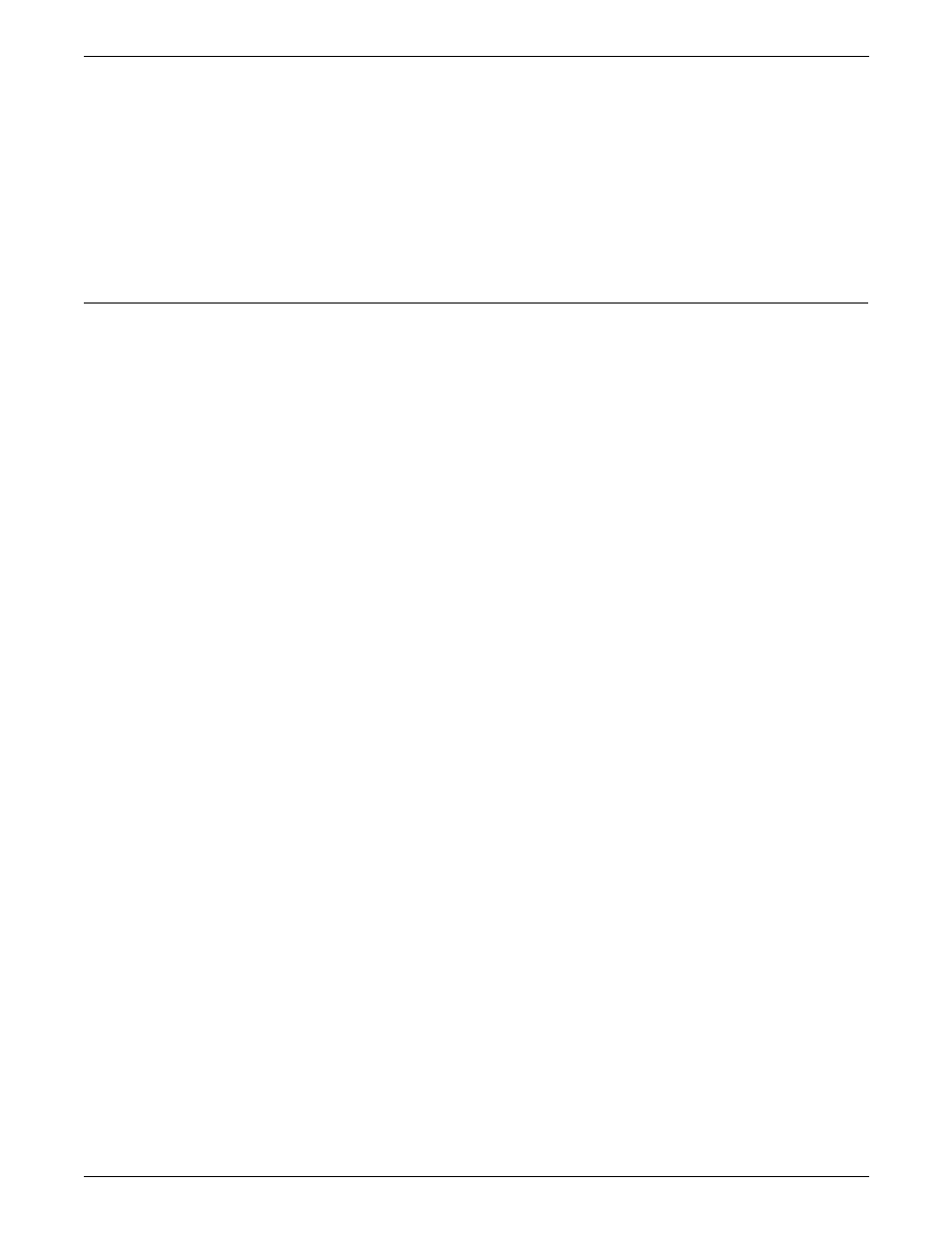
CREATING A JOB SOURCE LIBRARY (JSL)
XEROX DOCUPRINT 96/DOCUPRINT 96MX LPS PDL REFERENCE
3-27
Refer to the
Xerox 4000 Family Laser Printing Systems Font User
Guide for specific font information, the Xerox DocuPrint 96/DocuPrint
96MX LPS Forms Creation Guide for using fonts in a form, and the
Xerox DocuPrint 96/DocuPrint 96MX LPS Operations Reference for
using font editor keyword commands (used to create source font files
from existing licensed and non-licensed font files).
Custom fonts, signatures, and logos may be ordered from Xerox
through your Xerox sales representative.
Font and graphic memory
The LPS can print up to 128 fonts on a single page. When processing
the page data, the controller stores font, as well as graphic
information in a special memory cache within the AIS. The amount of
memory required to store font data depends on the size of the fonts
and the number of different fonts on a single page.
If your applications call for a complex mix of fonts and graphics, the
increased font and graphic memory option can greatly improve the
processing time required to print these documents.
Custom fonts, logos, and signature font data also consume font/
graphic memory during processing.
