A. pdl command and djde summary, B. pdl command quick reference, C. character code assignment – Xerox 96MX User Manual
Page 19: D. offline specifications
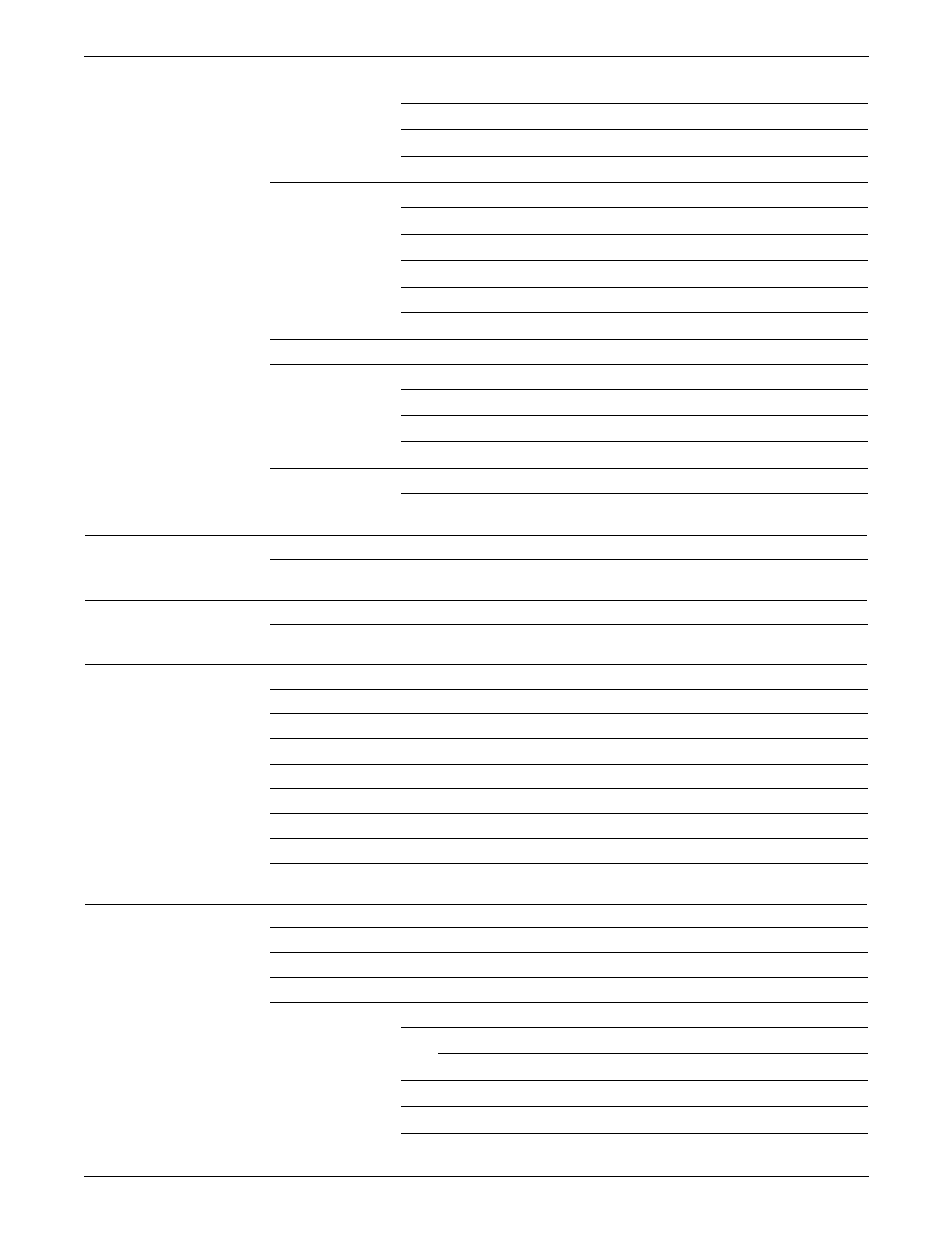
TABLE OF CONTENTS
XEROX DOCUPRINT 96/DOCUPRINT 96MX LPS PDL REFERENCE
xix
Document interleaved
9-4
Page interleaved
9-4
Batch mode
9-5
Online formats
9-6
Noninterleaved
9-6
Document and page interleaved
9-6
Batch mode
9-7
Document interleaved graphic file transfers
9-7
Management of image files
9-7
PDL command and DJDE options for graphics
9-8
Performance
9-9
Random mode
9-9
Online
9-9
Document interleaved file creation
9-9
Restrictions
9-10
Graphic feature restrictions
9-10
A.
PDL command and DJDE summary
A-1
Conventions
A-1
B.
PDL command quick reference
B-1
Conventions
B-1
C.
Character code assignment
C-1
IBM BCD code set
C-1
Honeywell 200/2000 BCD code set
C-2
Honeywell 6000 BCD code set
C-3
Fieldata translation
C-4
UNIVAC ASCII character set
C-5
Standard ASCII character set
C-6
Standard EBCDIC character set
C-7
Xerox EBCDIC to extended ASCII hexadecimal translation values
C-8
D.
Offline specifications
D-1
Input unpacking examples
D-1
Valid host computer and label specifications
D-2
Host system JDLs on system software tape
D-4
Interpress data from magnetic tape
D-5
Tape format
D-6
Points to note
D-7
Usage requirements
D-8
Sample JSL
D-9
Sample layout of data (Interpress)
D-10
