Pdl command structure – Xerox 96MX User Manual
Page 40
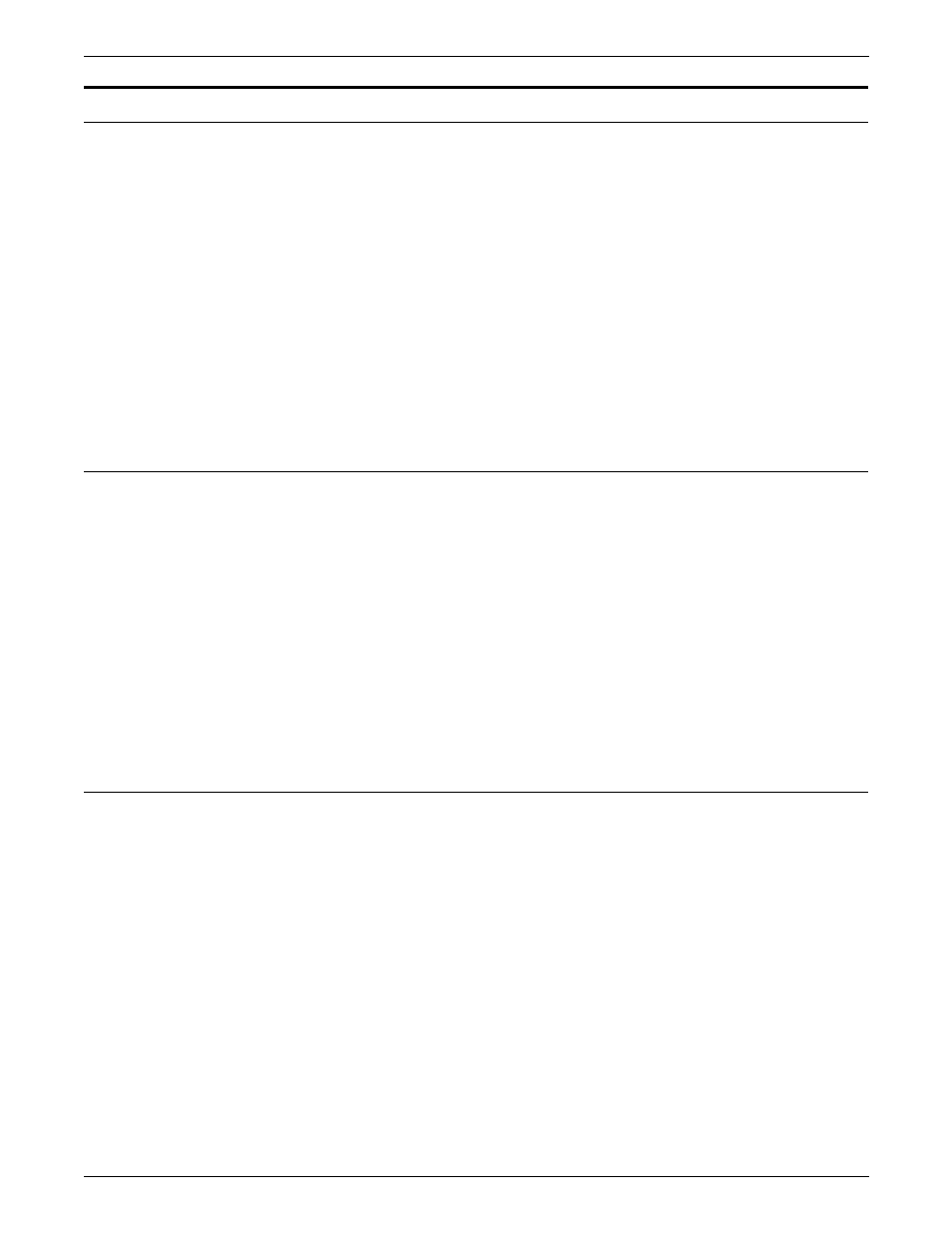
PRINT DESCRIPTION LANGUAGE (PDL)
2-2
XEROX DOCUPRINT 96/DOCUPRINT 96MX LPS PDL REFERENCE
PDL command structure
The primary element of a JSL is a job. A job, which is one printing
task, is referred to as a job descriptor entry (JDE). (In PDL, the terms
“job” and “JDE” are used interchangeably.) It usually defines one
input format, one set of processing instructions, and one set of output
instructions. Each job has a user-defined name that you invoke to run
the job.
To produce a finished job or application, a JSL must be created and
then compiled into a JDL file. To accomplish this, you must use PDL
commands and be knowledgeable about PDL command structure,
which includes the following topics:
•
Command line length
•
Command components
•
Right-part constants
Command line length
Table 2-1 illustrates a set of typical PDL commands. PDL commands
consist of command lines, also called records, whose length can be
up to 133 characters for JSLs on tape, of which only characters 1-72
may be used for parameter information. Command lengths less than
72 characters are acceptable. Each PDL command consists of a
command keyword and one or more parameters separated by
commas or spaces. Spaces are also permitted around the equal sign
(=).
Commands may be continued on successive records if parameters
are separated by commas. Crossover is performed from one record
to the next when column 73 is reached or when the end-of-record is
reached for records of fewer than 72 characters. Multiple commands
may appear on one record if separated by semicolons.
Command components
The components of a PDL command are:
•
Command identifier, if required
•
Command keyword
•
One or more command parameters
•
Parameter options
•
Comments, if appropriate
These are shown in figure 2-2.
