Example – Xerox 96MX User Manual
Page 276
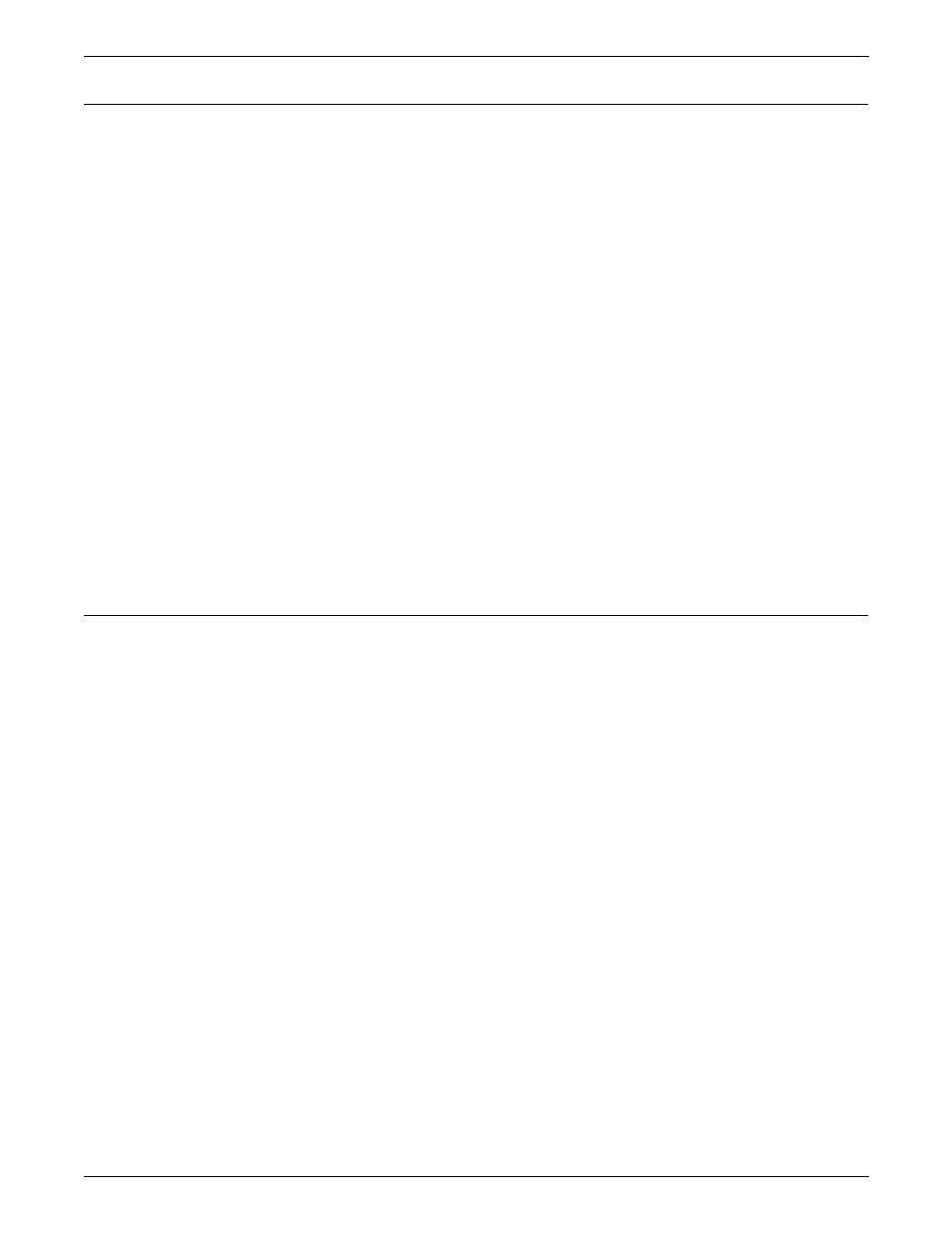
PRINT FORMAT COMMANDS
6-102
XEROX DOCUPRINT 96/DOCUPRINT 96MX LPS PDL REFERENCE
Points to note
Note the following when using the STOCKSET command:
System-generated pages, such as with the VOLUME command
PLABEL parameter or the IDEN command OPRINFO parameter, are
formatted using 8.5 by 11-inch paper, unless the system has been
sysgened for A4 paper. These system-generated pages are printed
using the STOCKSET command SYSPAGE parameter that is in
effect. If no STOCKSET parameters are in effect, cluster MAIN is
used, unless overridden by an operator key in.
For example, assume that you try to print this page on 8.5 by 11-inch
paper, subject to the cluster representing the SYSPAGE stock, or the
operator key in. If the paper size is not available, the system attempts
to print the page on a different paper size chosen from the same set
of trays as would normally be used. This occurs without any warning,
caution, or cycle down. If a larger paper size is available, it is used. If
a larger paper size is not available, a smaller paper size is used. This
is the only time a page may be printed on a paper size smaller than
what was specified to format the page.
When a system-generated page is not printed on the same paper
size used to format it, the positioning of the data on the physical page
is not guaranteed. For example, when printing on a larger paper size,
the data does not fall off the physical page, but it may not appear in
the correct location. When printing on a smaller paper size, the data
may fall off the physical page and appear incomplete.
Example
Following is an example of how to use the ROUTE command:
The STOCKSET command is similar to PDEs and CMEs, because it
can be compiled separately. For each STOCKSET encountered
before an initial JDL or SYSTEM command, PDL creates a file type
STK, which contains information. The .STK file can then be
referenced in multiple JSL source files.
BILLS:STOCKSET
ASSIGN = (’F1302’, COVER),
ASSIGN = (’F1415’, (BODY, SUMMARY)),
ASSIGN = ((’F6204’, LATE), (’F9999’, DISCON)),
INIFEED = COVER,/*INIFEED = ’F1302’ WORKS AS WELL*/
SYSPAGE = COVER;
In the example above, a stockset called BILLS is created and
consists of four stocks: F1302, F1415, F6204, and F9999. Stock
references are created for these four stocks; COVER for F1302,
BODY and SUMMARY for F1415, LATE for F6204, and DISCON for
F9999. In the absence of a specific parameter of the FEED
parameter at the start of the report, INIFEED directs output to feed
from the stock referred to by COVER. A billing application makes use
of this stockset by coding an OUTPUT STOCKS=BILLS command in
its JDE, and through successive DJDE FEED records, directs
feeding the cover, body and summary, late notice, and disconnect
pages from the stock referenced by COVER, BODY, SUMMARY,
LATE, and DISCON, respectively. Alternatively, the DJDE FEED
record could refer directly to stocks by name, such as FEED=’F1302’.
Note that the use of stock references is preferred over stock names.
