Roffset command – Xerox 96MX User Manual
Page 306
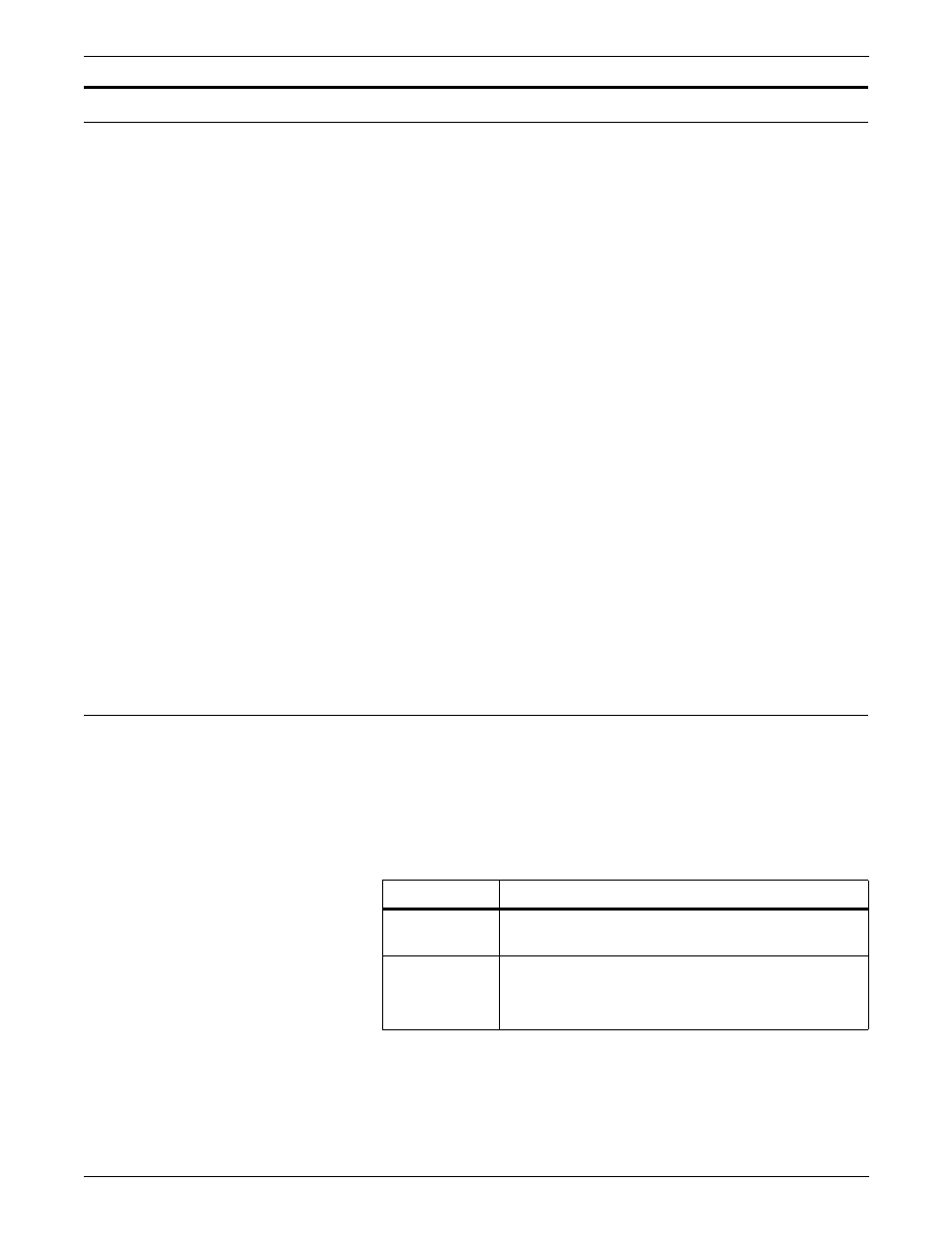
USING LOGICAL PROCESSING
7-26
XEROX DOCUPRINT 96/DOCUPRINT 96MX LPS PDL REFERENCE
ROFFSET command
The logical processing function ROFFSET provides the capability for
online and offline users to initiate a page offset in the stacker tray
under control of the input data, that is, data and DJDE records. These
special user-controlled offsets can be used to simplify job distribution
by creating separate stacks for each distribution entity. No other
special processing occurs as a result of the ROFFSET test being
satisfied; for instance, the report is not terminated nor are multiple
copies produced at the offset juncture.
In duplex mode, ROFFSET forces the logical page on which the
criteria are satisfied to be the first logical page of a new sheet.
The page on which the offset occurs can be determined by the
following criteria:
•
If the record which satisfies the ROFFSET test is printed on a
page of the output, that page is the offset sheet.
•
If the record which satisfies the ROFFSET test is not printed on
a page of the output, that is, it is deleted by RDELETE but not
BDELETE, the ROFFSET function is performed for the next
printable record. If the next printable record causes a transition
to the next page, the next page is offset.
ROFFSET also provides the control to force an offset on either all
copies of the report or only the first copy. In conjunction with job offset
control (OFFSET parameter of the OUTPUT command), the user can
exert extensive control over the offsetting function so as to build
tailored, job-controlled stacks of output in the stacker tray of the LPS.
The following section describes the syntax of the command
parameters and explanations of the parameter options.
PASSES
This parameter specifies a page offset for reports.
Syntax
ROFFSET PASSES =
option(s)
Options
Table 7-18 lists the parameter option(s) and definition(s).
Table 7-18.
PASSES parameter option(s) and definition(s)
Option(s)
Definition(s)
FIRST
Specifies that the satisfied criteria causes an offset
only on the first pass of a collated print run.
ALL
Specifies that the satisfied criteria causes an offset
on all passes of a collated print run.
The default is ALL.
