Fonts – Xerox 96MX User Manual
Page 86
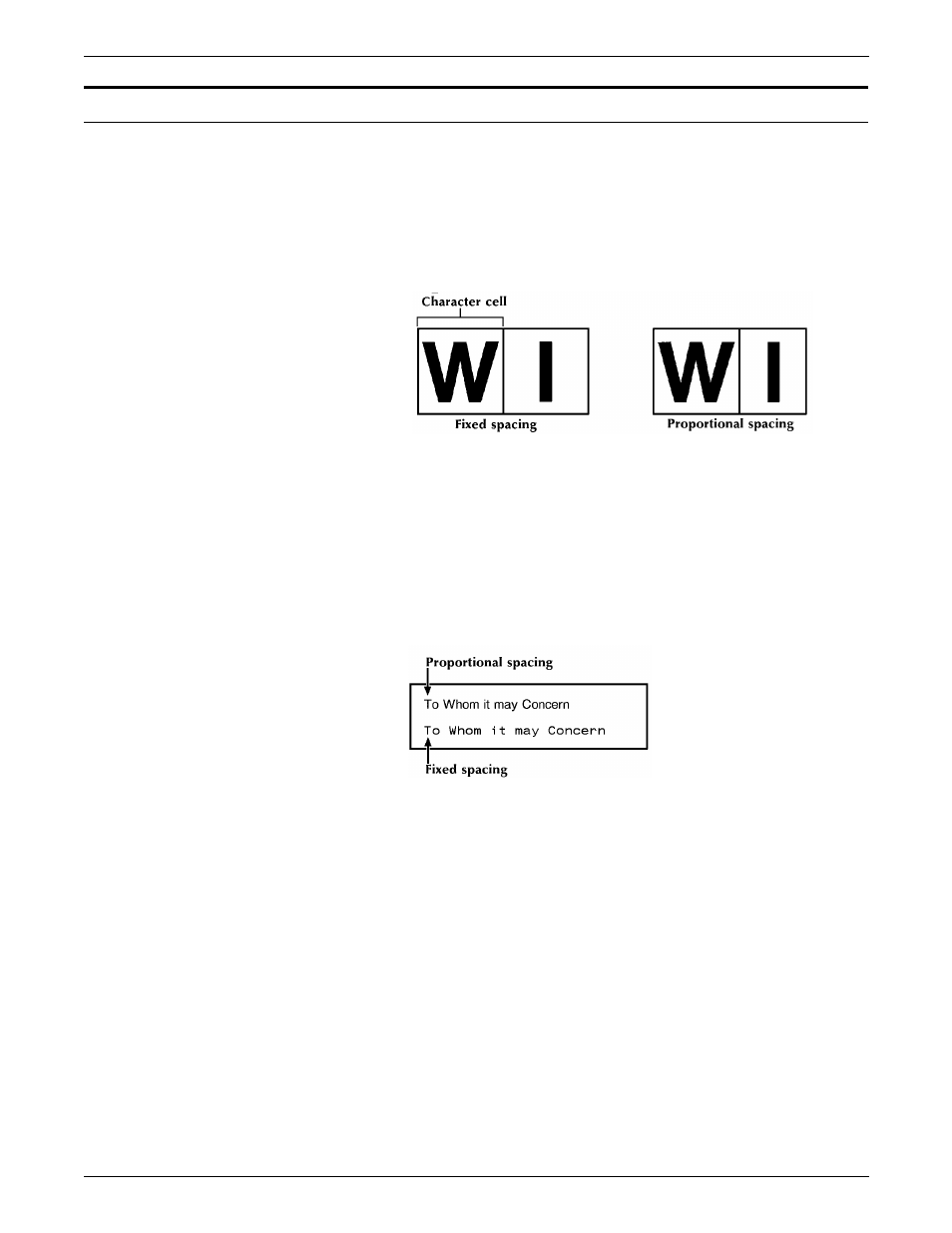
CREATING A JOB SOURCE LIBRARY (JSL)
3-26
XEROX DOCUPRINT 96/DOCUPRINT 96MX LPS PDL REFERENCE
Fonts
A font is a character set which has a unique type style, type size, and
orientation. Both fixed and proportionally spaced fonts are available
for use on an LPS. Each font character occupies an area called a
character cell. All character cells in a fixed font are the same width.
Character cells in a proportional font vary in width. Refer to figure 3-7.
Figure 3-7.
Character spacing
Because the length of a line printed with a proportional font is
relatively unpredictable, fixed fonts are used for variable data on a
report to avoid overprinting of forms by variable data. Proportional
fonts are normally used for forms data, such as titles and headings.
A business letter is an example of the use of proportional fonts for
variable data. An example of the difference in line length is illustrated
in figure 3-8.
Figure 3-8.
Character spacing examples
Fonts are available in various families (for example, OCR and Titan),
sizes, and faces medium and bold. Refer to the Xerox 4000 Family
Laser Printing Systems Font User Guide for more information on
fonts and for samples of the font families, sizes, and faces available
for use with your Xerox DocuPrint 96/DocuPrint 96MX LPS.
In addition to typeface, style, and size, a font can be defined by its
orientation:
•
Landscape
•
Portrait
•
Inverse landscape
•
Inverse portrait
