Xerox 96MX User Manual
Page 179
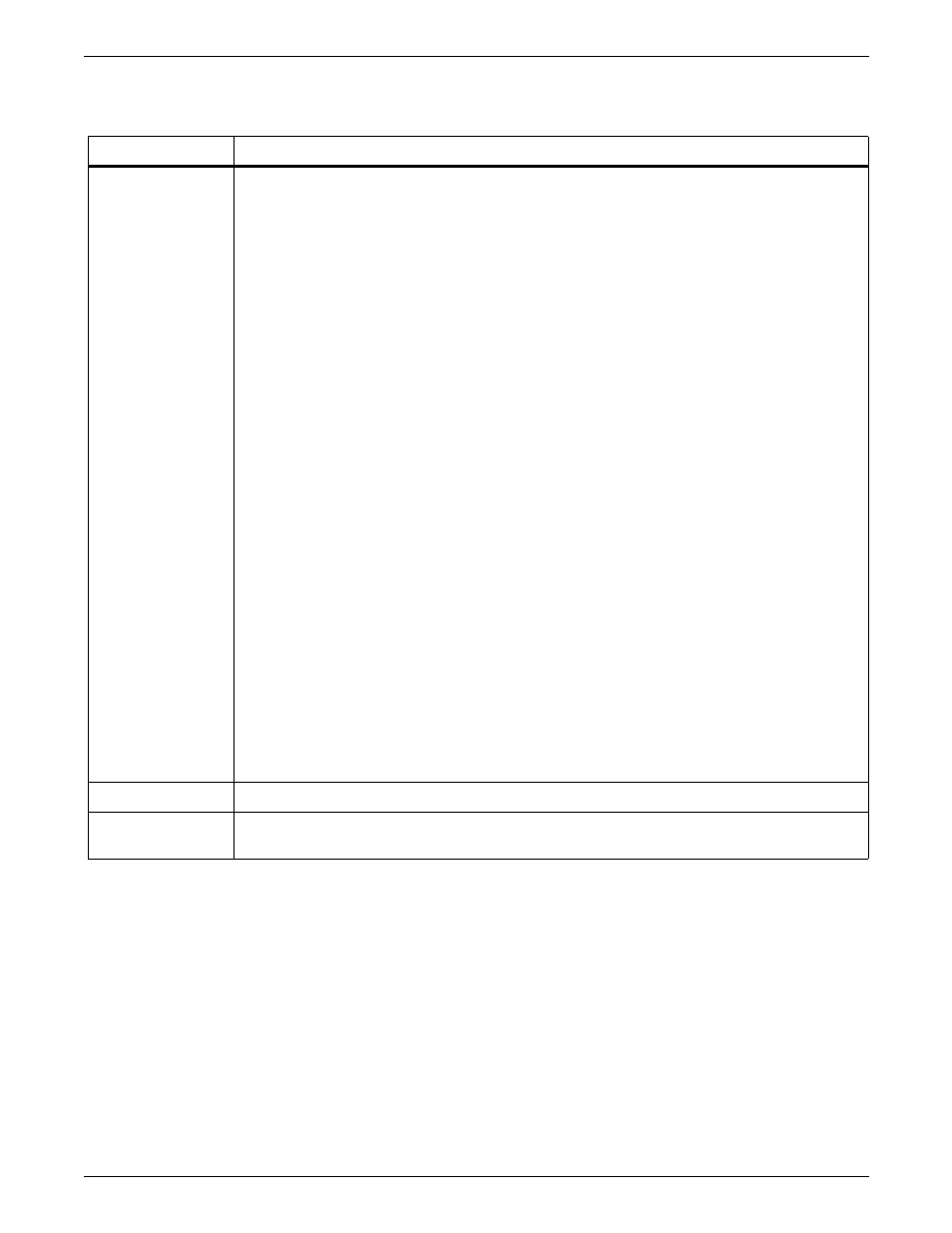
PRINT FORMAT COMMANDS
XEROX DOCUPRINT 96/DOCUPRINT 96MX LPS PDL REFERENCE
6-5
Options
Table 6-4 lists the parameter option(s) and definition(s).
Example
ABNORMAL IMISMATCH=CONTINUE;
IDR ILIST=(’BLACK’,’BLUE’);
In this example, if ’RED’ is currently loaded and ready, the report is
printed in red with no operator intervention.
Considerations
Ink mismatch errors are not handled by the ERROR parameter. Ink
mismatch is a special type of error that requires specific operations
and is processed independently of ERROR parameter specifications.
Refer to the ”Coding for efficient queue management” section in the
”Highlight color printing” chapter for information on the relationship
between queue management and the IMISMATCH parameter.
Table 6-4.
IMISMATCH parameter option(s) and definition(s)
Option(s)
Definition(s)
STOP
Prompts the operator to load the requested primary or abort the report or job. If
SUBSTITUTE=ANY is specified for the report, the operator may also enter a SUBSTITUTE
INK command followed by the CONTINUE command to resume printing.
The appropriate action for an operator to take for an ink mismatch condition when
IMISMATCH=STOP is specified depends on a number of factors:
•
If the report has not been sent for Output processing yet, the operator can enter
ABORT I to abort report Input processing. However, if the operator then enters the
CONTINUE I command, the report prints with black ink in place of the missing ink. If
this is not the desired result, the operator should enter ABORT I and ABORT O,
followed by the CONTINUE command.
•
If the report is already being processed for printing, the system responds to the
mismatch condition by displaying the following messages:
OS6213 X HOUSING IS NEEDED FOR THIS REPORT
OS2682 CHANGE HOUSING FOR PRINTING IN REQUESTED INK OR
OS2000 ABORT THE REPORT OR PRINT JOB
OS2000 ENTER ’CONTINUE O’ TO RESUME PRINTING
When this series of messages appears, the operator has three choices:
•
Change the color housing and enter CONTINUE O
•
Abort the report and enter CONTINUE O. If the operator elects to abort the report,
there are two possible methods:
—
Enter ABORT O
—
Enter CANCEL ENTRY #
entry-string, where entry-string is the number or numbers
of the reports in the queue to be cancelled.
•
Abort the entire job that contains the report by entering ABORT job-id and CONTINUE
O. Refer to the
Xerox 4850/4890 HighLight Color LPS Command Reference for
information on these commands.
The default is STOP.
ABORT
Printing of the report is aborted.
CONTINUE
Uses the currently loaded primary regardless of the ISUBSTITUTE parameter or the FDL
INKS command NOSUBSTITUTION parameter.
