Xerox 96MX User Manual
Page 368
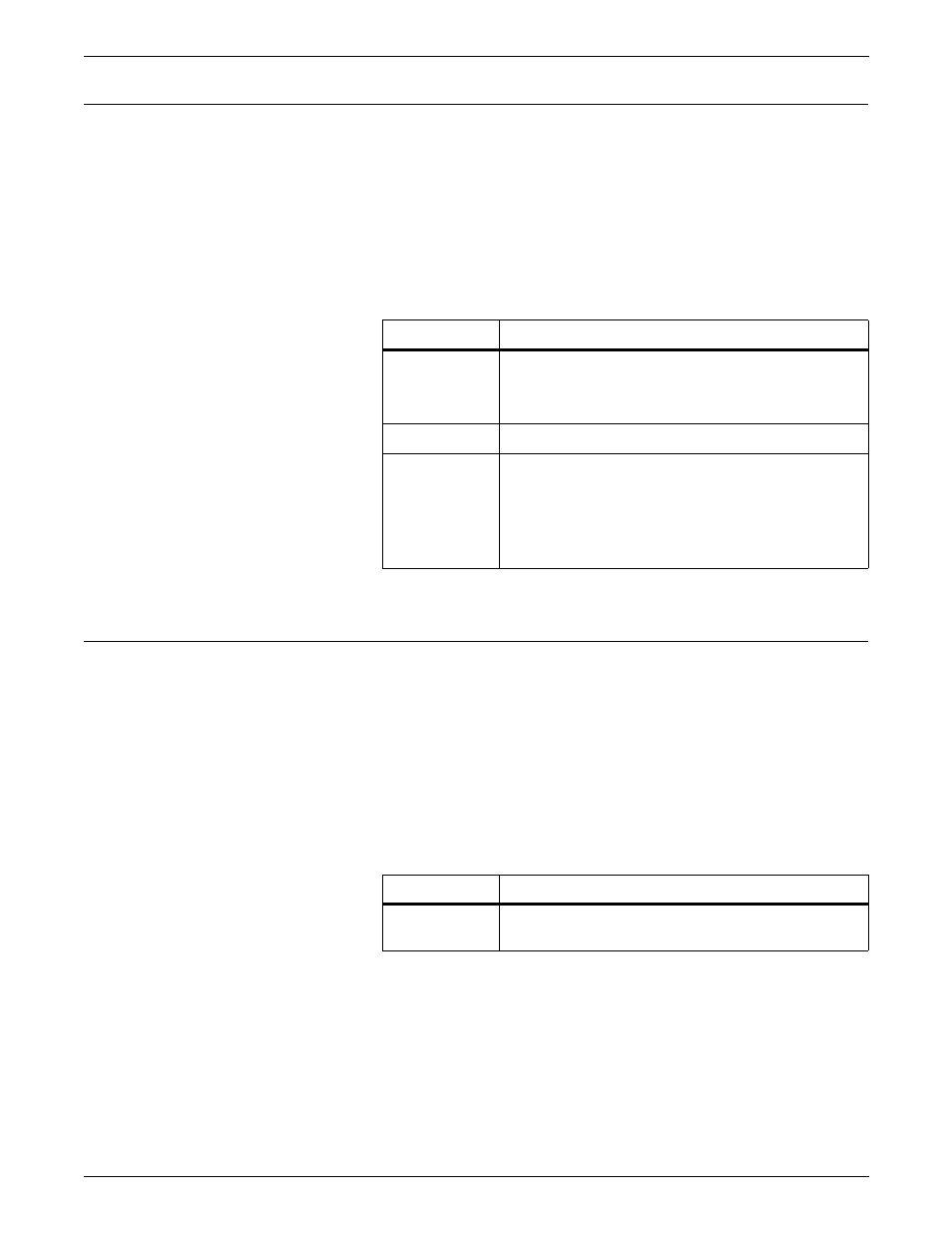
SPECIFYING DYNAMIC JOB DESCRIPTOR ENTRIES (DJDES)
8-40
XEROX DOCUPRINT 96/DOCUPRINT 96MX LPS PDL REFERENCE
ITEXT
This parameter specifies a text message to be output during input
processing. It takes effect on the next page boundary. The
parameters are the same as for the MESSAGE ITEXT parameter
defined in the "Print format commands" chapter."
Syntax
ITEXT =
option(s)
Options
Table 8-33 lists the parameter option(s) and definition(s).
JDE
The
jde-id specifies the JDE to be used within the selected JDL at the
next page boundary. In a DJDE packet containing a JDE, other
record- or page-oriented DJDE parameters included in the packet
override parameters specified by this selected JDE. (Refer to the
“Job parameter modification restrictions” section in this chapter.)
Syntax
JDE =
option(s)
Options
Table 8-34 lists the parameter option(s) and definition(s).
Table 8-33.
ITEXT parameter option(s) and definition(s)
Option(s)
Definition(s)
NONE
Specifies that no text message is output to the
operator during input processing.
The default is NONE.
sc
Specifies a text message of up to 80 characters.
passnum
Specifies the pass (copy ply) to which the message
text applies. The message is output to the operator
just before processing of the indicated pass (copy
ply) is begun. If no pass number is specified, the
indicated message is output at the beginning of the
first pass.
Table 8-34.
JDE parameter option(s) and definition(s)
Option(s)
Definition(s)
jde-id
Specifies the JDE to be used within the selected JDL
at the next page boundary.
