Example – Xerox 96MX User Manual
Page 273
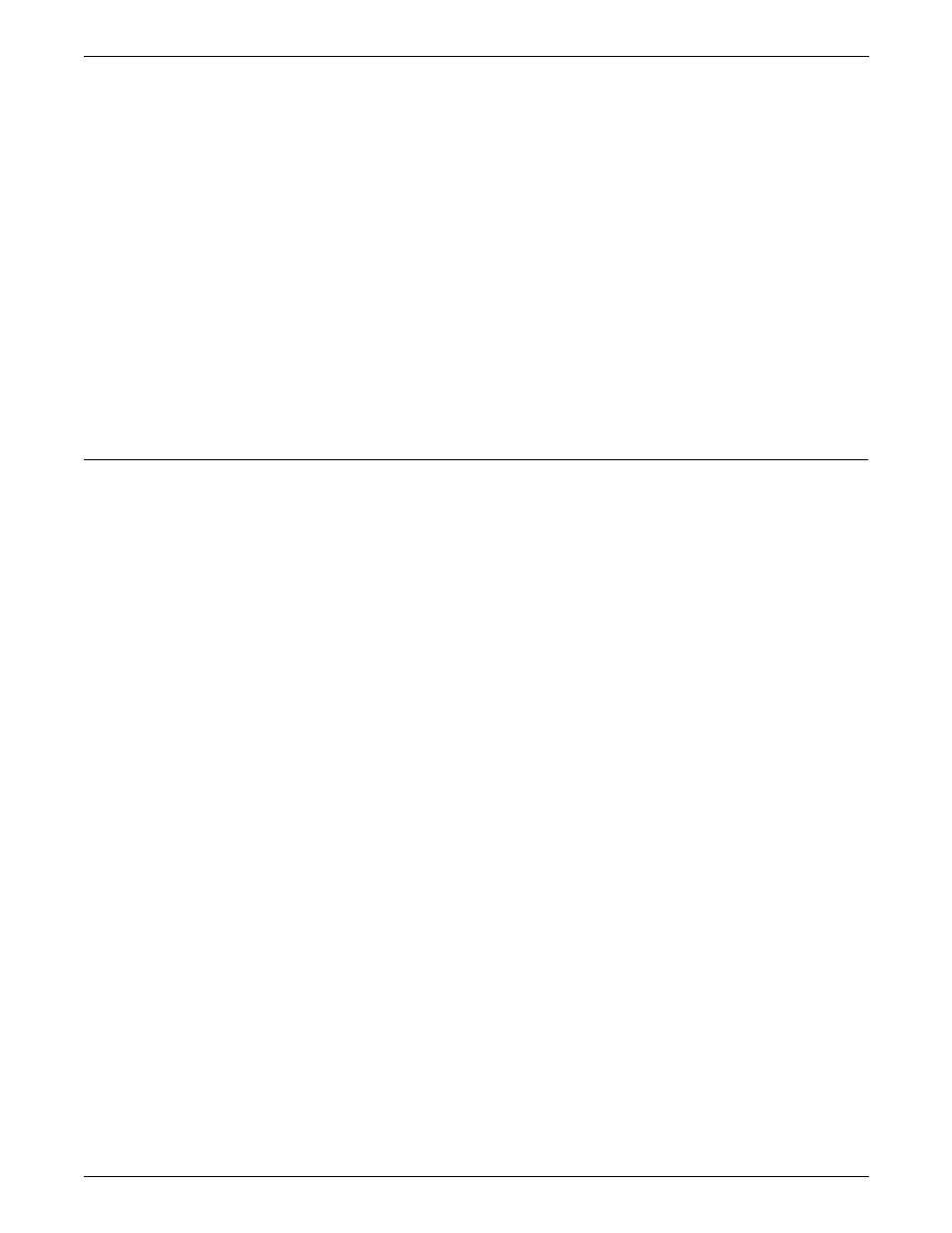
PRINT FORMAT COMMANDS
XEROX DOCUPRINT 96/DOCUPRINT 96MX LPS PDL REFERENCE
6-99
Considerations
The font index is associated only with a particular string. To print an
entire RTEXT page in the same font, the font index must be given
with each string. Strings without a font index are printed with the first
alphanumeric font (specified in the font parameter of the PDE
command).
If more than one font is used to print any number of RTEXT strings
on a page, the line and the character spacing values of the different
fonts are used to place RTEXT on the page.
If a proportional pitch font is used, the starting column number for
printing the RTEXT is determined using the character spacing value
for the space character in the character font.
If RTEXT is specified along with COVER=(FRONT,SEP) or
BOTH,SEP, the RTEXT pages are printed on the covers. Front
covers are picked only on copies for which there is RTEXT. If RTEXT
is specified in non-collate mode, only the routing page for copy one
is printed.
Example
Following is an example of how to use the ROUTE command:
ROUTE RTEXT=(’USER 1’,1,33,64),RTEXT=(’USER
2’,2,33,64);
The text USER 1 and USER 2 is to be printed in the center of a page
preceding the respective copies of a two-copy report. The page is
132 columns by 66 lines.
