Xerox 96MX User Manual
Page 239
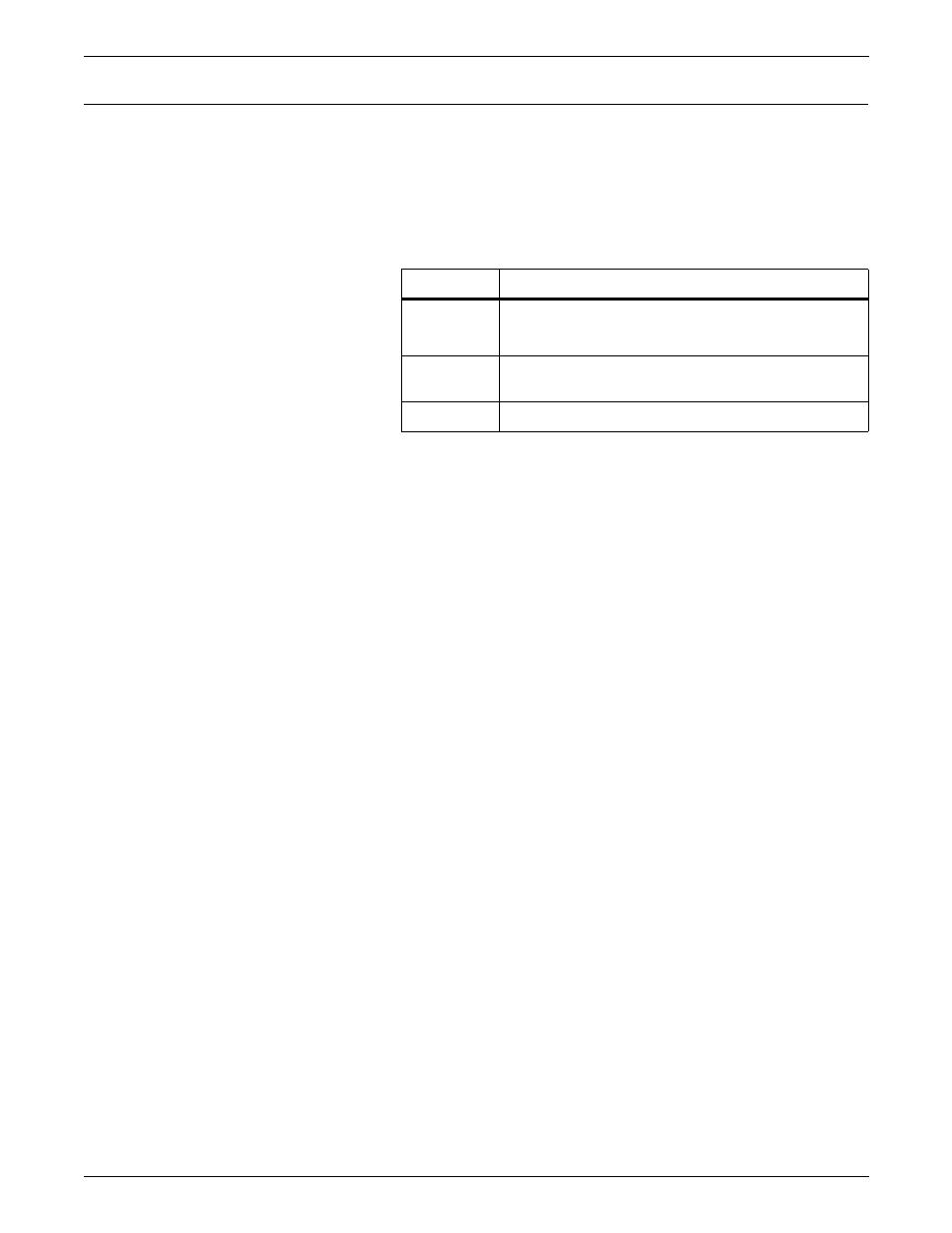
PRINT FORMAT COMMANDS
XEROX DOCUPRINT 96/DOCUPRINT 96MX LPS PDL REFERENCE
6-65
OFFSET
This parameter specifies offset control on a report basis.
Syntax
OUTPUT OFFSET =
option(s)
Options
Table 6-55 lists the parameter option(s) and definition(s).
The OFFSET control of FIRST, ALL, or NONE may be modified by
the ROFFSET command (refer to the “Report offsetting on a record”
section in the chapter “Using logical processing commands”). If
OFFSET=FIRST or ALL and ROFFSET criteria is satisfied on page
one of a report, the normal offset from the preceding report is
nullified. No change should be made to the OFFSET parameter in a
selected JDE.
Table 6-55.
OFFSET parameter option(s) and definition(s)
Option(s)
Definition(s)
ALL
Results in an offset of each copy of each report.
The default is ALL.
FIRST
Specifies that an offset is to occur only on the first
copy of a report.
NONE
Specifies that there is to be no offset at any time.
- 3040 (2 pages)
- Phaser 7750 (5 pages)
- Phaser 7750 (2 pages)
- 6350 (4 pages)
- Phaser 6180 (4 pages)
- Phaser 3600 (2 pages)
- Phaser 3435 (98 pages)
- ColorQube 9202 (16 pages)
- ColorQube 9203 (13 pages)
- DocuColor 242-252-260 con Creo Spire CX260-17131 (216 pages)
- DocuColor 8000AP (13 pages)
- DocuColor 8000AP (4 pages)
- DocuPrint M760 (44 pages)
- Phaser 860 (42 pages)
- Phaser 3450 (58 pages)
- Phaser 3635MFP (10 pages)
- Phaser 5500 (5 pages)
- Phaser 6100 (7 pages)
- Phaser 7300 (28 pages)
- WorkCentre Pro 215 (62 pages)
- Color Printer Phaser 7300 (3 pages)
- Phaser Color Printer 7750 (8 pages)
- 4127 (4 pages)
- 480 (352 pages)
- 3R11474 (2 pages)
- 4500 (3 pages)
- 721P85600 (116 pages)
- 721P (2 pages)
- WorkCentre XE80 Digitaler Kopierer - Laserdrucker-9588 (58 pages)
- FreeFlow DST2-NL (23 pages)
- FaxCentre F12 (4 pages)
- 4182 (39 pages)
- Copycentre C175 (2 pages)
- ColorStix 8200 Ink Sticks 016-2045-00 (9 pages)
- DocuColor CX250 (276 pages)
- HP Toner Cartridges C9722A (2 pages)
- DocuColor 40CP (82 pages)
- 4850 (90 pages)
- Phaser 016-1300-00 (2 pages)
- X2 (41 pages)
- M123 (12 pages)
- 6130N (3 pages)
- WorkCentre PE120-120i-3133 (20 pages)
- 7300 (4 pages)
- Color Printer Phaser 6280 (158 pages)
