Xerox 96MX User Manual
Page 393
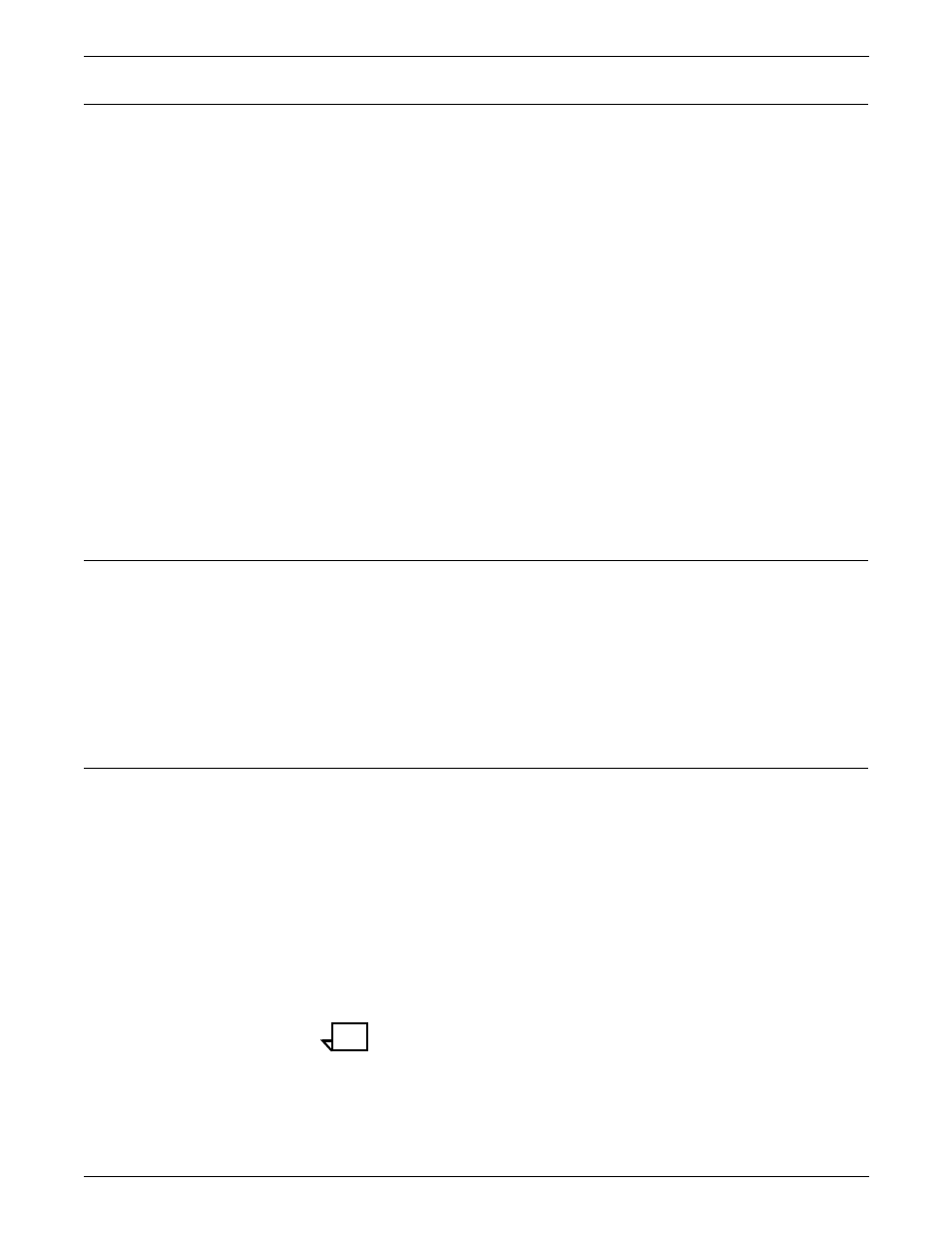
SPECIFYING DYNAMIC JOB DESCRIPTOR ENTRIES (DJDES)
XEROX DOCUPRINT 96/DOCUPRINT 96MX LPS PDL REFERENCE
8-65
Points to note
Note the following when using the DJDE FILE parameter:
•
If the file name or file type specified in the DJDE FILE
parameter differ from those in the label record, the file is
renamed as specified in the label record. This renaming feature
for LPS-labeled files allows five restricted types of files to be
downloaded as different file types.
•
If a disk file already exists with the specified file name, it is
replaced. Refer to the “File replacement and deletion” section
for details and restrictions.
•
For card-image data, the FILE parameter may be specified as
follows to indicate the end of card-image data:
FILE=(,,C) or FILE=(END,,C)
•
The single characters C, L, D, and P are file storage parameter
keywords for the DJDE FILE=parameter and cannot be
specified as the file-name in a FILE DJDE.
•
The DJDE DELETE parameter, DJDE FILE, allows the removal
of the following types of files only: IMG, FRM, LGO, FNT, CME,
JDL, PDE, TST, and XCS.
File effectiveness
Files may be used by input or output as soon as they are written to
the system disk. However, they become effective only when they are
referenced or invoked by a DJDE. For example, a font or form file
becomes effective at the next page boundary when a DJDE changes
the FORMAT or FORMS parameter to invoke the new font or form
file. If a file on the disk is being replaced, the new file is not to be used
until it is reinvoked by an appropriate DJDE.
File replacement and deletion
Files that may be used by input or output processing during the
course of a print job can be replaced or deleted only when they are
no longer required. If a file can be used by output processing, for
example, FNT, FRM, IMG, and LGO, the file replacement transaction
entails the temporary retention of the replaced file until the current
report is printed. A file that is used only by input processing, such as
CME and PDE, is replaced immediately. Thus, the files marked for
deletion after the current report is printed include those that the user
had specified for deletion and the superseded files that may have
been required by output. Files which are transferred with a delete
option are available for deletion as soon as the report is printed and
therefore must not be referenced in a subsequent report.
Note:
Unlike the hostcopy procedure, the DJDE FILE parameter
does not allow the file replacement or deletion transaction to occur if
the file to be replaced or deleted is secured and the operator’s logon
level is not 5.
