Shift – Xerox 96MX User Manual
Page 381
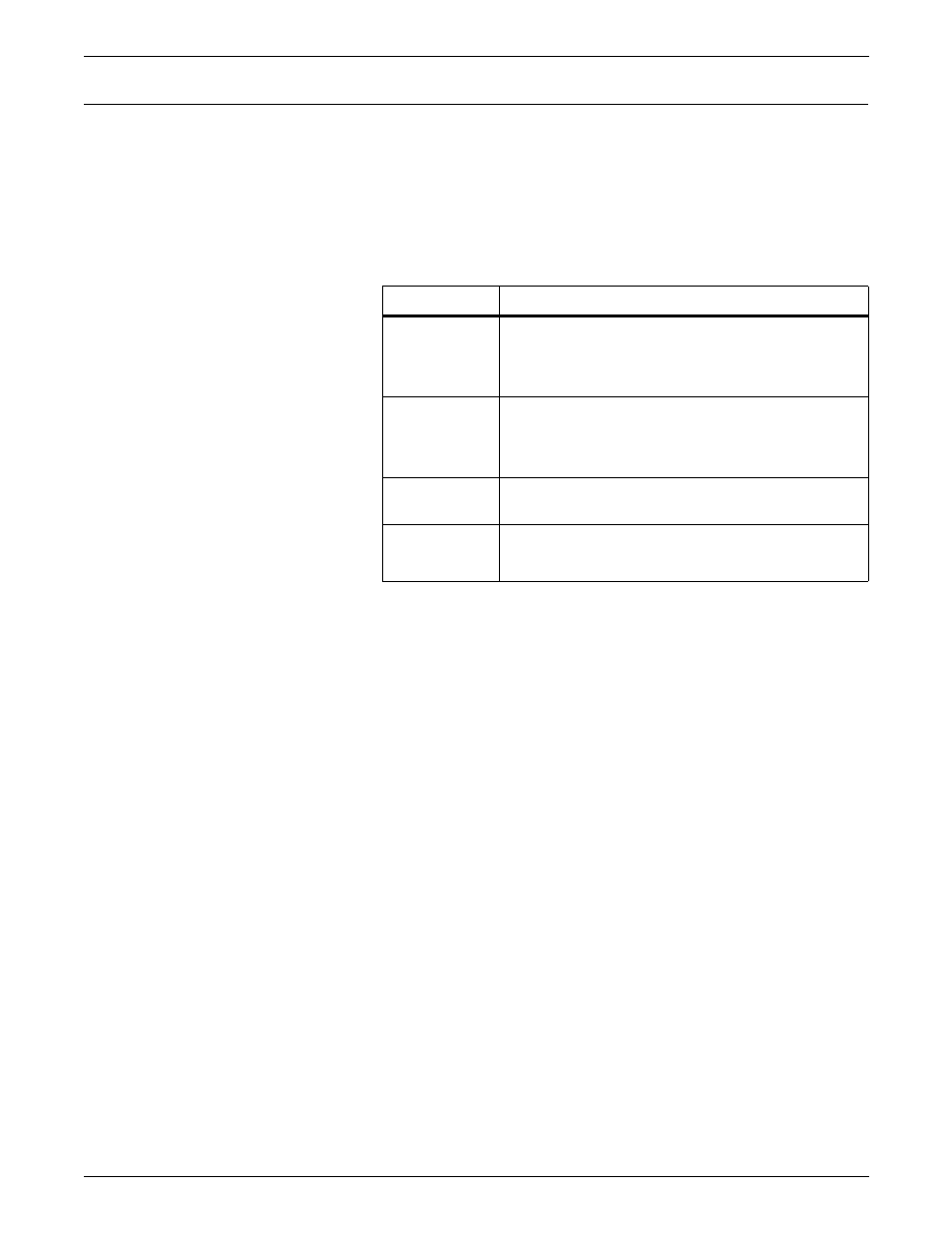
SPECIFYING DYNAMIC JOB DESCRIPTOR ENTRIES (DJDES)
XEROX DOCUPRINT 96/DOCUPRINT 96MX LPS PDL REFERENCE
8-53
SHIFT
This parameter specifies a shift of the image on the page for
purposes of binding. It takes effect on a physical page boundary.
Syntax
SHIFT =
option(s)
Options
Table 8-50 lists the parameter option(s) and definition(s).
Table 8-50.
SHIFT parameter option(s) and definition(s)
Option(s)
Definition(s)
v
1
An integer value in dots for the amount of shift on the
simplex page or the odd (front) side of the duplex
page. (Each dot is 1/300 of an inch.) Range for v1 is
-75 to 75.
v
2
A value in dots for the amount of shift on the even
(back) side of a duplex page. Range for v2 is -75 to
75. A standard size shift occurs if YES is specified
(v1=75 and v2=-75).
YES
Specifies that a shift occurs. A standard size shift
occurs if YES is specified (v1=75 and v2 =-75).
NO
Specifies that no shift occurs (v1=0 and v2=0).
The default is NO.
- 3040 (2 pages)
- Phaser 7750 (5 pages)
- Phaser 7750 (2 pages)
- 6350 (4 pages)
- Phaser 6180 (4 pages)
- Phaser 3600 (2 pages)
- Phaser 3435 (98 pages)
- ColorQube 9202 (16 pages)
- ColorQube 9203 (13 pages)
- DocuColor 242-252-260 con Creo Spire CX260-17131 (216 pages)
- DocuColor 8000AP (13 pages)
- DocuColor 8000AP (4 pages)
- DocuPrint M760 (44 pages)
- Phaser 860 (42 pages)
- Phaser 3450 (58 pages)
- Phaser 3635MFP (10 pages)
- Phaser 5500 (5 pages)
- Phaser 6100 (7 pages)
- Phaser 7300 (28 pages)
- WorkCentre Pro 215 (62 pages)
- Color Printer Phaser 7300 (3 pages)
- Phaser Color Printer 7750 (8 pages)
- 4127 (4 pages)
- 480 (352 pages)
- 3R11474 (2 pages)
- 4500 (3 pages)
- 721P85600 (116 pages)
- 721P (2 pages)
- WorkCentre XE80 Digitaler Kopierer - Laserdrucker-9588 (58 pages)
- FreeFlow DST2-NL (23 pages)
- FaxCentre F12 (4 pages)
- 4182 (39 pages)
- Copycentre C175 (2 pages)
- ColorStix 8200 Ink Sticks 016-2045-00 (9 pages)
- DocuColor CX250 (276 pages)
- HP Toner Cartridges C9722A (2 pages)
- DocuColor 40CP (82 pages)
- 4850 (90 pages)
- Phaser 016-1300-00 (2 pages)
- X2 (41 pages)
- M123 (12 pages)
- 6130N (3 pages)
- WorkCentre PE120-120i-3133 (20 pages)
- 7300 (4 pages)
- Color Printer Phaser 6280 (158 pages)
