How applications use clusters – Xerox 96MX User Manual
Page 168
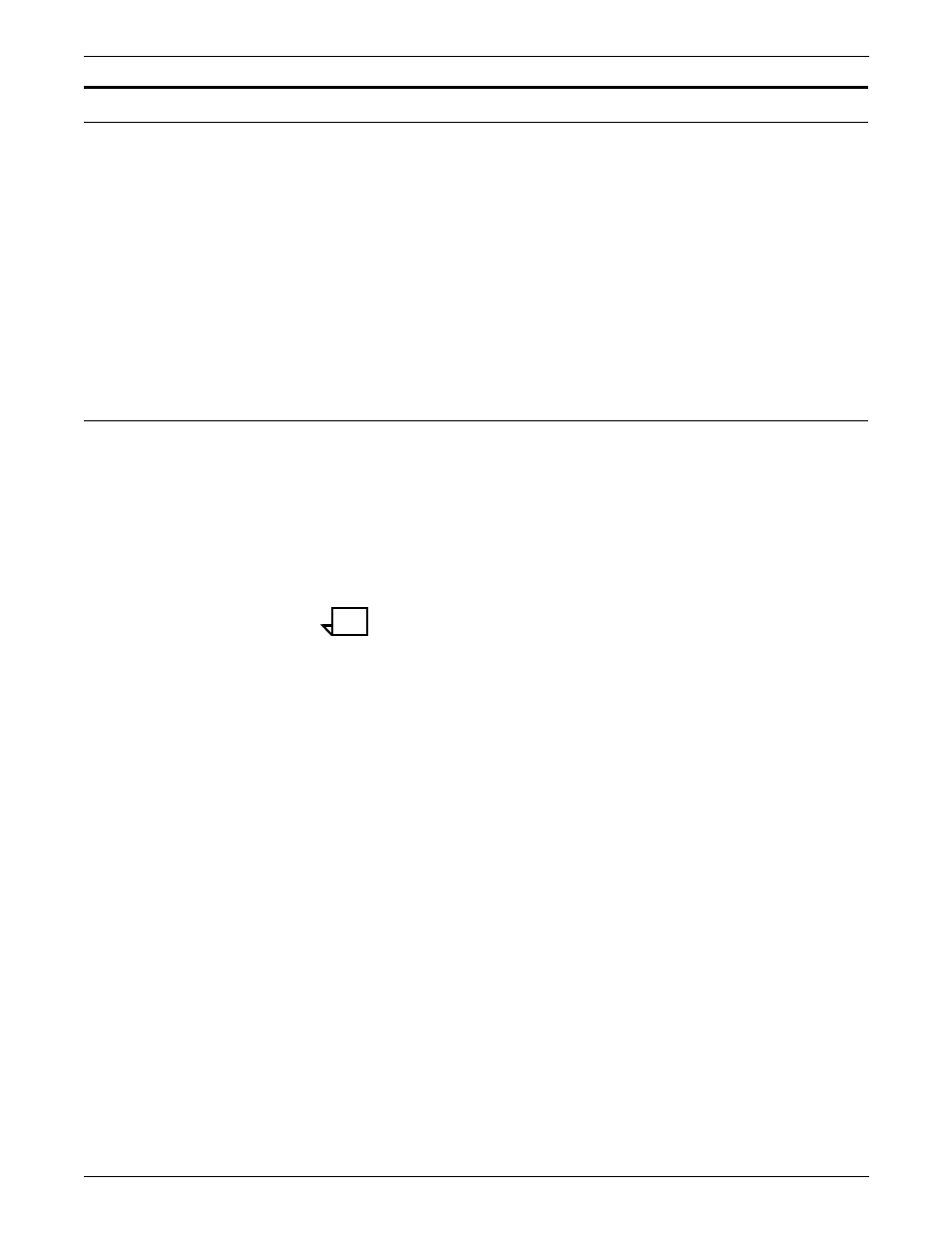
DEFINING CLUSTERS
5-4
XEROX DOCUPRINT 96/DOCUPRINT 96MX LPS PDL REFERENCE
How applications use clusters
There are several ways for you to specify clusters in your
applications:
•
Some applications do not change stock types (simple
applications).
•
Some applications change stock types but do not use stockset
commands to do so (OTEXT applications).
•
Some change stock types using the STOCKSET command
(stockset applications).
The appropriate cluster usage for these three types of applications is
discussed below.
Simple and OTEXT applications
These applications do not provide for the use of different stocks. If the
application is online, then it uses the default stock for the site. If the
application is offline, and the operator knows from the START
command which stock to load, the operator loads the stock. Simple
applications are fed stock from the MAIN and AUX clusters. MAIN
and AUX are defined by the programmer to improve printer
performance for the jobs run by the site, ensuring that paper can be
loaded during printing.
Note:
If your site runs simple, OTEXT, and stockset jobs, then it is
useful to maintain a cluster for each stock loaded using cluster and
stockset definitions and changing MAIN and AUX to logicals for each
cluster as required by the jobs.
The OTEXT parameter of the MESSAGE command is described in
detail in the chapter “Specifying output parameters.”
