Steps in creating a jsl – Xerox 96MX User Manual
Page 71
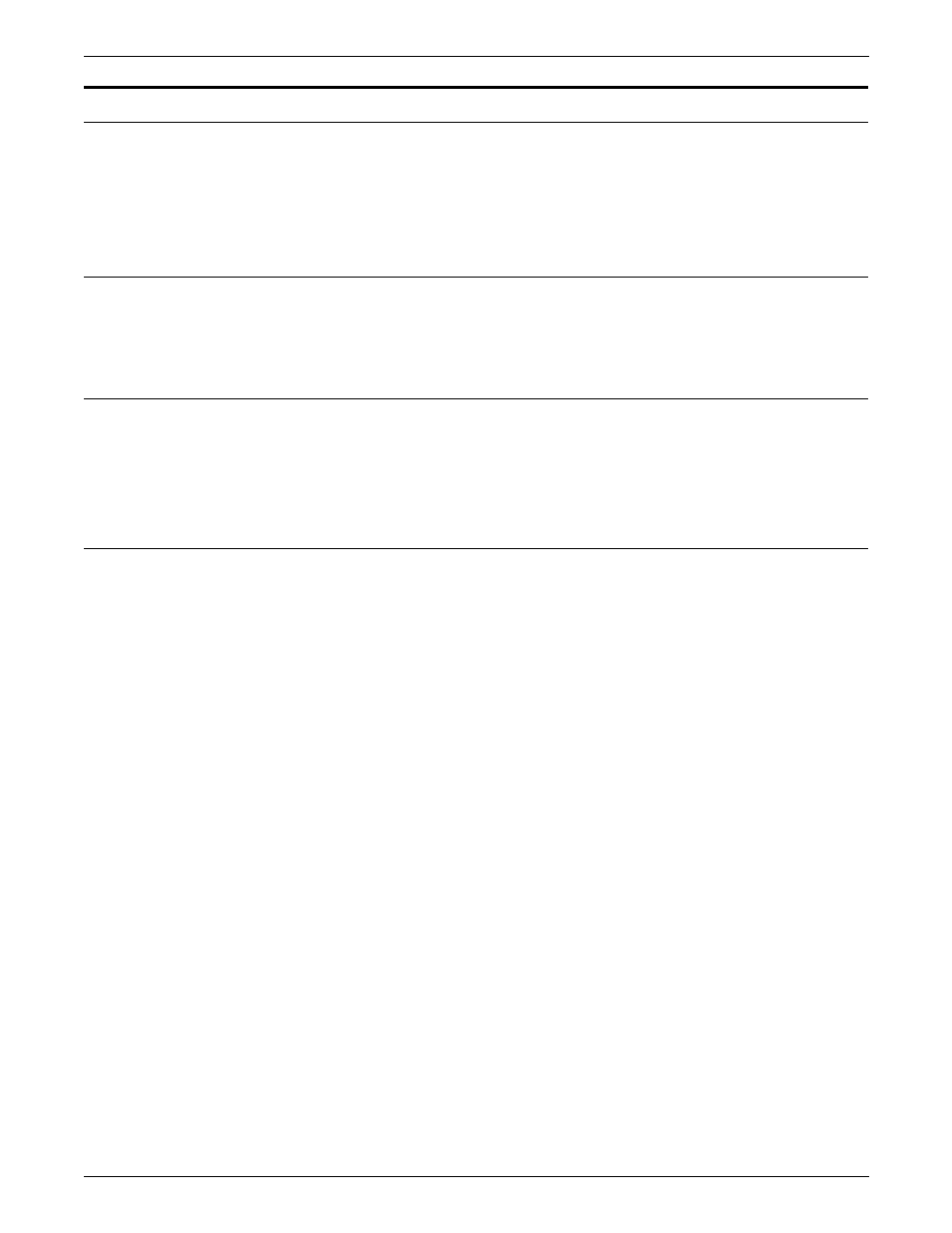
CREATING A JOB SOURCE LIBRARY (JSL)
XEROX DOCUPRINT 96/DOCUPRINT 96MX LPS PDL REFERENCE
3-11
Steps in creating a JSL
There are many steps in creating a JSL, and many ways in which a
JSL can specify your application’s requirements. The following
sequence is simply one example of the format and content of a JSL
to help you get ideas on how to set up your own applications.
Using the Editor
To refresh your memory on using the Editor to create or modify PDL
files, refer to the appendix, “Editor quick reference.”
Name the JDL identifier
The first step in creating a JSL is to give the JDL a name, which can
be no longer than six alphanumeric characters, for example:
XRXSPL: JDL;
Specifying VFUs
The VFU command specifies the vertical tabbing for the print job.
There can be more than one VFU identified. All are typically specified
at the ID level, for example:
/* ID level commands*/
VFU1: VFU ASSIGN=(1,11),
ASSIGN=(12,66),
TOF=11,BOF=66;
VFU2UP: VFU ASSIGN=(1,(11,77)),
ASSIGN=(12,(66,132)),
TOF=11, BOF=132;
VFU3: VFU ASSIGN=(1,1),
TOF=1, BOF=132;
