Xerox 96MX User Manual
Page 359
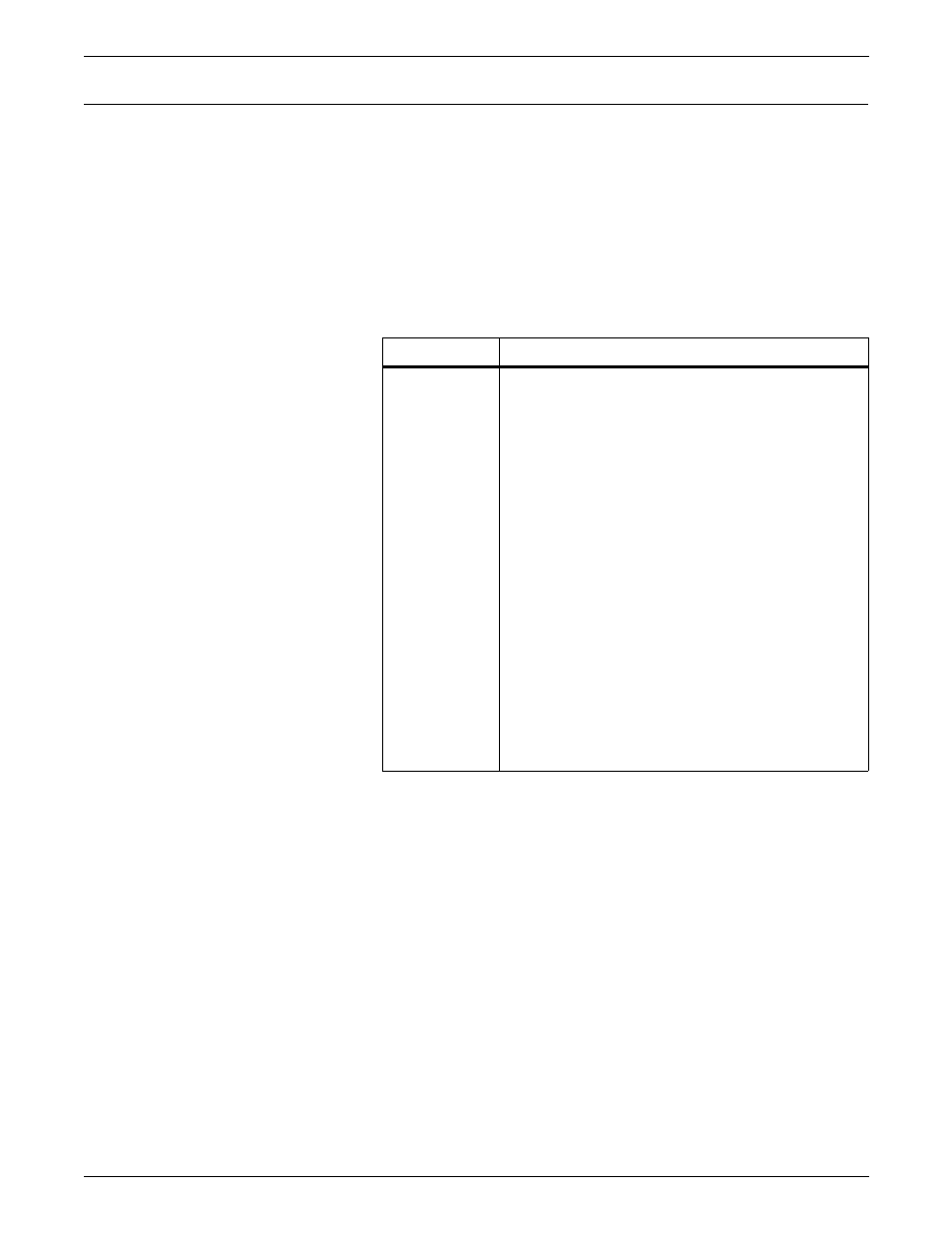
SPECIFYING DYNAMIC JOB DESCRIPTOR ENTRIES (DJDES)
XEROX DOCUPRINT 96/DOCUPRINT 96MX LPS PDL REFERENCE
8-31
FILE
This parameter provides a capability of loading files to the LPS disks
while a print job is in progress. The print job may be invoked solely
for the purpose of downloading permanent files. Although intended
primarily for use with online systems, this parameter is not restricted
to online use.
Syntax
FILE =
option(s)
Options
Table 8-25 lists the parameter option(s) and definition(s).
For LPS-labeled files, the DJDE FILE parameter may be specified as
follows:
FILE=( )
In this case, the file name and file type are obtained from the label
record that precedes the file data.
Considerations
The input task handles the creation and deletion of files which are
transmitted from a host. The output task marks files for deletion at the
end of the report which created them. The input task checks for files
to be deleted at the start of the job, at report setup, and before exiting.
Note that when the output task marks the files for deletion, the input
task has long since finished with the report that created the files and
is either waiting for data or actively processing another report. If the
input task is processing a report, the files are deleted after end-of-
report processing for the current report. After the files for the previous
report have been deleted, the input task then completes report setup
for the report that follows.
(Refer to the “DJDE FILE command” later in this chapter.)
Table 8-25.
FILE parameter option(s) and definition(s)
Option(s)
Definition(s)
([
file-name]
[,
file-type] [,f]
[,
s] [,n])
This option has the following components:
•
file-name
This is a 1 to 6 character name used to identify
the disk file.
•
file-type
This is a 3 character file type symbol.
•
f
This is one of the following file input format
parameters:
—
C = card-image format
—
L = LPS-labeled tape format (default)
•
s
This is one of the following file storage
parameters:
—
D = delete after report printed
—
P = permanent (default)
•
n
This is the maximum number of card-images
(default=120).
