String comparison concepts – Xerox 96MX User Manual
Page 290
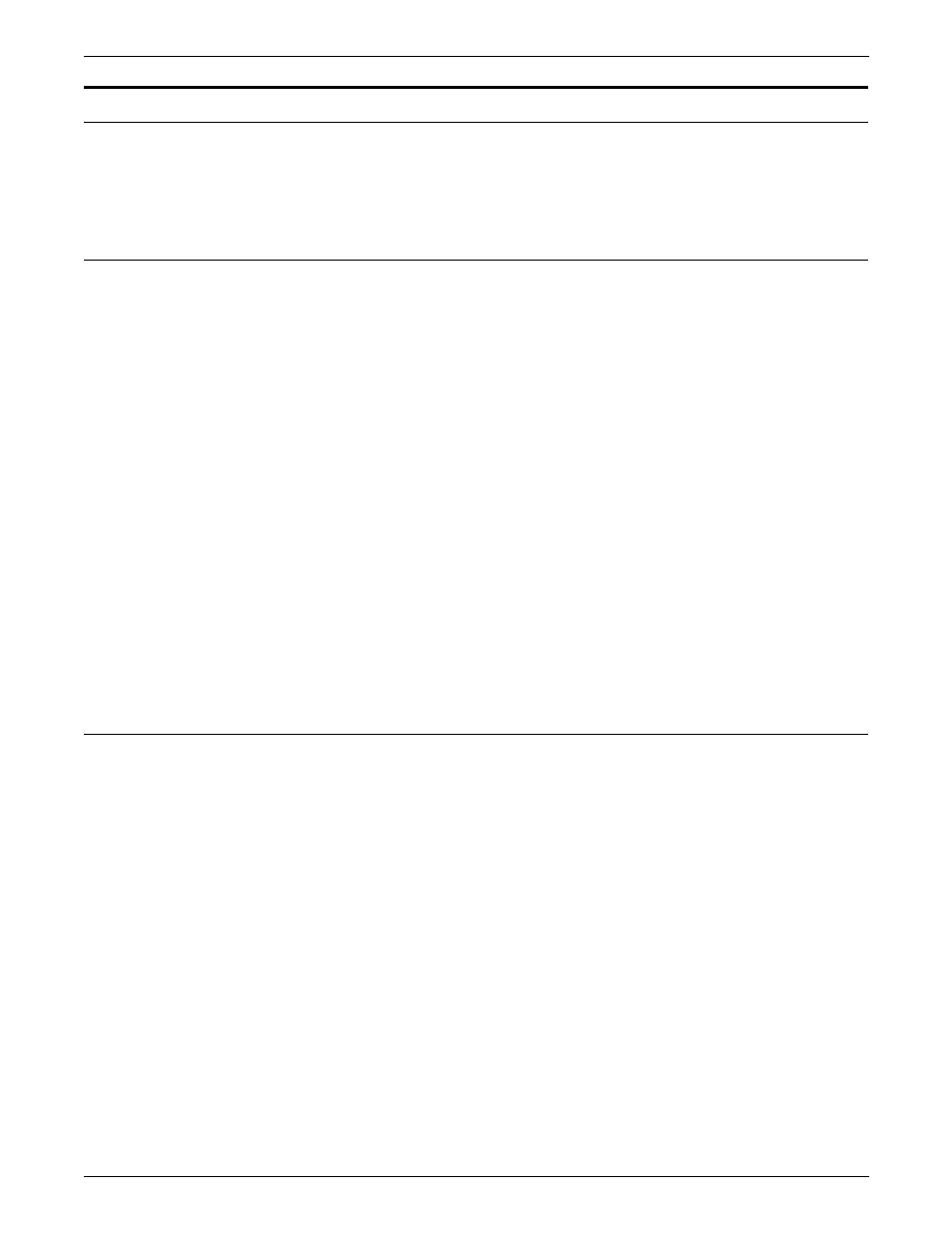
USING LOGICAL PROCESSING
7-10
XEROX DOCUPRINT 96/DOCUPRINT 96MX LPS PDL REFERENCE
String comparison concepts
This section focuses on string comparisons, character types, and
masked comparisons using default and non-default type
assignments.
String comparisons
String comparisons for logical processing are specified using the
CRITERIA and TABLE commands. These comparisons test for one
of the following conditions:
•
Absolute equality—tested for by either a change mode
CRITERIA command or by a constant mode CRITERIA
command which references a TABLE command that does not
have a MASK parameter coded (refer to processing sequence
1 in figure 7-1).
•
Equality under a mask—tested for when the referenced TABLE
command has a MASK parameter coded (refer to processing
sequence 2 in figure 7-1).
Comparing strings for equality under a mask means that the
user has specified, for each character position of the input data
string, that the test performed is one of the following:
Compare the character in that position for absolute equality.
Ignore the character in that position (consider the character,
whatever it is, to compare as equal).
Compare the character in that position for type, for example,
alphabetic, numeric, or some specially defined type.
Character types
An attribute called type may be associated with any character(s) in a
character set. The possible types are identified by the integers 1
through 7. Any single character in a set, for example (\), will either
have a type (type 1, type 2, type 3, and so forth.) or not. If it has no
type, it is referred to as untyped. It is possible for any character to be
untyped, have one type, or have multiple types, for example, be type
2 and type 3.
The defining of types, that is, the associating of type numbers with
any group of characters in a character set, is described in the
“Character type assignments—TCODE command” section of the
“Specifying input parameters” chapter.
For every standard character set, there is a set of standard default
type assignments which, for most applications, is sufficient without
modification. These assignments define the numeric characters 0-9
to be type 1 characters and the uppercase and lowercase alphabetic
characters A-Z and a-z to be type 2 characters. Use of these default
type assignments can be invoked by the TCODE parameter of the
VOLUME command.
