To install the bcm main unit on a table or shelf – Nortel Networks BCM200/400 User Manual
Page 97
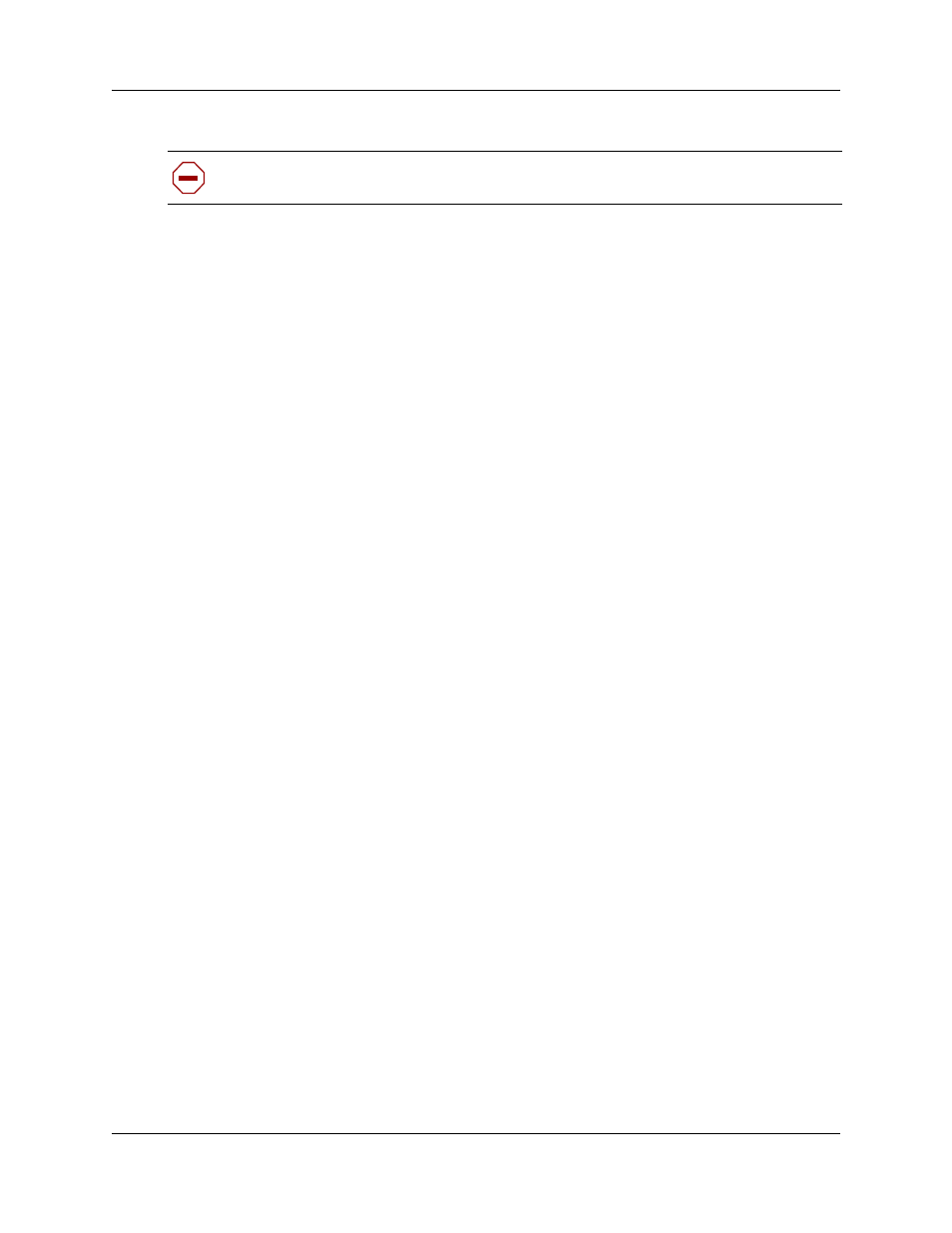
Chapter 6 Installing the BCM main unit
101
BCM200/400 4.0 Installation and Maintenance Guide
To install the BCM main unit on a table or shelf
1
Attach four
rubber feet to the corners on the bottom of the main unit.
2
Position the main unit on the table or shelf.
3
Make sure you leave enough space around the unit for ventilation and access to the cables and
media bay modules.
Next step
If you are installing an expansion unit, proceed to
“Installing an expansion unit” on page 103
“Installing a media bay module (MBM)” on page 107
Caution: Do not place anything directly on top of the BCM main unit or expansion unit.
See also other documents in the category Nortel Networks Phones:
- T7316 (188 pages)
- T7316E (2 pages)
- T7316 (2 pages)
- i2050 (56 pages)
- NN10300-009 (80 pages)
- NN43112-107 (46 pages)
- NN40050-109 (20 pages)
- 1120E (25 pages)
- 4065R (92 pages)
- Enterprise Edge M7324N (6 pages)
- 2007 (54 pages)
- NN42030-102 (78 pages)
- LDP7004 (1 page)
- MCC 3100 (78 pages)
- LIP-6812 (21 pages)
- 1120 (160 pages)
- CallPilot Desktop Messaging (72 pages)
- Companion MICS-XC (138 pages)
- jAZZ X-6000 (28 pages)
- Meridian M3901 (2 pages)
- Meridian M3902 (146 pages)
- NN42030-101 (108 pages)
- P0609347 02 (8 pages)
- BCM50 (280 pages)
- i2021 Series (77 pages)
- 3100 (72 pages)
- BCM1000 (347 pages)
- C3050 REV2 (42 pages)
- N0035509 (90 pages)
- Enterprise Edge Feature Programming Telephone (170 pages)
- Meridian M3904 (2 pages)
- 6300 (138 pages)
- NN42030-107 (112 pages)
- ATA 2 (16 pages)
- IP Phone 2002 (2 pages)
- 414X (52 pages)
- BST Doorphone (18 pages)
- Regular Telephone (27 pages)
- M2008HF (74 pages)
- Business Communications Manager (BCM) & Norstar Installation (81 pages)
- 1000E (468 pages)
- M2016S (24 pages)
- 2050 (46 pages)
- CallPilot 150 (68 pages)
- BSG12 (2 pages)
