Nortel Networks BCM200/400 User Manual
Page 287
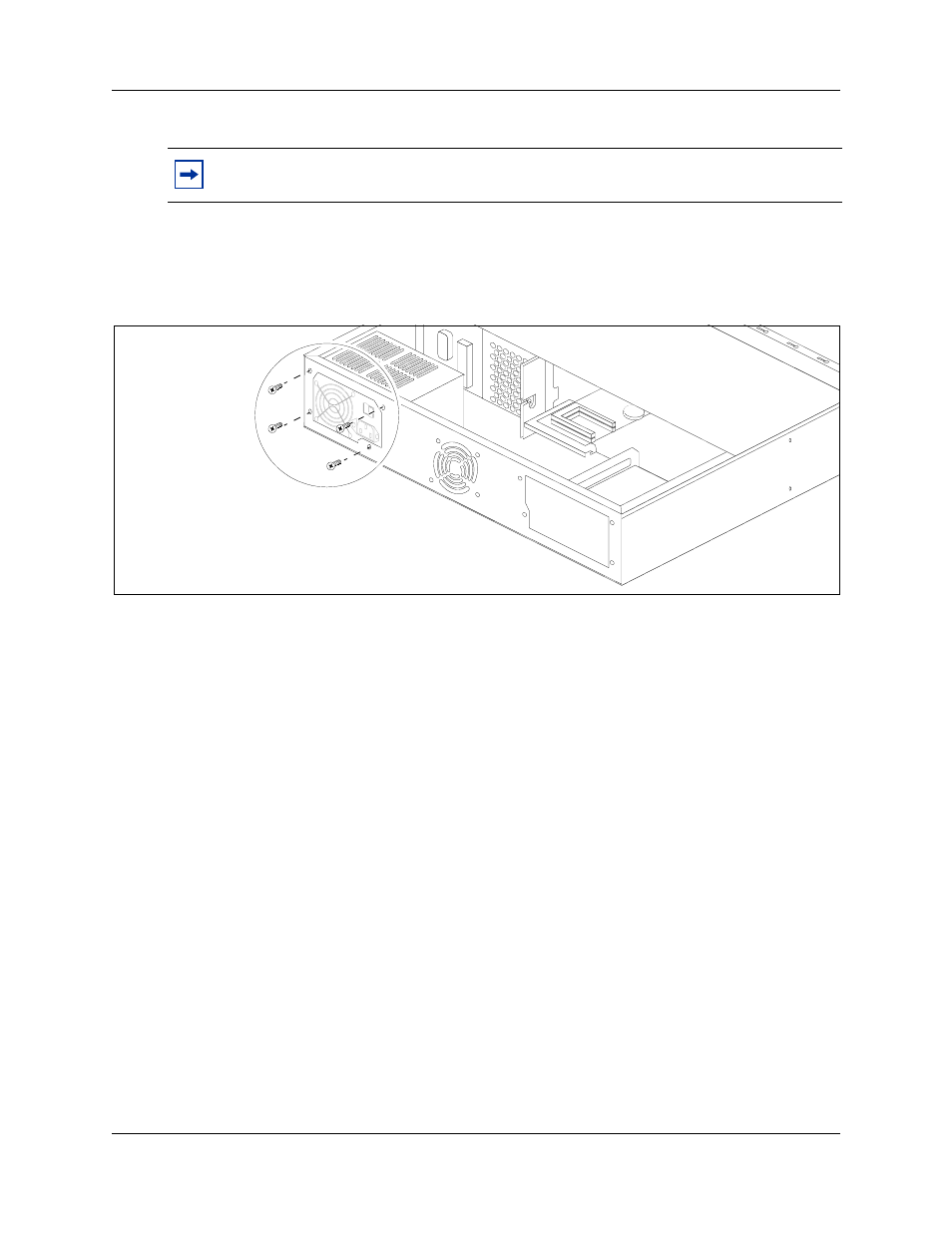
Chapter 23 Replacing or upgrading a power supply
287
BCM200/400 4.0 Installation and Maintenance Guide
3
Secure the power supply to the main unit. Align the power supply mounting holes with the
holes in the main unit. Install the screws at the rear of the main unit (see
over-tighten the power supply mounting screws.
Figure 138 Install the BCM200 power supply chassis screws
4
Run the P4, P5, or P6 power supply cable and the IDE cable to the hard disk. The I/O card is
not installed in the main unit for this step:
a
Route the power cable between the I/O card chassis standoffs in the area shown (see
). Run the IDE cable in the same manner.
b
Tie-wrap the power cable to the hard disk cable. Position the tie-wrap 1/2 inch from the
hard disk cable sheathing.
c
Ensure the remainder of the power cable does not interfere with internal components.
Note: Install the power supply carefully. Ensure the power supply cables are not
entangled or crushed against any internal components.
- T7316 (188 pages)
- T7316E (2 pages)
- T7316 (2 pages)
- i2050 (56 pages)
- NN10300-009 (80 pages)
- NN43112-107 (46 pages)
- NN40050-109 (20 pages)
- 1120E (25 pages)
- 4065R (92 pages)
- Enterprise Edge M7324N (6 pages)
- 2007 (54 pages)
- NN42030-102 (78 pages)
- LDP7004 (1 page)
- MCC 3100 (78 pages)
- LIP-6812 (21 pages)
- 1120 (160 pages)
- CallPilot Desktop Messaging (72 pages)
- Companion MICS-XC (138 pages)
- jAZZ X-6000 (28 pages)
- Meridian M3901 (2 pages)
- Meridian M3902 (146 pages)
- NN42030-101 (108 pages)
- P0609347 02 (8 pages)
- BCM50 (280 pages)
- i2021 Series (77 pages)
- 3100 (72 pages)
- BCM1000 (347 pages)
- C3050 REV2 (42 pages)
- N0035509 (90 pages)
- Enterprise Edge Feature Programming Telephone (170 pages)
- Meridian M3904 (2 pages)
- 6300 (138 pages)
- NN42030-107 (112 pages)
- ATA 2 (16 pages)
- IP Phone 2002 (2 pages)
- 414X (52 pages)
- BST Doorphone (18 pages)
- Regular Telephone (27 pages)
- M2008HF (74 pages)
- Business Communications Manager (BCM) & Norstar Installation (81 pages)
- 1000E (468 pages)
- M2016S (24 pages)
- 2050 (46 pages)
- CallPilot 150 (68 pages)
- BSG12 (2 pages)
