Determining mbm dip switch settings, To determine mbm dip switch settings, The mbm dip switches. refer to – Nortel Networks BCM200/400 User Manual
Page 118: Determining mbm dip
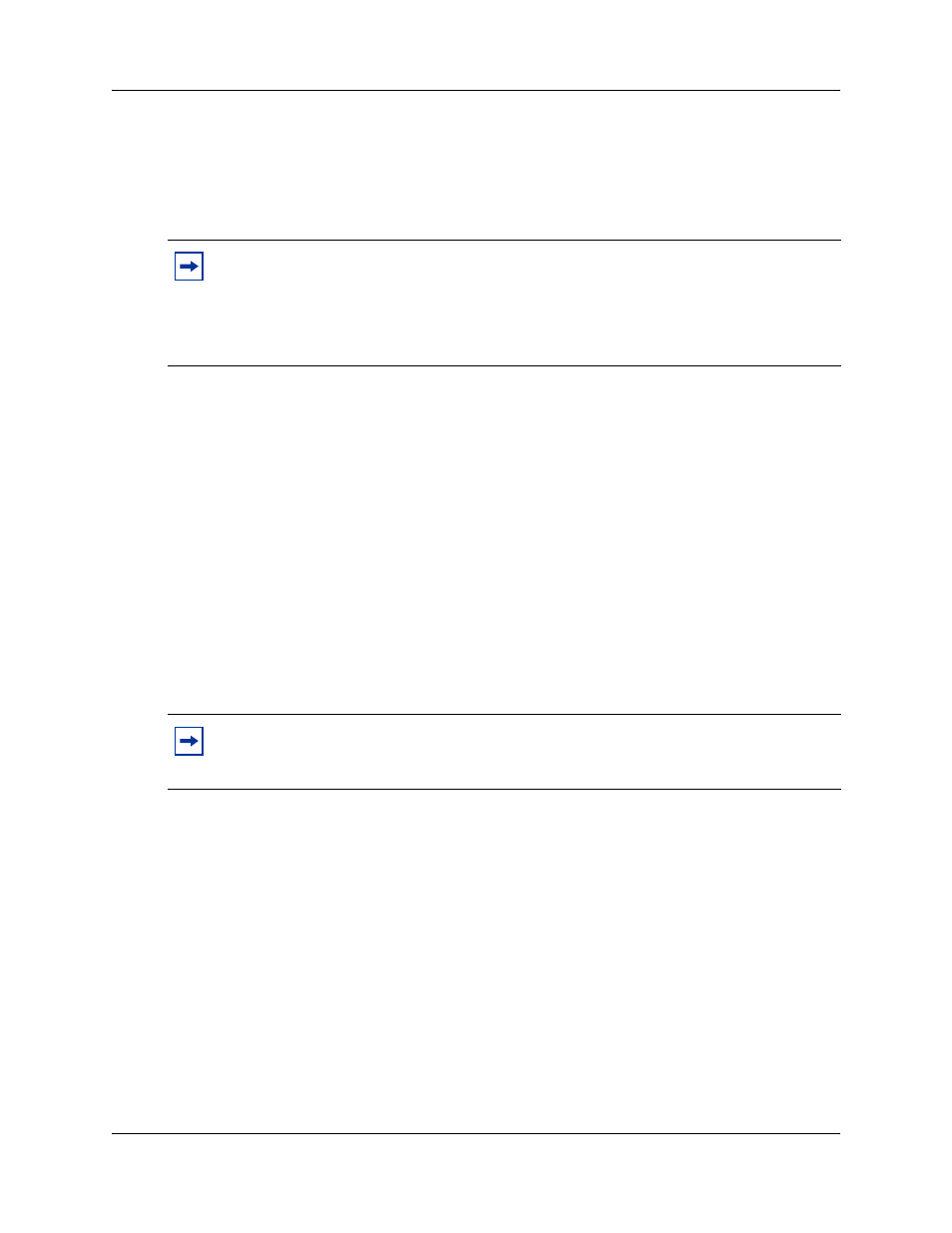
118
Chapter 8 Installing a media bay module (MBM)
N0060612
N0060612
Determining MBM DIP switch settings
Assign DIP switch settings before you install an MBM. The DIP switches are located on the back
or underside of the MBM.
To determine MBM DIP switch settings
1
,
(station MBMs) to determine a switch
setting for all MBMs except the FEM.
shows an example of the table
and how to do the following steps.
2
On
circle the MBM names.
3
Number the order in which you want to assign the MBMs.
4
Determine the number of DS30s each MBM requires. For some station MBMs this depends on
whether you choose to set the MBM to single or double density.
5
Circle the DS30 bus and offset numbers.
6
Follow the DS30 bus and offset numbers to the far right column where the switch settings are
indicated. Circle the setting for each MBM.
Note: Fiber expansion module (FEM) switches
The switches on the fiber expansion module (FEM) do not work in the same way as those
of the trunk or station MBMs. On the FEM, the switches turn the fiber ports on and off.
For information about setting the switches on an FEM, refer to
Note: If you must assign specific line or extension numbers to an MBM, refer to the
individual switch tables in
“Assigning line and extension numbers” on page 124
for line
and DN listings.
