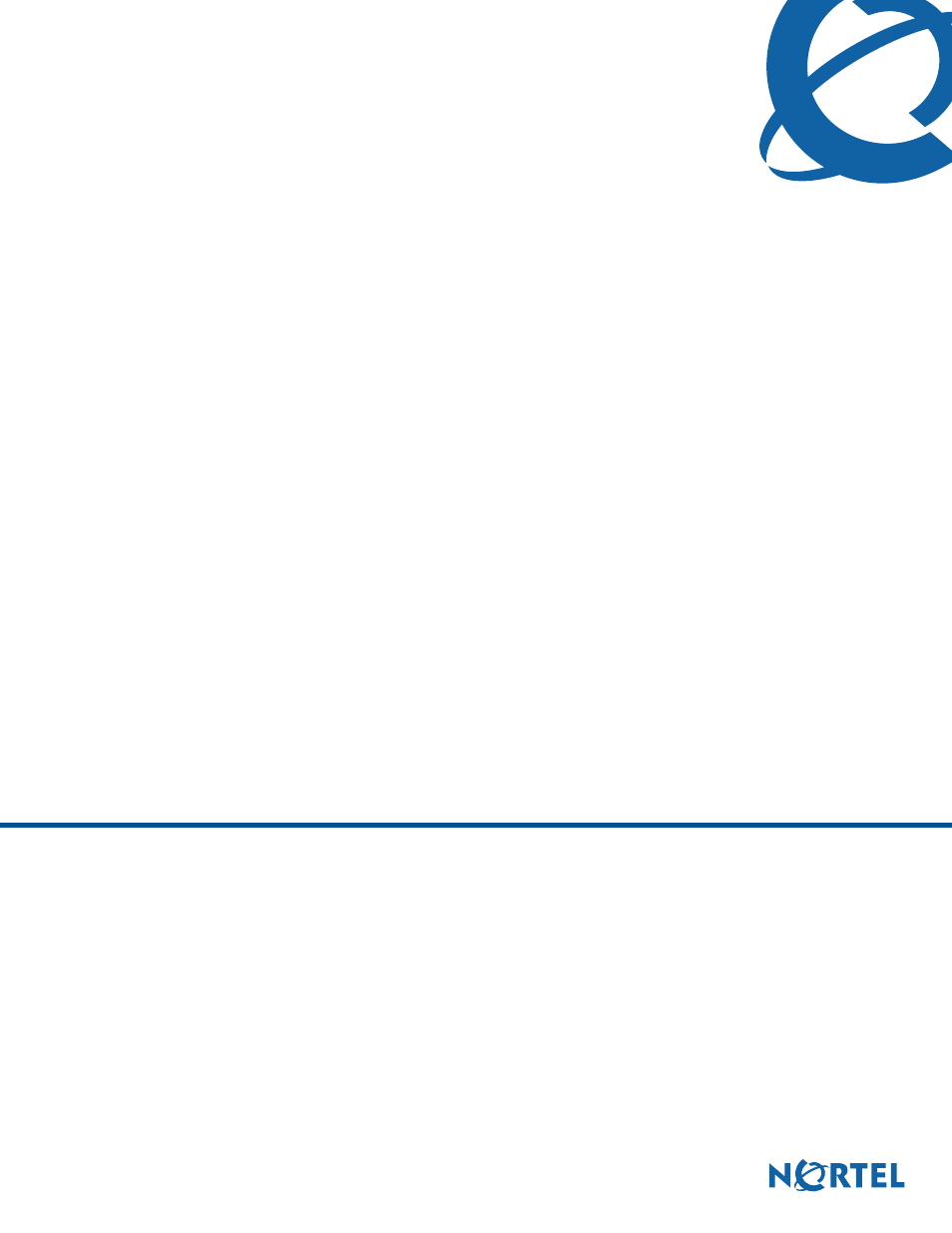Nortel Networks BCM50 User Manual
Installation and maintenance guide
Table of contents
Document Outline
- Task List
- Contents
- Regulatory information
- Getting started
- Introducing the BCM50 hardware
- Viewing the BCM50 system LEDs
- Determining DHCP server configuration and IP address
- Installing the BCM50 system
- Checking the installation prerequisites
- Installing the main unit
- Installing an expansion unit
- Connecting the cables to the BCM50 system
- Installing telephones and peripherals
- Installing the analog terminal adapter
- Configuring the BCM50 system
- Using Telset Administration to set the basic parameters
- Using Element Manager to set the basic parameters
- Using the Startup Profile to configure parameters
- Completing the initial installation (optional)
- Connecting the BCM50 system to the LAN and WAN
- Testing basic BCM50 functionality
- Replacing the BCM50 system components
- Replacing a power supply
- Replacing a main unit
- Replacing a media bay module
- Replacing an expansion unit
- Replacing an internal component
- RJ-21 telephony connector wiring chart
- BRI wiring chart
- LAN ports wiring chart
- WAN ports wiring chart
- Expansion ports wiring chart
- DTM wiring chart
- BRIM wiring chart
- ADID wiring chart
- GATM wiring chart
- 4x16 wiring charts
- G4x16 and G8x16 wiring charts
- DSM16 and DSM32 wiring charts
- ASM8, ASM8+, and GASM wiring chart
- Market profile attributes
- Index