Nortel Networks BCM200/400 User Manual
Page 299
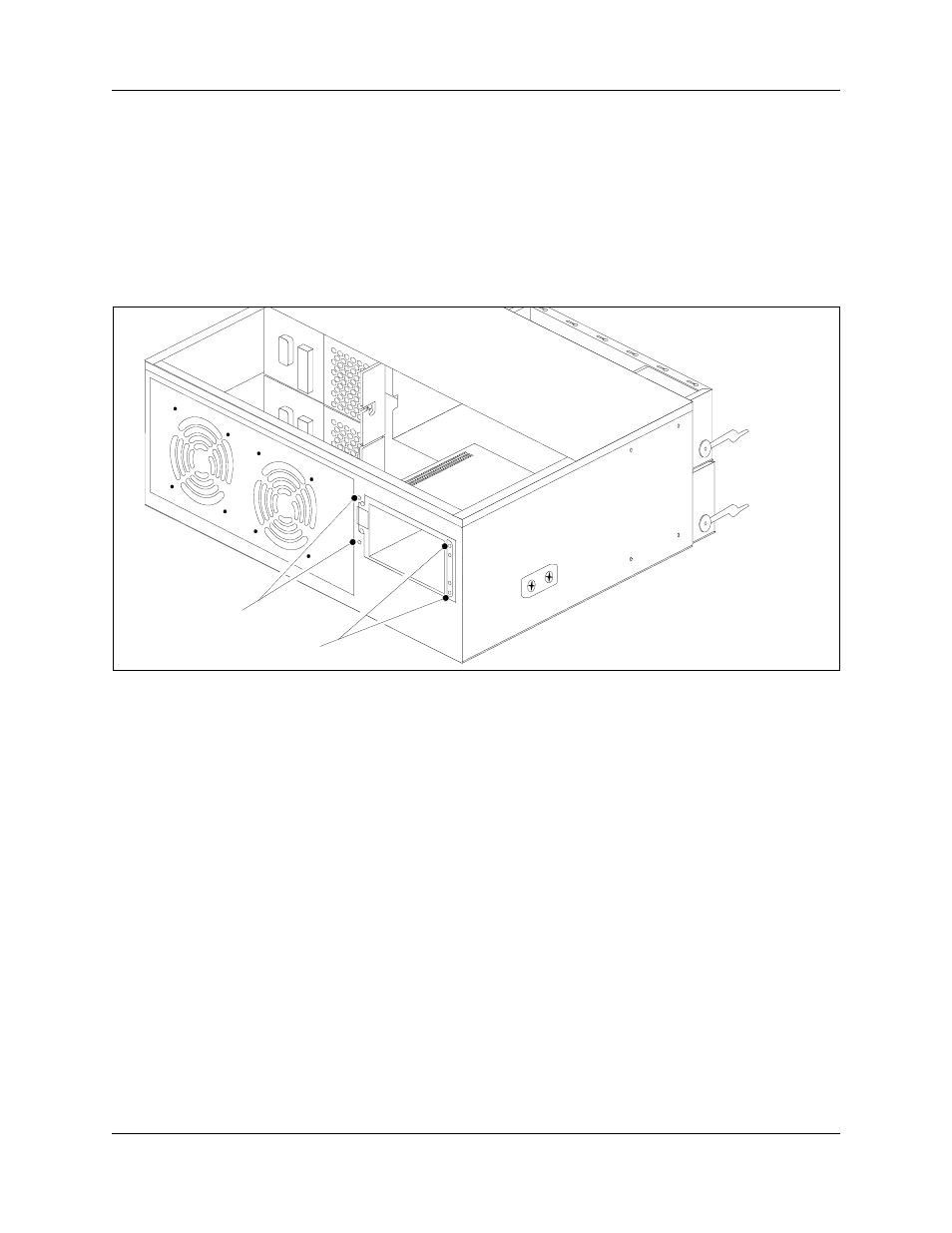
Chapter 23 Replacing or upgrading a power supply
299
BCM200/400 4.0 Installation and Maintenance Guide
13 Position the redundant power supply cage in the main unit. Make sure the power supply
module tray opening faces the rear of the main unit.
14 Align the mounting holes in the redundant power supply cage with the screw holes in the main
unit.
15 Attach the redundant power supply cage to the main unit using the four chassis mounting
Figure 153 Attach the redundant power supply cage
16 If you have not already done so, install a redundant fan into the unit. Refer to
BCM400 cooling fan” on page 334
.
17 Install a new cable clamp on the underside of the top cover. Place the new cable clamp beside
). Use the cable clamp to secure the power, IDE, and
auxiliary cables to the roof of the main unit.
Fasten power supply
mounting screws
- T7316 (188 pages)
- T7316E (2 pages)
- T7316 (2 pages)
- i2050 (56 pages)
- NN10300-009 (80 pages)
- NN43112-107 (46 pages)
- NN40050-109 (20 pages)
- 1120E (25 pages)
- 4065R (92 pages)
- Enterprise Edge M7324N (6 pages)
- 2007 (54 pages)
- NN42030-102 (78 pages)
- LDP7004 (1 page)
- MCC 3100 (78 pages)
- LIP-6812 (21 pages)
- 1120 (160 pages)
- CallPilot Desktop Messaging (72 pages)
- Companion MICS-XC (138 pages)
- jAZZ X-6000 (28 pages)
- Meridian M3901 (2 pages)
- Meridian M3902 (146 pages)
- NN42030-101 (108 pages)
- P0609347 02 (8 pages)
- BCM50 (280 pages)
- i2021 Series (77 pages)
- 3100 (72 pages)
- BCM1000 (347 pages)
- C3050 REV2 (42 pages)
- N0035509 (90 pages)
- Enterprise Edge Feature Programming Telephone (170 pages)
- Meridian M3904 (2 pages)
- 6300 (138 pages)
- NN42030-107 (112 pages)
- ATA 2 (16 pages)
- IP Phone 2002 (2 pages)
- 414X (52 pages)
- BST Doorphone (18 pages)
- Regular Telephone (27 pages)
- M2008HF (74 pages)
- Business Communications Manager (BCM) & Norstar Installation (81 pages)
- 1000E (468 pages)
- M2016S (24 pages)
- 2050 (46 pages)
- CallPilot 150 (68 pages)
- BSG12 (2 pages)
