Nortel Networks BCM200/400 User Manual
Page 132
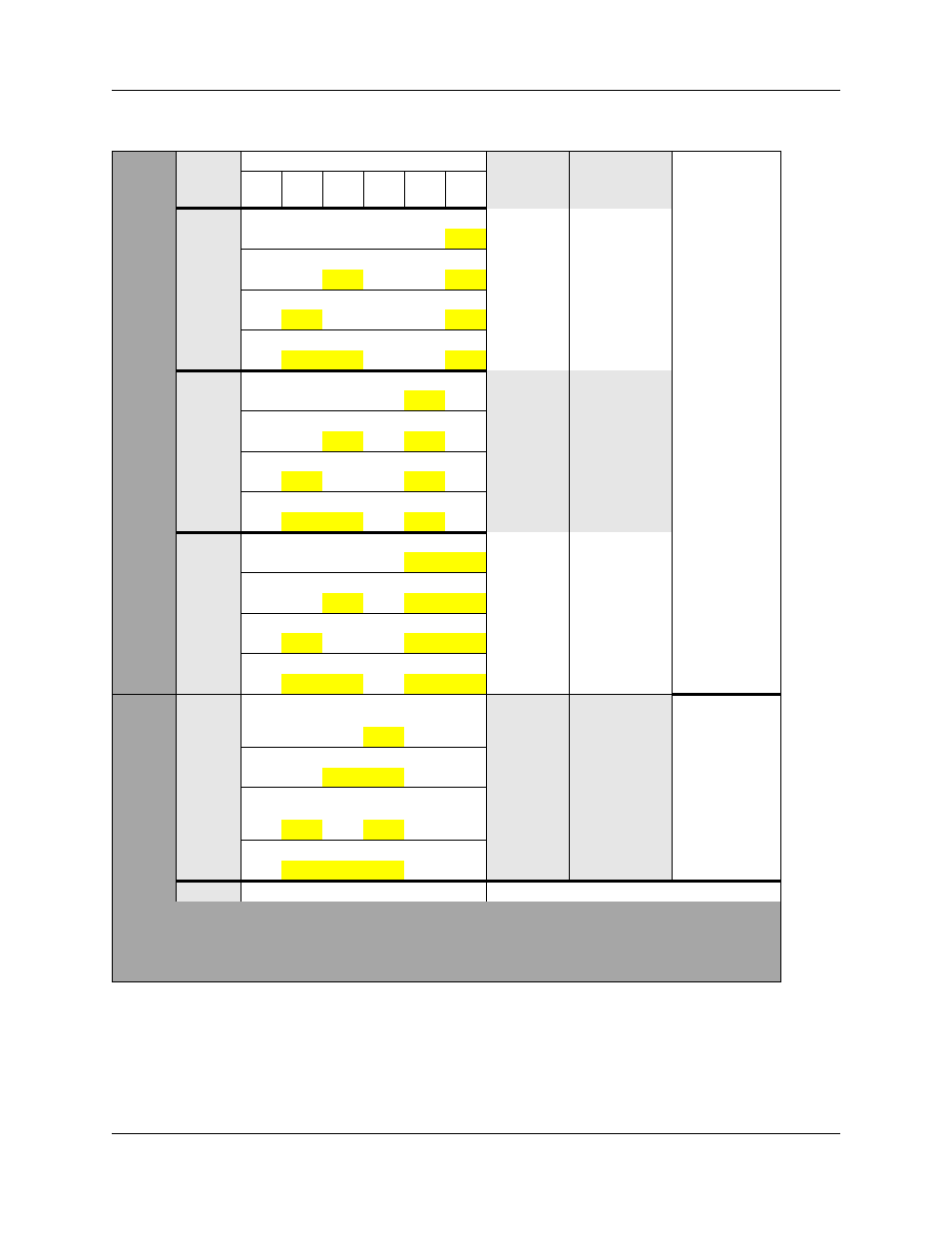
132
Chapter 8 Installing a media bay module (MBM)
N0060612
N0060612
03
0
on
on
on
on
on
181-184
DS30
bus 04
253-268
(2.5 upgrade)
285-292
(3.0 new)
off
1
on
on
on
on
189-192
off
off
2
on
on
on
on
197-200
off
off
3
on
on
on
205-208
off
off
off
04
0
on
on
on
on
on
151-154
DS30
bus 05
269-284
(2.5 upgrade)
317-332
(3.0 new)
off
1
on
on
on
on
159-162
off
off
2
on
on
on
on
167-170
off
off
3
on
on
on
175-178
off
off
off
05
0
on
on
on
on
121-124
DS30
bus 06
285-300
(2.5 upgrade)
349-364
(3.0 new)
off
off
1
on
on
on
129-132
off
off
off
2
on
on
on
137-140
off
off
off
3
on
on
145-148
off
off
off
off
06
0
on
on
on
on
on
91-94
DS30
bus 07
1
301-316
(2.5 upgrade)
381-396
(3.0 new)
off
1
on
on
on
on
99-102
off
off
2
on
on
on
on
107-110
off
off
3
on
on
on
115-118
off
off
off
07
1
Not supported
1
If your system is configured with a 3/5 DS30 split, you cannot configure this module for DS30 06 since
DS30 07 is not available for the second level.
2
The extensions listed are based on a three-digit DN with a Start DN of 221. If your system has longer DNs
or a different Start DN, enter the range in the blank column.
Table 40 G4x16 switch settings (Continued)
Select
DS30
bus #
Select
offset
Enter these switch settings
To assign
these lines
And this
DS30 bus
and DNs
2
Custom DN
range
1
2
3
4
5
6
