Raid disk mirroring – Nortel Networks BCM200/400 User Manual
Page 230
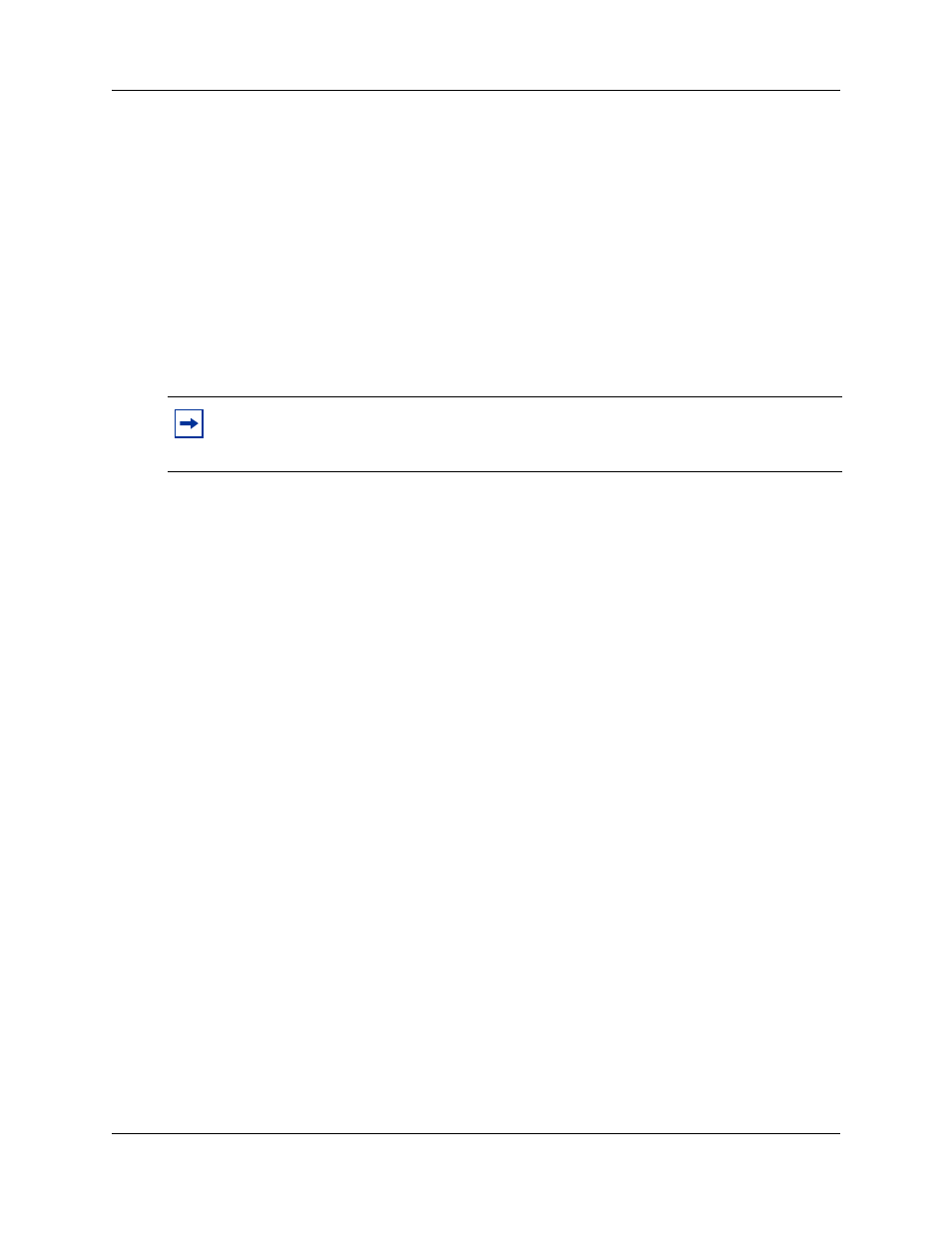
230
Chapter 19 System monitoring and troubleshooting
N0060612
N0060612
RAID disk mirroring
The RAID configuration (RAID 1) uses two hard disks. One disk is called the primary master hard
disk and the other is called the mirror master hard disk. Disk mirroring is the process of ensuring
the data from one hard disk is identical to the other.
Disk mirroring provides data redundancy and fault tolerance should one disk fail. The mirror hard
disk continues to function and the system operates without any loss of service if the primary
master hard disk fails. Similarly, the primary master hard disk continues to function and the system
operates without any loss of service if the mirror hard disk fails.
Over time, configuration or load data on your system changes. The system writes the new data to
both disks simultaneously.
The RAID configuration disk replacement scenarios are as follows:
•
If you replace a RAID hard disk on site, the BCM system status monitor service automatically
detects the presence of a RAID device. The system copies the data from the programmed disk
to the blank replacement disk. In this case, the programmed hard disk is the mirror master.
•
If you replace a RAID primary master disk on site, the mirror master disk acts as the primary
data source (mirror master). The system status monitor service identifies the new blank
primary master disk and instructs the RAID to copy the data from the mirror master disk to the
primary master disk. In this case, the mirror master hard disk is the mirror master.
Use one of the following two methods to access the disk mirror functions:
•
“Monitoring or configuring disk mirror settings using Element Manager” on page 230
•
“BCM system does not function” on page 235
The disk mirror function allows you to:
•
monitor RAID card operational status
•
monitor disk operational status
•
monitor disk mirror status
•
change a standard hard disk configuration to a RAID configuration
•
replace a primary master or mirror master hard disk in an existing RAID configuration
Monitoring or configuring disk mirror settings using Element
Manager
Use the procedures in this section to ensure all disk mirroring configuration settings are correct.
Use Element Manager to change the disk mirror settings to the default values if required. The
procedures described in this section are valid only for those systems equipped with a RAID
configuration.
Note: Under some conditions, the system will halt operating if a hard disk fails during a
read/write to the operating system (O/S) portion of the hard disk. To continue operation,
reboot the system.
