Nortel Networks BCM200/400 User Manual
Page 127
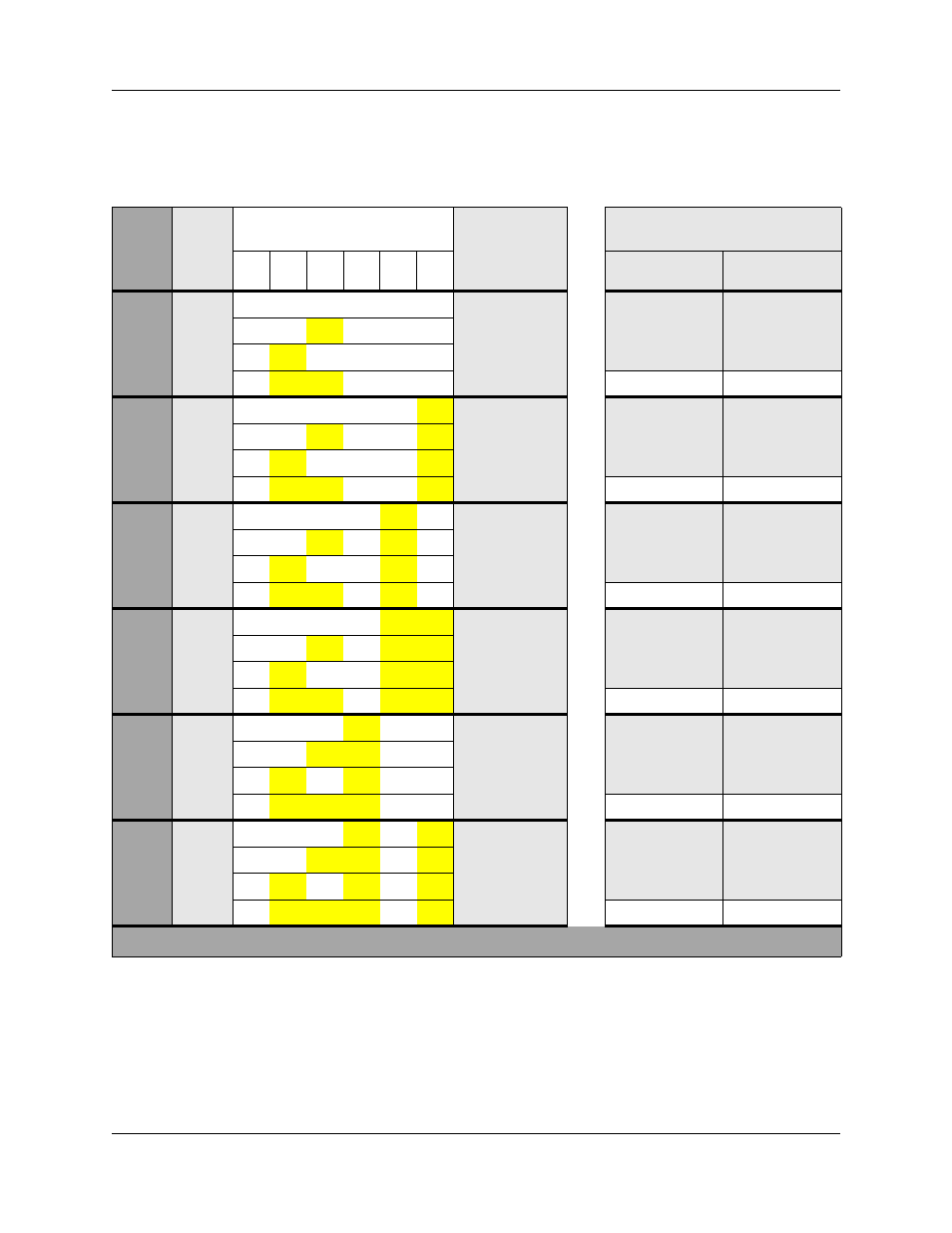
Chapter 8 Installing a media bay module (MBM)
127
BCM200/400 4.0 Installation and Maintenance Guide
shows the switch settings for each DS30 number, and the resulting line assignments for
CTMs and CTM8s.
Table 36 CTM4 and CTM8 switch settings
Select
DS30
bus
Select
offset
Enter these switch settings
To assign these
lines
To assign these lines
CTM8
1
2
3
4
5
6
CTM4
Lower
(lines 1-4)
Upper
(lines 5-8)
2
0
on
on
on
on
on
on
211-214
211-214
219-222
1
on
on
off
on
on
on
219-222
219-222
227-230
2
on
off
on
on
on
on
227-230
227-230
235-238
3
on
off
off
on
on
on
235-238
Not supported
Not supported
3
0
on
on
on
on
on
off
181-184
181-184
189-192
1
on
on
off
on
on
off
189-192
189-192
197-200
2
on
off
on
on
on
off
197-200
197-200
205-208
3
on
off
off
on
on
off
205-208
Not supported
Not supported
4
0
on
on
on
on
off
on
151-154
151-154
159-162
1
on
on
off
on
off
on
159-162
159-162
167-170
2
on
off
on
on
off
on
167-170
167-170
175-178
3
on
off
off
on
off
on
175-178
Not supported
Not supported
5
0
on
on
on
on
off
off
121-124
121-124
129-132
1
on
on
off
on
off
off
129-132
129-132
137-140
2
on
off
on
on
off
off
137-140
137-140
145-148
3
on
off
off
on
off
off
145-148
Not supported
Not supported
6
0
on
on
on
off
on
on
91-94
91-94
99-102
1
on
on
off
off
on
on
99-102
99-102
107-110
2
on
off
on
off
on
on
107-110
107-110
115-118
3
on
off
off
off
on
on
115-118
Not supported
Not supported
***7
0
on
on
on
off
on
off
61-64
61-64
69-72
1
on
on
off
off
on
off
69-72
69-72
77-80
2
on
off
on
off
on
off
77-80
77-80
85-88
3
on
off
off
off
on
off
85-88
Not supported
Not supported
***If your system is configured with a 3/5 DS30 split, DS30 bus 7 is not available.
