To remove the clock/calendar battery – Nortel Networks BCM200/400 User Manual
Page 327
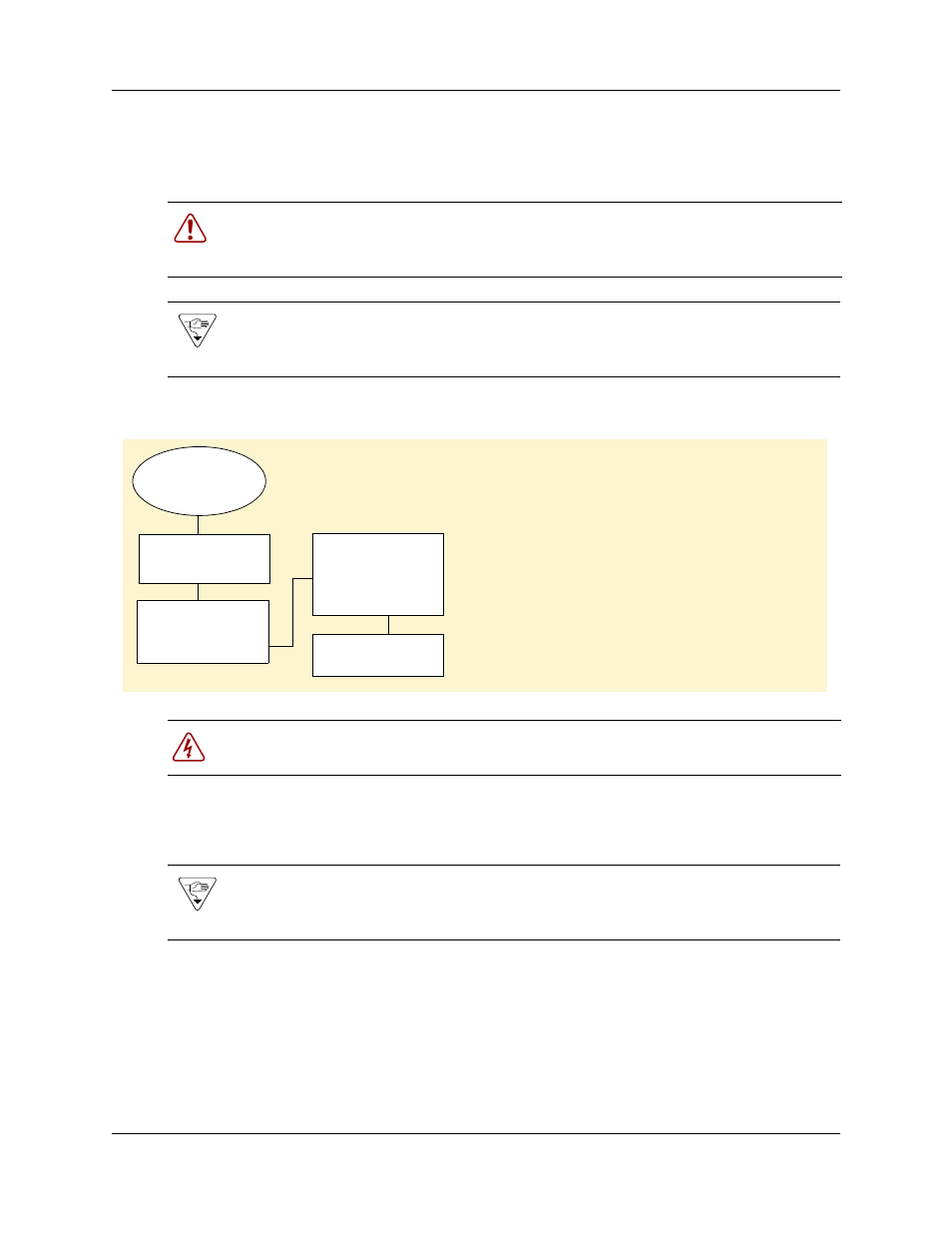
Chapter 24 Replacing data cards and processing hardware
327
BCM200/400 4.0 Installation and Maintenance Guide
The clock/calendar battery supplies the power required to keep the CMOS information current if
there is a power failure.
provides an overview of the process of replacing this
component.
Figure 175 Battery replacement overview
To remove the clock/calendar battery
1
Shut down the system (see
“Performing a system shutdown” on page 239
).
2
Disconnect the BCM system from the AC power outlet.
3
Attach one end of the grounding strap to your wrist and the other end to a grounded metal
surface.
4
Disconnect any connectors from the front of the base function tray.
Warning: You must replace the battery with a CR2032, 3v Maxell coin cell battery. Do
not use any other manufacturer because this may invalidate the safety approval of the
BCM main unit and possibly cause a fire or explosion.
Warning: Protect the hardware components against damage from electrostatic discharge.
Always wear a grounded wrist strap before you handle components. Always place the
components in a static-free container.
Danger: Disconnect the power cord, telephone cables, and network cables before
opening the computer. Read and follow installation instructions carefully.
Warning: Protect the hardware components against damage from electrostatic discharge.
Always wear a grounded wrist strap before you handle components. Always place the
components in a static-free container.
Do a software
shutdown
Set up unit for
maintenance
Restore unit to
operation
CAREFULLY
lift battery off
motherboard
Install
new battery
WARNING:
+ faces up
