Nortel Networks 1000E User Manual
Communication server 1000e, Installation and commissioning
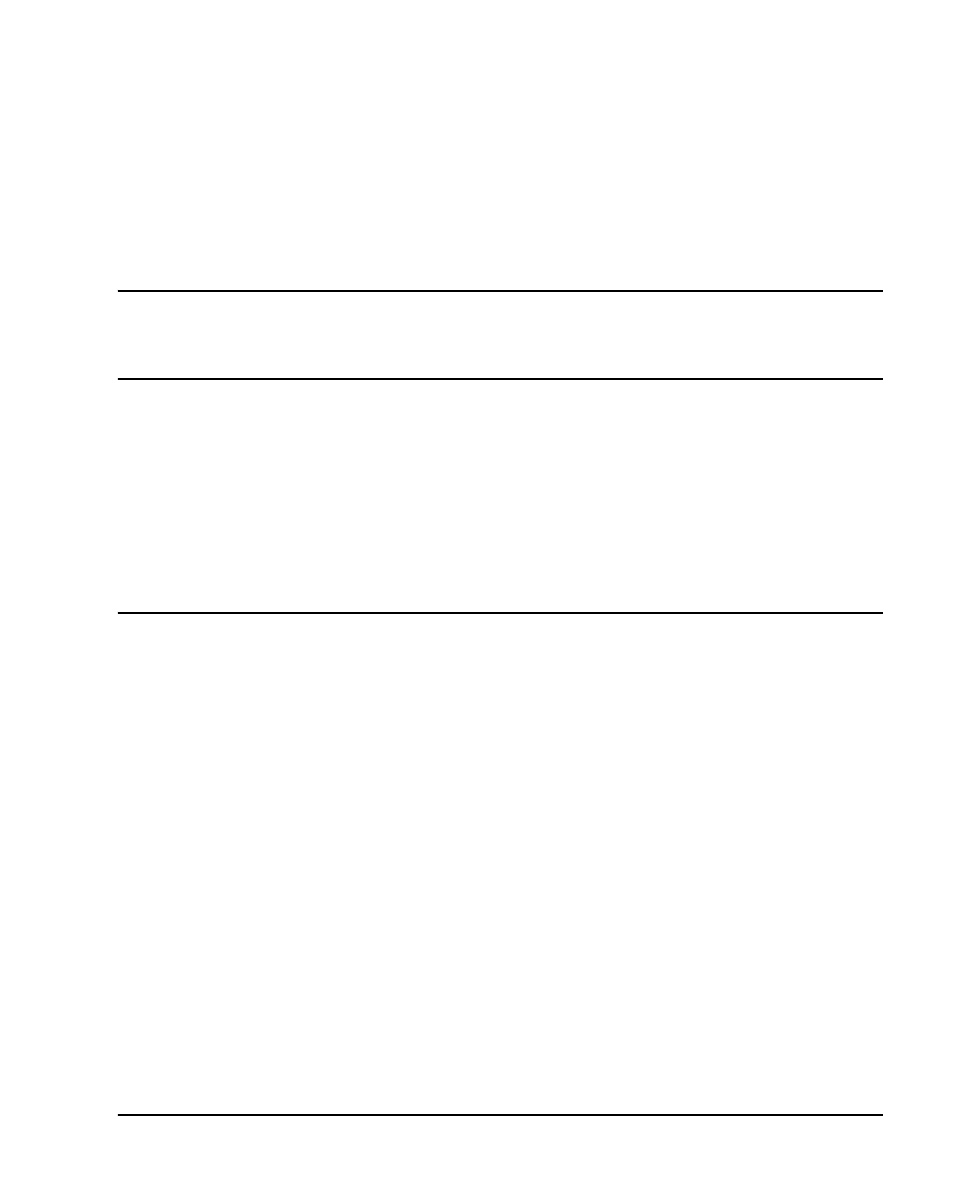
Nortel Communication Server 1000
Nortel Communication Server 1000 Release 5.0
Communication Server 1000E
Installation and Commissioning
Document Number: NN43041-310
Document Release: Standard 01.11
Date: October 2008
Year Publish FCC TM
Copyright © 2008, Nortel Networks. All rights reserved.
Produced in Canada
The information in this document is subject to change without notice. The statements, configurations, technical
data, and recommendations in this document are believed to be accurate and reliable, but are presented
without express or implied warranty. Users must take full responsibility for their applications of any products
specified in this document. The information in this document is proprietary to Nortel Networks.
Nortel, Nortel (Logo), the Globemark, SL-1, Meridian 1, and Succession are trademarks of Nortel Networks.
Title page
Document Outline
- Title page
- Contents
- List of Procedures
- Revision history
- How to get help
- Finding the latest updates on the Nortel web site
- System information
- Safety instructions
- Installation summary
- System components
- Contents
- Introduction
- CS 1000E Common Processor Pentium Mobile Call Server
- Signaling Server
- Media Gateway Controller
- MC32S Media Card
- Media Card
- Media Gateway
- Media Gateway Expander
- 19-inch Rack Mount Kit
- BayStack 470 Switch
- BayStack 460 Layer 2 switch
- MRV Terminal Server
- 19-inch rack
- System cables
- Miscellaneous system components
- Uninterruptible Power Supply
- Rack-mounting the components
- Installing system grounds
- Contents
- Introduction
- Installing a ground bar
- Grounding an ISP1100 Signaling Server
- Grounding a Media Gateway powered by the same electrical panel
- Grounding a Media Gateway powered by multiple electrical panels
- Grounding a Media Gateway Expander
- Grounding other rack-mounted components
- Grounding equipment in the UK
- Installing and connecting CS 1000E hardware
- Contents
- Introduction
- Connecting CP PM Call Server 0 to CP PM Call Server 1
- Installing the cards
- Cabling the cards
- Inserting a Shielded 50-pin to Serial/ELAN/TLAN adapter onto a Media Card
- Connecting a Media Card to the ELAN subnet
- Connecting a Media Card to the TLAN subnet
- Connecting a Media Gateway to a Media Gateway Expansion
- Installing software on the CS 1000E
- Configuring the CS 1000E CP PM Call Server
- Contents
- Introduction
- Configuring login IDs and passwords
- Enabling the multi-user option
- Configuring pseudo-terminals (PTYs)
- Checking PTY status
- Configuring Virtual Tone and Conference Circuits
- Configuring the MG 1000E Bandwidth Management Zones
- Configuring the MG 1000E ports
- Configuring Digitone Receivers
- Configuring Tone Detectors
- Logging in to Element Manager
- Importing preconfigured IP telephony files
- Reviewing and submitting IP telephony node configuration files
- Adding a Follower Signaling Server to an IP telephony node
- Performing a datadump
- Installing a Signaling Server
- Contents
- Introduction
- Readiness checklist
- Installing the CP PM Signaling Server hardware
- Connections
- Installing the Signaling Server software
- First boot of a new Nortel CP PM Signaling Server
- Unpacking Help files for Virtual Terminal Emulator
- Logging in to the Signaling Server
- Verifying a successful configuration
- Testing the Leader Signaling Server
- Configuring the IPMG
- Connecting an IR-8020M-101 Terminal Server
- Connecting an MRV LX8020S-102AC-R Terminal Server
- Configuring a terminal and SDI ports
- Installing and cross-connecting a trunk card
- Installing and configuring a Voice Gateway Media Card
- Contents
- Introduction
- Configuring a card
- Adding a card to an IP telephony node
- Configuring a card as a node Leader
- Configuring voice gateway channels using Element Manager
- Configuring voice gateway channels using LD 14
- Saving configuration changes
- Installing a CompactFlash
- Installing a card in a Media Gateway
- Verifying a card
- Disabling a card
- Disabling a card unit
- Enabling a card
- Enabling a card unit
- Verifying functionality
- Upgrading loadware
- Installing the Main Distribution Frame
- Configuring an IP telephony node
- Installing Line cards and cross-connecting telephones
- Installing and configuring Nortel IP Phones
- Contents
- Introduction
- Package components for the Nortel IP Phones
- Configuring VoIP bandwidth management zones
- Configuring virtual superloops
- Configuring a Nortel IP Phone using LD 11
- Setting administrator and temporary IP Telephone Installer passwords
- Installing Nortel IP Phone hardware components
- Configuring the Nortel IP Phone boot parameters
- Entering Nortel IP Phone boot parameters using manual configuration
- Entering Nortel IP Phone boot parameters using full DHCP parameters
- Entering boot parameters using partial DHCP parameters
- Using Set-Based Installation
- Installing the IP Softphone 2050
- Verifying Nortel IP Phone functionality
- Displaying registered IP Phones
- Upgrading firmware
- Installing and cross-connecting a Power Fail Transfer Unit
- Installing and cross-connecting an external alarm from a PFTU
- Basic system telephony configuration
- Configuring IP Peer Networking and managing the Gatekeeper database
