Nortel Networks BCM200/400 User Manual
Page 7
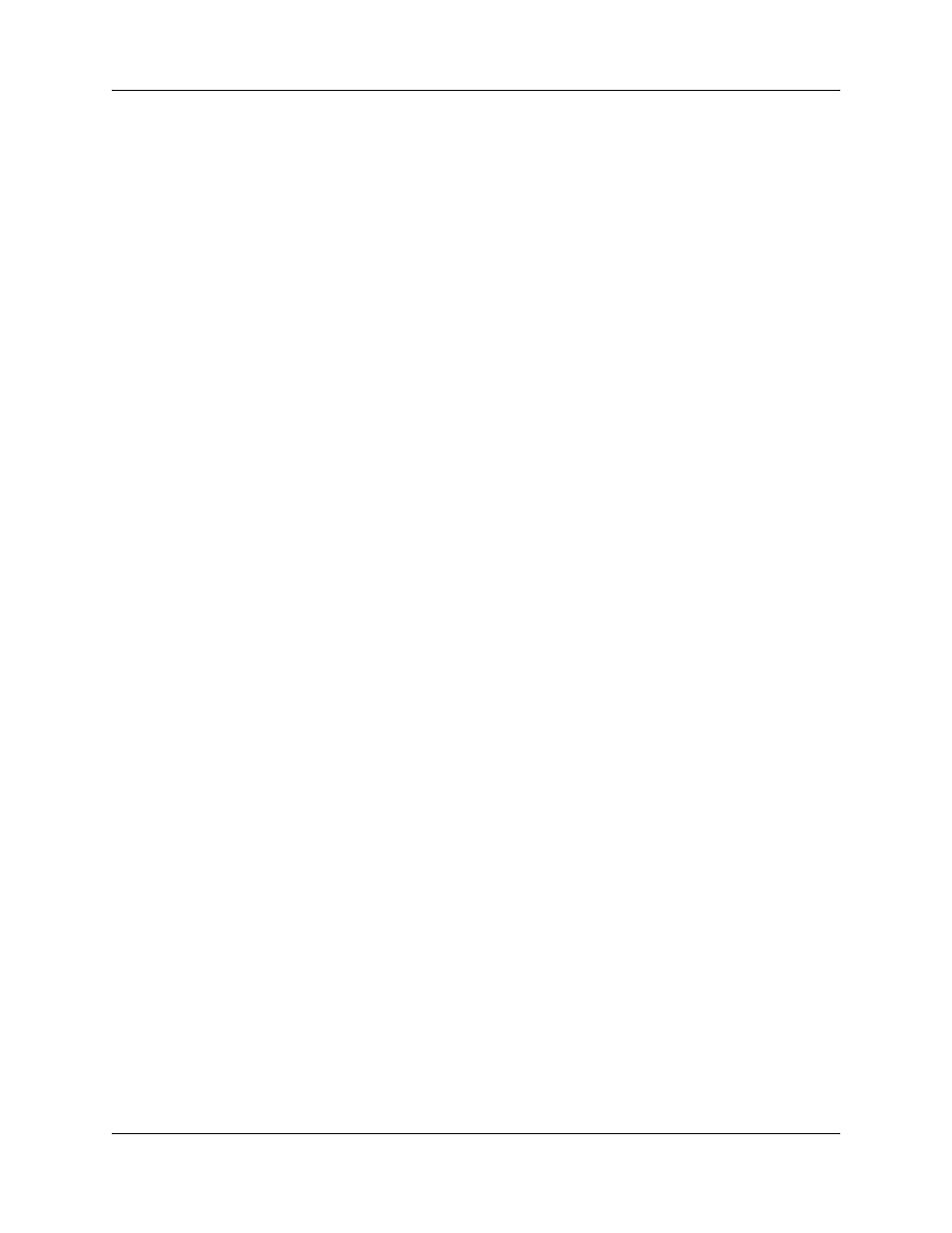
Task List
7
BCM200/400 4.0 Installation and Maintenance Guide
To determine RAID status ...........................................................................................228
To access disk mirroring..............................................................................................231
To monitor RAID disk mirror operational status...........................................................233
To access the RAID status report................................................................................233
To monitor disk mirroring .............................................................................................234
To troubleshoot the emergency telephone on the system...........................................235
To troubleshoot the emergency telephone connected to a CTM.................................235
To troubleshoot the ATA2............................................................................................235
To check the ATA 2 wiring...........................................................................................236
To check for dial tone at the ATA 2 .............................................................................236
To check for trunk line dial tone to the ATA 2..............................................................236
Preparing hardware for maintenance or upgrades . . . . . . . . . . . . . . . . . 237
To shut down the system software ..............................................................................239
To shut down the system hardware ............................................................................240
To restore the system to operation ..............................................................................240
To remove the base function tray ................................................................................243
To install the base function tray ...................................................................................244
To remove the base function tray bezel ......................................................................245
To install the base function tray bezel .........................................................................246
To remove the advanced function tray ........................................................................249
To install the advanced function tray ...........................................................................251
To remove the main unit top cover ..............................................................................253
To install the main unit top cover .................................................................................254
Replacing a media bay module . . . . . . . . . . . . . . . . . . . . . . . . . . . . . . . . . 257
To remove an MBM .....................................................................................................258
To install an MBM ........................................................................................................260
To install a RAID system .............................................................................................263
To replace a RAID configuration hard disk ..................................................................265
To remove a hard disk cage from a BCM200 main unit ..............................................267
To remove a hard disk cage from a BCM400 main unit ..............................................268
To install a hard disk cage ...........................................................................................270
To install a hard disk cage ...........................................................................................271
To remove a hard disk from a standard configuration hard disk cage.........................274
To remove a primary hard disk from a RAID hard disk cage.......................................275
To remove a mirror hard disk from a RAID hard disk cage .........................................276
To install a hard disk into a standard configuration hard disk cage .............................277
To install a primary hard disk into a RAID hard disk cage ...........................................278
To install a mirror hard disk into a RAID hard disk cage .............................................280
To initialize the hard disk in a single disk configuration ...............................................281
Replacing or upgrading a power supply . . . . . . . . . . . . . . . . . . . . . . . . . . 283
To remove the BCM200 power supply ........................................................................284
To install a BCM200 standard power supply ...............................................................286
To remove a BCM400 standard power supply ............................................................290
To install a BCM400 standard power supply ...............................................................292
To remove the PSU status connector jumper..............................................................296
To install a redundant power supply cage (BCM400 only) ..........................................297
To remove a BCM400 redundant power supply cage .................................................301
