Bcm400 main unit – Nortel Networks BCM200/400 User Manual
Page 36
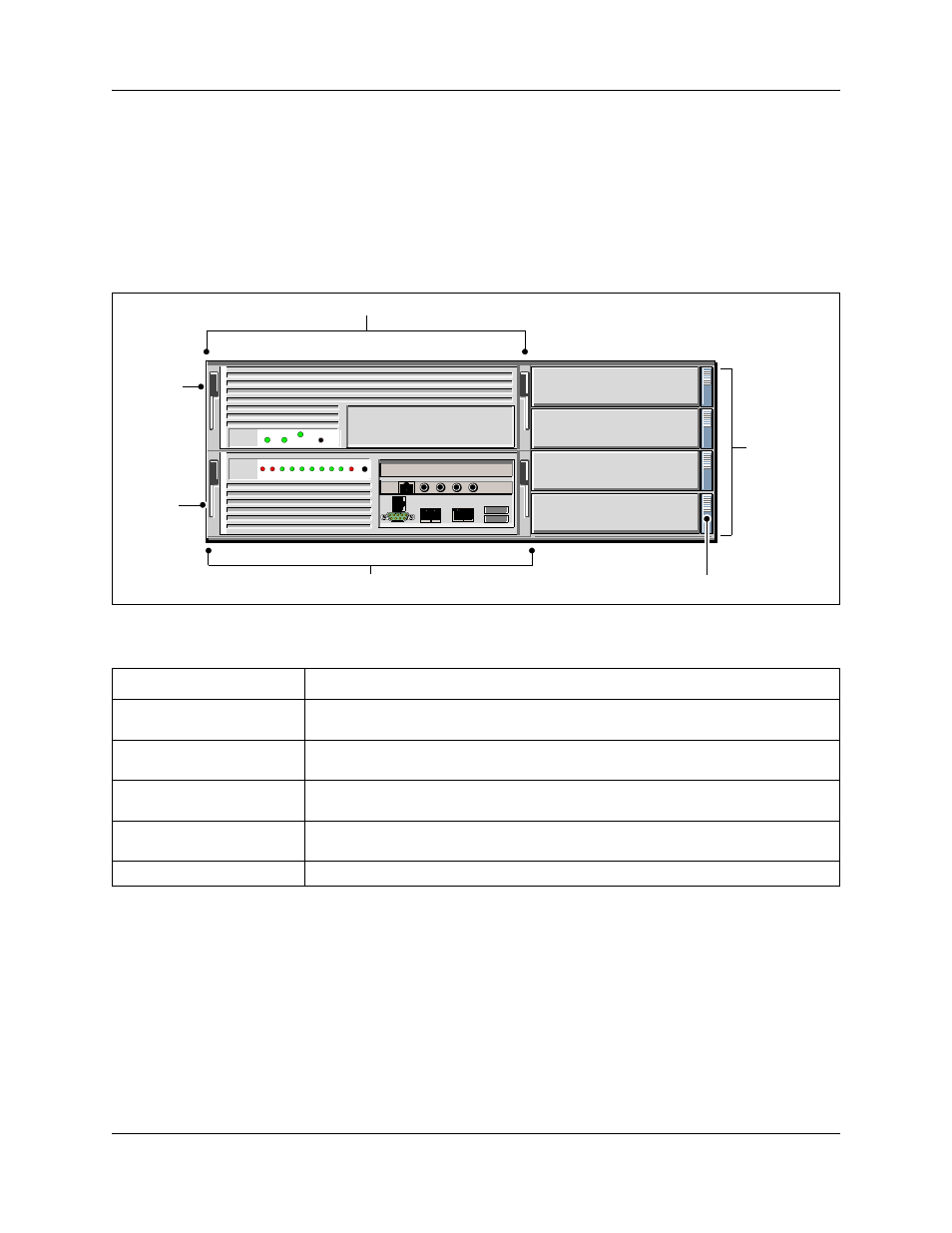
36
Chapter 2 Introducing the BCM hardware
N0060612
N0060612
BCM400 main unit
The BCM400 main unit is available either in a standard or redundant feature option (RFO)
configuration.
illustrates the BCM400 main unit, and
describes the main unit components.
These components are the same for the standard and RFO configurations.
Figure 3 BCM400 main unit components
shows the BCM400 main unit standard configuration internal components, while
shows the BCM400 main unit RFO internal components.
describes the internal
components.
Table 3 BCM400 main unit component descriptions
Component
Description
Base function tray
The sliding base function tray provides call processing functions and interface
connections. See
“Base function tray component hardware” on page 41
.
Advanced function tray
The sliding advanced function tray contains a hard disk and a bay for future use. See
“BCM400 advanced function tray” on page 39
Tray latch
The tray latch enables you to remove the base function tray or the advanced function
tray.
Media bay module (MBM)
bay
The MBM bay is a slot into which you install an MBM. See
MBM ejector
The MBM ejector enables you to remove an MBM from the MBM bay.
MBM bays
Tray latch
Tray latch
Base function tray
Advanced function tray
MBM ejector
Primary Mirror
Status
Alarm Reset
