Nortel Networks BCM200/400 User Manual
Page 229
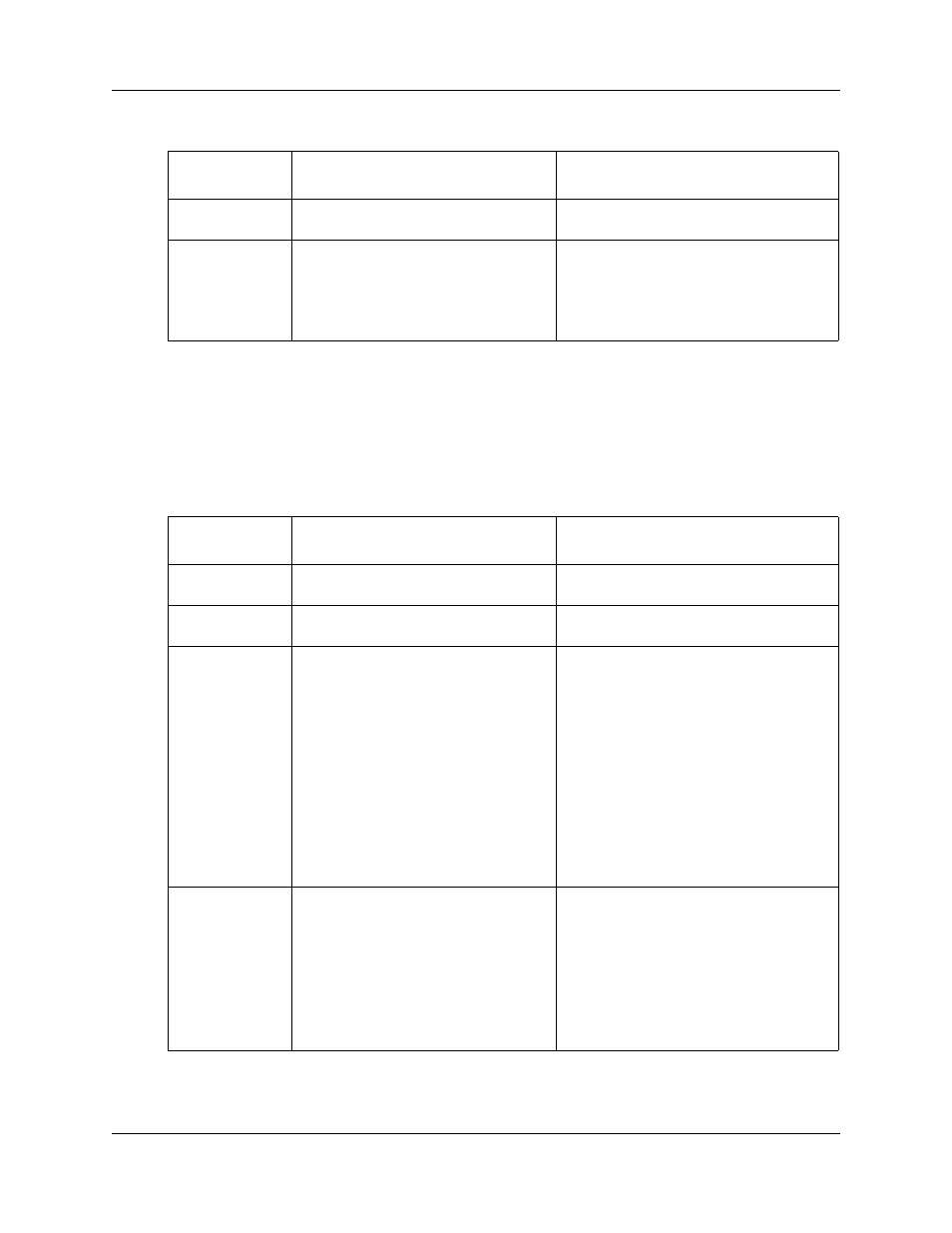
Chapter 19 System monitoring and troubleshooting
229
BCM200/400 4.0 Installation and Maintenance Guide
2
Examine the mirror mode Status LED on the BCM400 advanced function tray faceplate.
Alternatively, examine the hard disk cover access panel on the rear of the BCM200. Use
to interpret the operational state of the disk mirror function. Perform any associated
maintenance action if required.
Orange
Channel activity (read/write)
Normal operation during disk mirror function
— no maintenance required
Solid Red
Drive not installed or failed
Immediate action required:
•
Check the RAID operational status
•
Check hard disk power and data
connections
•
Replace the hard disk if required
Table 82 Status LED description
Status LED
description
Description
Maintenance action
Solid green
Drives are in mirror mode. Data is
identical.
Normal operation -— no maintenance
required
Orange
Copy or compare is in progress.
Normal operation — no maintenance
required
Flashing green
Drives may not be identical.
Indicates a data comparison fault. For 3.5x
version software (and later), the system
automatically adapts for data mismatches
and unequal hard disk capacity. The system
attempts a disk mirror rebuild.
The system continues to operate. Nortel
recommends that you perform the following:
•
Examine the status report to determine
which hard disk has the smaller capacity.
•
Replace the smaller hard disk (primary
master or mirror master) with a new hard
disk of the correct size. Equipment
provided by Nortel assures correct hard
disk capacity requirements.
Solid red
•
Drives are not in mirror mode.
•
Missing or bad hard disk (1 or both).
•
Occurs on newly installed RAID card
or hard disk (first 10 min). SSM
begins mirror process — no action
required.
•
SSM determined BCM is not
initialized (core software, WAN,
MSC).
Immediate action required:
•
Check the RAID operational status.
•
Check hard disk power and data
connections.
•
Replace the hard disk if required.
•
Initialize the BCM system.
Table 81 Primary/Mirror master hard disk LED description (Sheet 2 of 2)
Primary/Mirror
LED color
Description
Maintenance action
