Nortel Networks BCM200/400 User Manual
Page 338
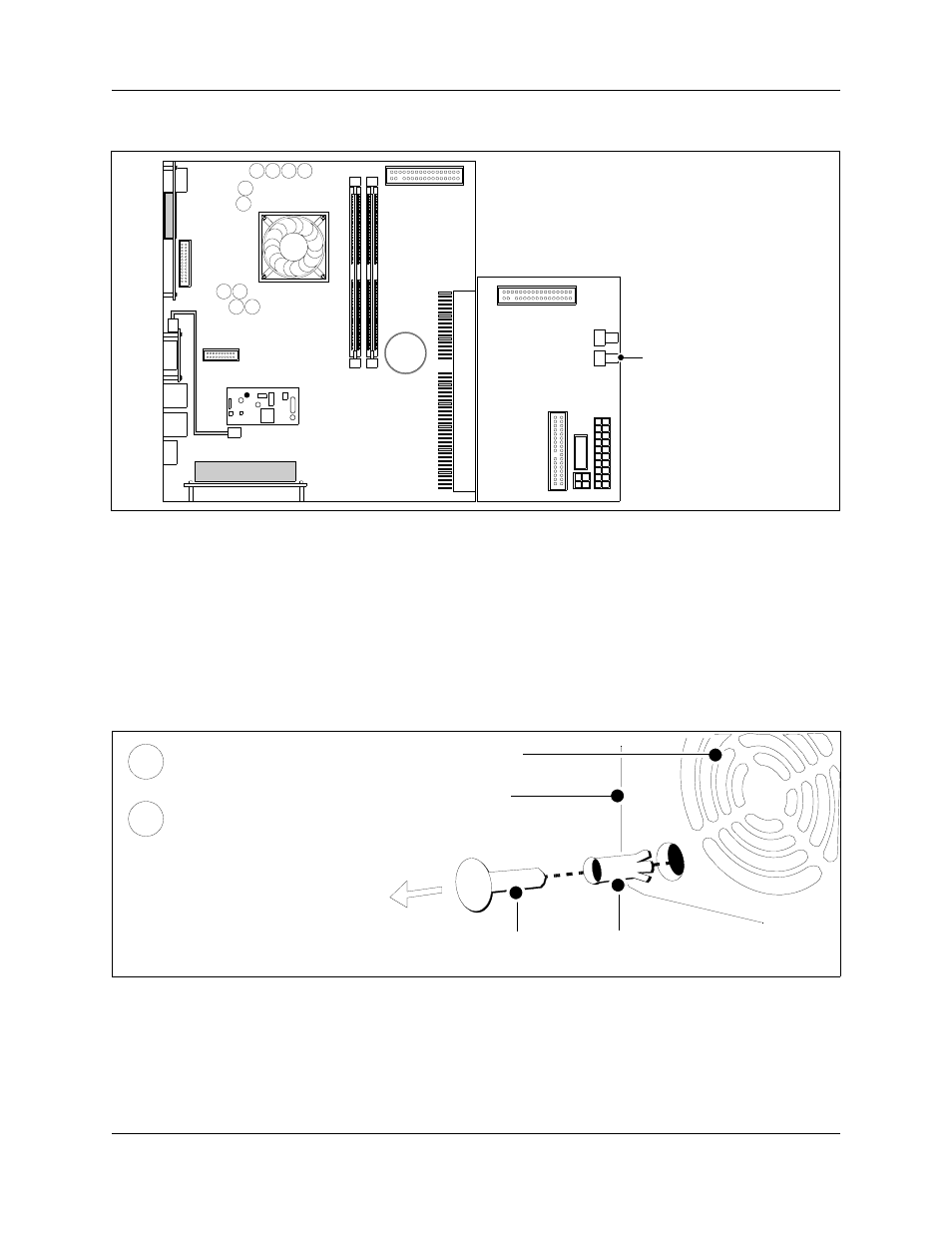
338
Chapter 25 Replacing or installing a cooling fan
N0060612
N0060612
Figure 185 Disconnect the BCM200 fan cable from the I/O card
6
Remove the fan at the rear of the main unit (see
a
Remove the snap rivets that hold the fan to the main unit. The snap rivet has two parts: a
center pin and a collar. Gently separate the plastic rivet pin with your fingernails from the
center of the rivet collar. Remove the rivet pin and the collar from the chassis. Place the
rivet pin and collar in a safe location.
b
Pull the fan away from the main unit (from the interior).
c
Place the fan in a safe location.
Figure 186 Remove the snap rivets from the BCM200 main unit
I/O Card
Main Card
Disconnect from
single fan (fan #1)
Main unit
Rivet pin
Rivet collar
Fan exhaust
Remove the rivet collar from
the fan access panel hole.
Remove the rivet pin from
the rivet collar.
2
1
- T7316 (188 pages)
- T7316E (2 pages)
- T7316 (2 pages)
- i2050 (56 pages)
- NN10300-009 (80 pages)
- NN43112-107 (46 pages)
- NN40050-109 (20 pages)
- 1120E (25 pages)
- 4065R (92 pages)
- Enterprise Edge M7324N (6 pages)
- 2007 (54 pages)
- NN42030-102 (78 pages)
- LDP7004 (1 page)
- MCC 3100 (78 pages)
- LIP-6812 (21 pages)
- 1120 (160 pages)
- CallPilot Desktop Messaging (72 pages)
- Companion MICS-XC (138 pages)
- jAZZ X-6000 (28 pages)
- Meridian M3901 (2 pages)
- Meridian M3902 (146 pages)
- NN42030-101 (108 pages)
- P0609347 02 (8 pages)
- BCM50 (280 pages)
- i2021 Series (77 pages)
- 3100 (72 pages)
- BCM1000 (347 pages)
- C3050 REV2 (42 pages)
- N0035509 (90 pages)
- Enterprise Edge Feature Programming Telephone (170 pages)
- Meridian M3904 (2 pages)
- 6300 (138 pages)
- NN42030-107 (112 pages)
- ATA 2 (16 pages)
- IP Phone 2002 (2 pages)
- 414X (52 pages)
- BST Doorphone (18 pages)
- Regular Telephone (27 pages)
- M2008HF (74 pages)
- Business Communications Manager (BCM) & Norstar Installation (81 pages)
- 1000E (468 pages)
- M2016S (24 pages)
- 2050 (46 pages)
- CallPilot 150 (68 pages)
- BSG12 (2 pages)
