Nortel Networks BCM200/400 User Manual
Page 308
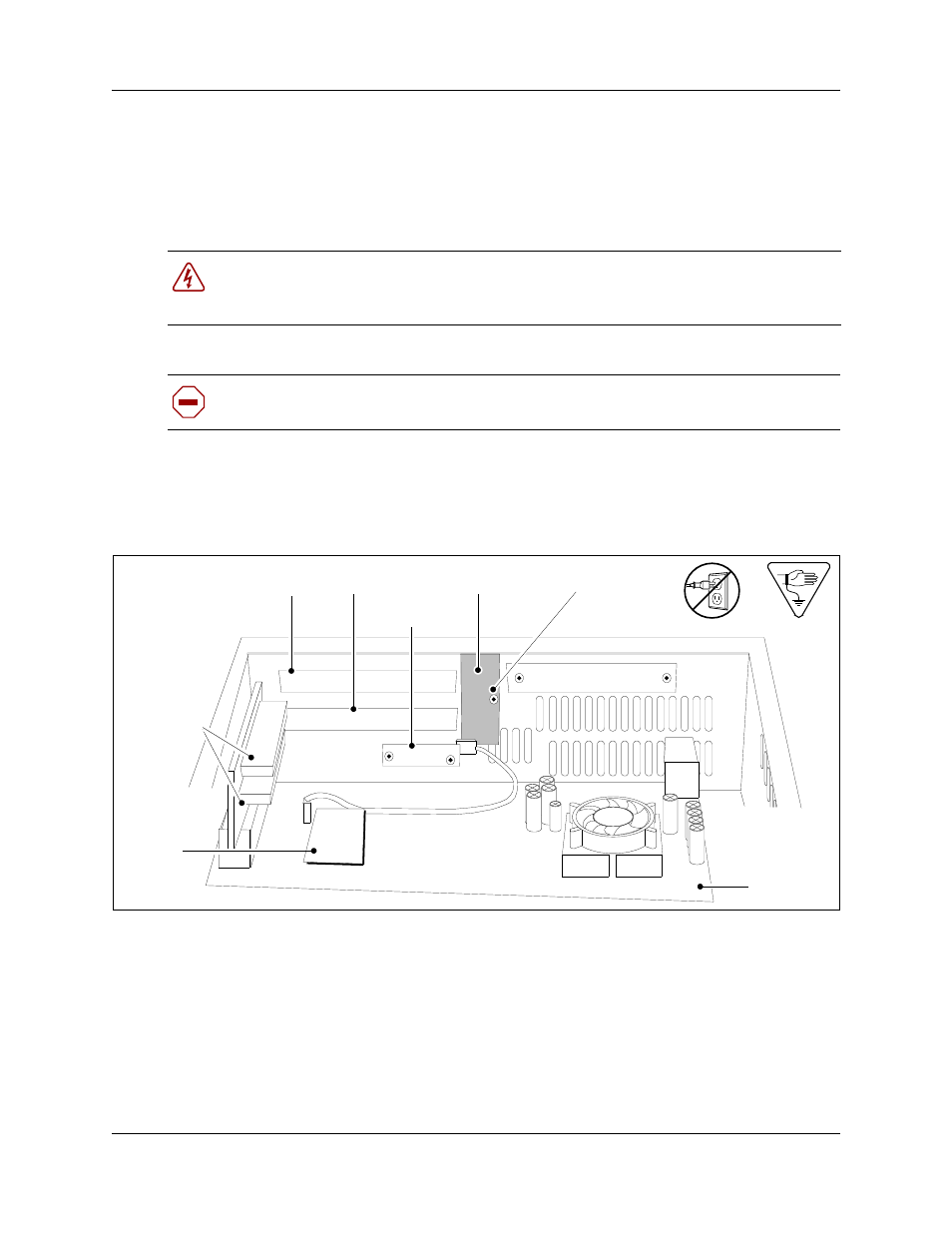
308
Chapter 24 Replacing data cards and processing hardware
N0060612
N0060612
•
“To remove a DIMM card” on page 325
•
“To install a DIMM card” on page 326
•
“To remove the clock/calendar battery” on page 327
•
“To install a new clock/calendar battery” on page 329
shows an interior view of the base function tray (looking forward). The illustration
identifies the location of interior components. Use the flowchart shown in
to replace
the cards.
Figure 161 Base function tray interior components
Danger: Electrical shock warning.
Disconnect the power cord, telephone cables, and network cables before opening the
computer. Read and follow installation instructions carefully.
Caution: Use only a Nortel-approved replacement. Contact your account representative
for the current list of approved replacement parts.
PCI cover screw
PCI cover plate
PCI Riser
card
connectors
Main card
WAN slot
MSC slot
Modem
card
Modem card
interface
- T7316 (188 pages)
- T7316E (2 pages)
- T7316 (2 pages)
- i2050 (56 pages)
- NN10300-009 (80 pages)
- NN43112-107 (46 pages)
- NN40050-109 (20 pages)
- 1120E (25 pages)
- 4065R (92 pages)
- Enterprise Edge M7324N (6 pages)
- 2007 (54 pages)
- NN42030-102 (78 pages)
- LDP7004 (1 page)
- MCC 3100 (78 pages)
- LIP-6812 (21 pages)
- 1120 (160 pages)
- CallPilot Desktop Messaging (72 pages)
- Companion MICS-XC (138 pages)
- jAZZ X-6000 (28 pages)
- Meridian M3901 (2 pages)
- Meridian M3902 (146 pages)
- NN42030-101 (108 pages)
- P0609347 02 (8 pages)
- BCM50 (280 pages)
- i2021 Series (77 pages)
- 3100 (72 pages)
- BCM1000 (347 pages)
- C3050 REV2 (42 pages)
- N0035509 (90 pages)
- Enterprise Edge Feature Programming Telephone (170 pages)
- Meridian M3904 (2 pages)
- 6300 (138 pages)
- NN42030-107 (112 pages)
- ATA 2 (16 pages)
- IP Phone 2002 (2 pages)
- 414X (52 pages)
- BST Doorphone (18 pages)
- Regular Telephone (27 pages)
- M2008HF (74 pages)
- Business Communications Manager (BCM) & Norstar Installation (81 pages)
- 1000E (468 pages)
- M2016S (24 pages)
- 2050 (46 pages)
- CallPilot 150 (68 pages)
- BSG12 (2 pages)
