Selecting a fiber expansion module (fem), Determining system capacity, Understanding ds30 numbers – Nortel Networks BCM200/400 User Manual
Page 111: Refer to, For more information
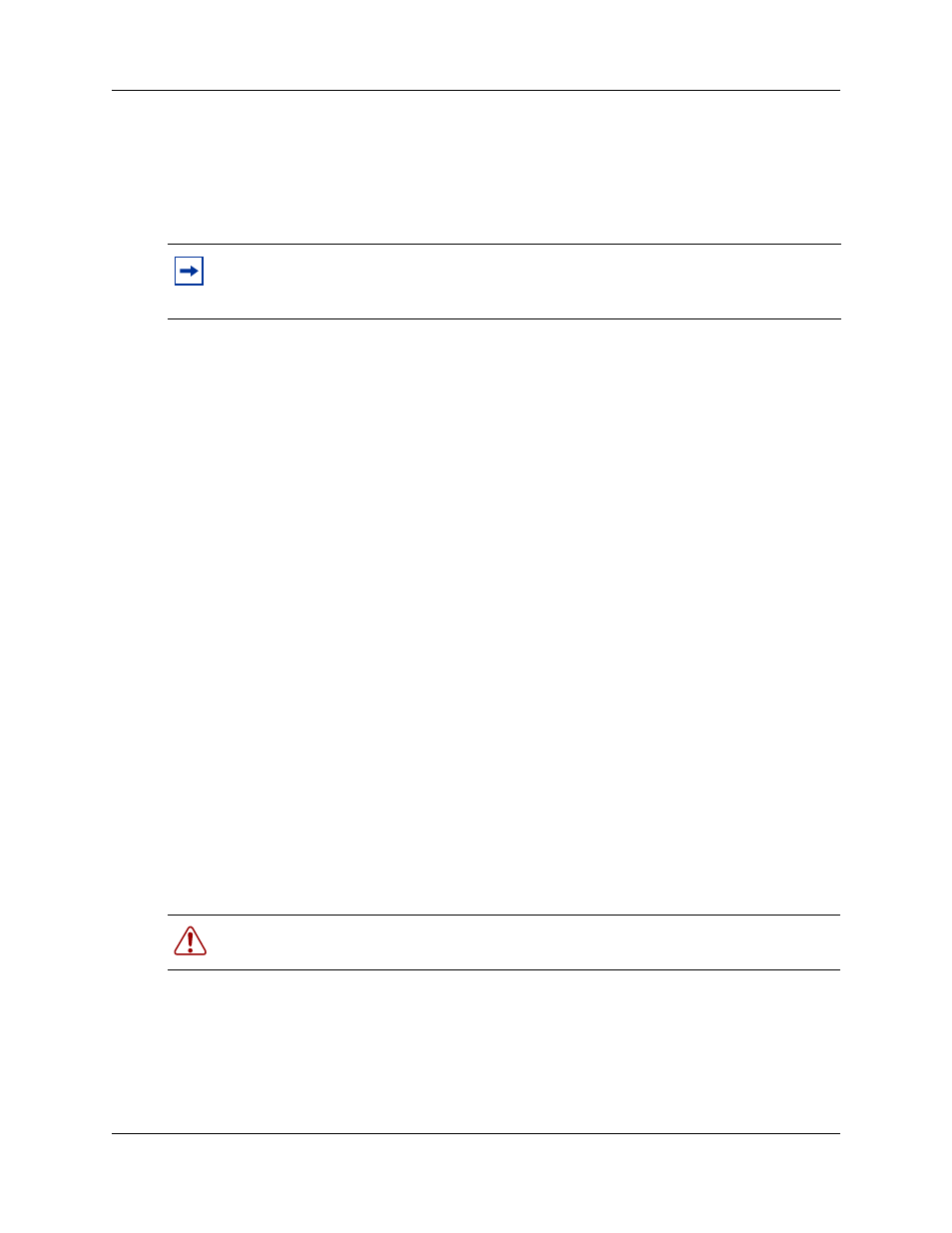
Chapter 8 Installing a media bay module (MBM)
111
BCM200/400 4.0 Installation and Maintenance Guide
Selecting a fiber expansion module (FEM)
The FEM allows you to connect a maximum of six Norstar MBMs to a BCM system. Each FEM
connection requires one DS30 bus, therefore, the BCM used for this purpose can only support one
FEM module if you are converting a fully-configured Norstar system.
Determining system capacity
After you have selected the MBMs you require, you must ensure that the BCM system can support
all the MBMs. System capacity is ultimately determined by the line requirements of each MBM.
The following sections describe the DS30 buses, which manage the DS30 buses, and how you fit
your MBMs into the overall system planning:
•
“Understanding DS30 numbers” on page 111
•
•
“Determining bus requirements” on page 113
Understanding DS30 numbers
A DS30 bus is a block of virtual pathways on the media services card (MSC).
On a default system, six buses of DS30 channel blocks can be assigned to MBMs. The block to
which the MBM is assigned determines the range of line (trunk) numbers or extension numbers
(DNs) that can be allocated by the MBM to the equipment connected to that MBM. The other two
blocks are permanently routed to the PEC digital signal processors (DSPs) to support internal
BCM functions such as voice mail, VoIP trunks, IVR, and IP telephony functions. This
configuration is called a 2/6 bus split.
You can change the DS30 allocation to a 3/5 split to accommodate increased IP telephony or VoIP
trunk requirements. You do this by assigning bus 7 to the voice data sector. This choice should be
made at system startup, but a default system can be changed through Element Manager to a 3/5
split after startup if IP requirements increase. You indicate the split you want when you configure
the system.
shows a model of how the MSC DS30 buses are a subgroup of the DS256 bus on the
MSC. The diagram also shows the offset channels, which are a subgroup of the buses.
Note: The DIP switch settings you chose determine which FEM ports are available. If you
enable all six FEM ports, the BCM system has no more DS30 resources available.
Therefore, you cannot connect more MBMs to the system.
Warning: If you change the bus split from 3/5 to 2/6 after your system is configured, you
will lose all the data and optional application connections.
