Restarting the system after maintenance, D to, To shut down the – Nortel Networks BCM200/400 User Manual
Page 240
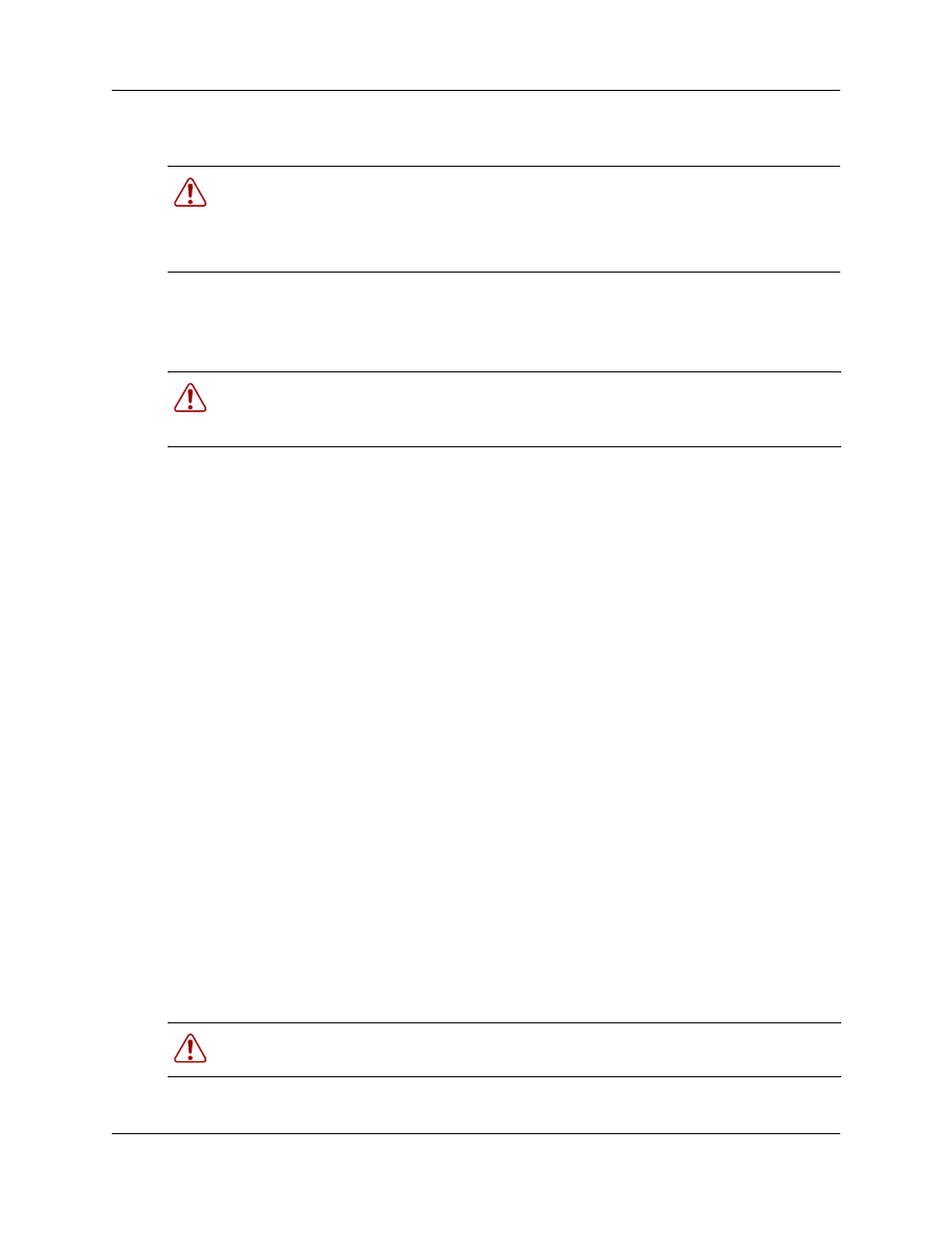
240
Chapter 20 Preparing hardware for maintenance or upgrades
N0060612
N0060612
To shut down the system hardware
1
Remove the DS256 cables from the front of the BCM main unit and, if present, the expansion
unit. This includes the data connections on the MSC.
Mark the cables to ensure correct reconnection.
2
Turn off the power switch located at the back of the BCM main unit and expansion unit.
3
Disconnect the BCM main unit and expansion unit power cords from the AC outlet.
4
Ensure you have room to access the part you are working on. Remove the BCM main unit
from the rack, if necessary.
Restarting the system after maintenance
When you finish your shutdown maintenance procedure, restart the BCM system in the order
described in this section.
To restore the system to operation
1
Ensure that all cables inside the housing are connected snugly to the correct boards, and excess
cables are bundled neatly, out of the way.
2
Replace the bezel on the BCM main unit, if you removed it.
3
Replace the main unit top cover and replace the screws.
4
If you removed the BCM main unit from the rack or wall, replace it.
5
Plug the expansion unit, if there is one, into the AC power source.
6
Plug the BCM main unit into the AC power source.
7
Turn on the power switch on the BCM main unit.
The BCM system starts booting.
Warning: Remove all of the connections to the BCM system before you power down the
system.
Failure to disconnect lines before you power down the system can cause damage to the
system.
Warning: You must disconnect power from the main unit after you have performed an
Element Manager shutdown. The main unit cannot start operating again until after power
has been disconnected and then reconnected.
Warning: When you restart the system, all IP clients, voice mail, and VoIP ports are not
available until the system services restart.
