Figure 165 – Nortel Networks BCM200/400 User Manual
Page 313
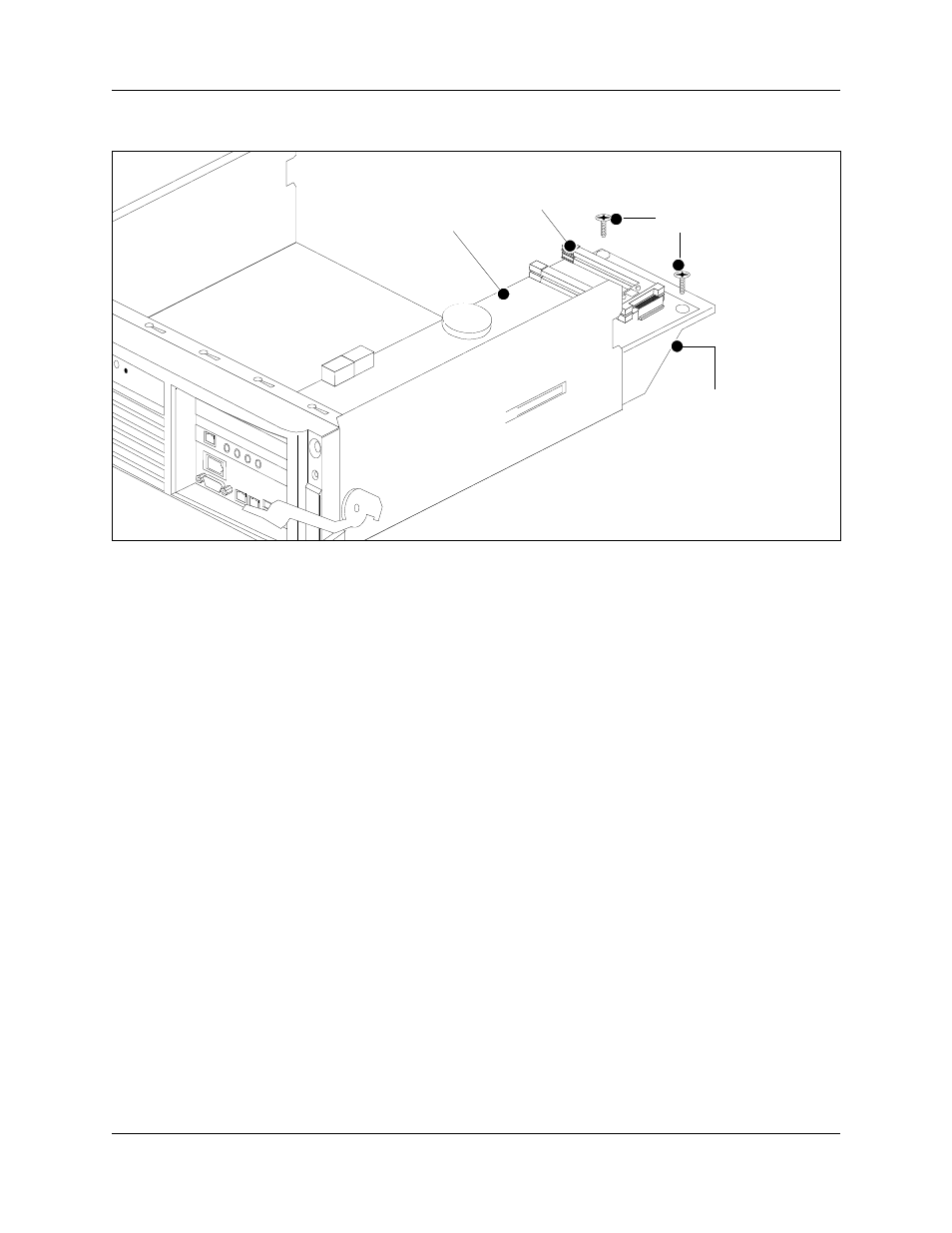
Chapter 24 Replacing data cards and processing hardware
313
BCM200/400 4.0 Installation and Maintenance Guide
Figure 165 MSC mounting screws
13 Use both hands to carefully hold the card along the side edges. Push the card away from the
PCI riser card connector to disconnect the MSC.
14 Remove the MSC from the base function tray. Place the MSC on a flat, clean, and static-free
surface.
15 Remove all processor expansion cards (PEC IIIs) from the MSC (see the procedure
remove the processor expansion card (PEC)” on page 321
). Place the PEC IIIs in a safe,
static-free location. Reuse the cards in a replacement MSC (see the procedure
media services card (MSC)” on page 314
Base function tray extension
MSC
MSC mounting screws
PEC III slots
See also other documents in the category Nortel Networks Phones:
- T7316 (188 pages)
- T7316E (2 pages)
- T7316 (2 pages)
- i2050 (56 pages)
- NN10300-009 (80 pages)
- NN43112-107 (46 pages)
- NN40050-109 (20 pages)
- 1120E (25 pages)
- 4065R (92 pages)
- Enterprise Edge M7324N (6 pages)
- 2007 (54 pages)
- NN42030-102 (78 pages)
- LDP7004 (1 page)
- MCC 3100 (78 pages)
- LIP-6812 (21 pages)
- 1120 (160 pages)
- CallPilot Desktop Messaging (72 pages)
- Companion MICS-XC (138 pages)
- jAZZ X-6000 (28 pages)
- Meridian M3902 (146 pages)
- Meridian M3901 (2 pages)
- NN42030-101 (108 pages)
- P0609347 02 (8 pages)
- BCM50 (280 pages)
- i2021 Series (77 pages)
- 3100 (72 pages)
- BCM1000 (347 pages)
- C3050 REV2 (42 pages)
- N0035509 (90 pages)
- Enterprise Edge Feature Programming Telephone (170 pages)
- Meridian M3904 (2 pages)
- 6300 (138 pages)
- NN42030-107 (112 pages)
- ATA 2 (16 pages)
- IP Phone 2002 (2 pages)
- 414X (52 pages)
- BST Doorphone (18 pages)
- Regular Telephone (27 pages)
- M2008HF (74 pages)
- Business Communications Manager (BCM) & Norstar Installation (81 pages)
- 1000E (468 pages)
- M2016S (24 pages)
- 2050 (46 pages)
- CallPilot 150 (68 pages)
- BSG12 (2 pages)
