Removing a hard disk cage, Removing a hard disk cage from a bcm200 main unit – Nortel Networks BCM200/400 User Manual
Page 266
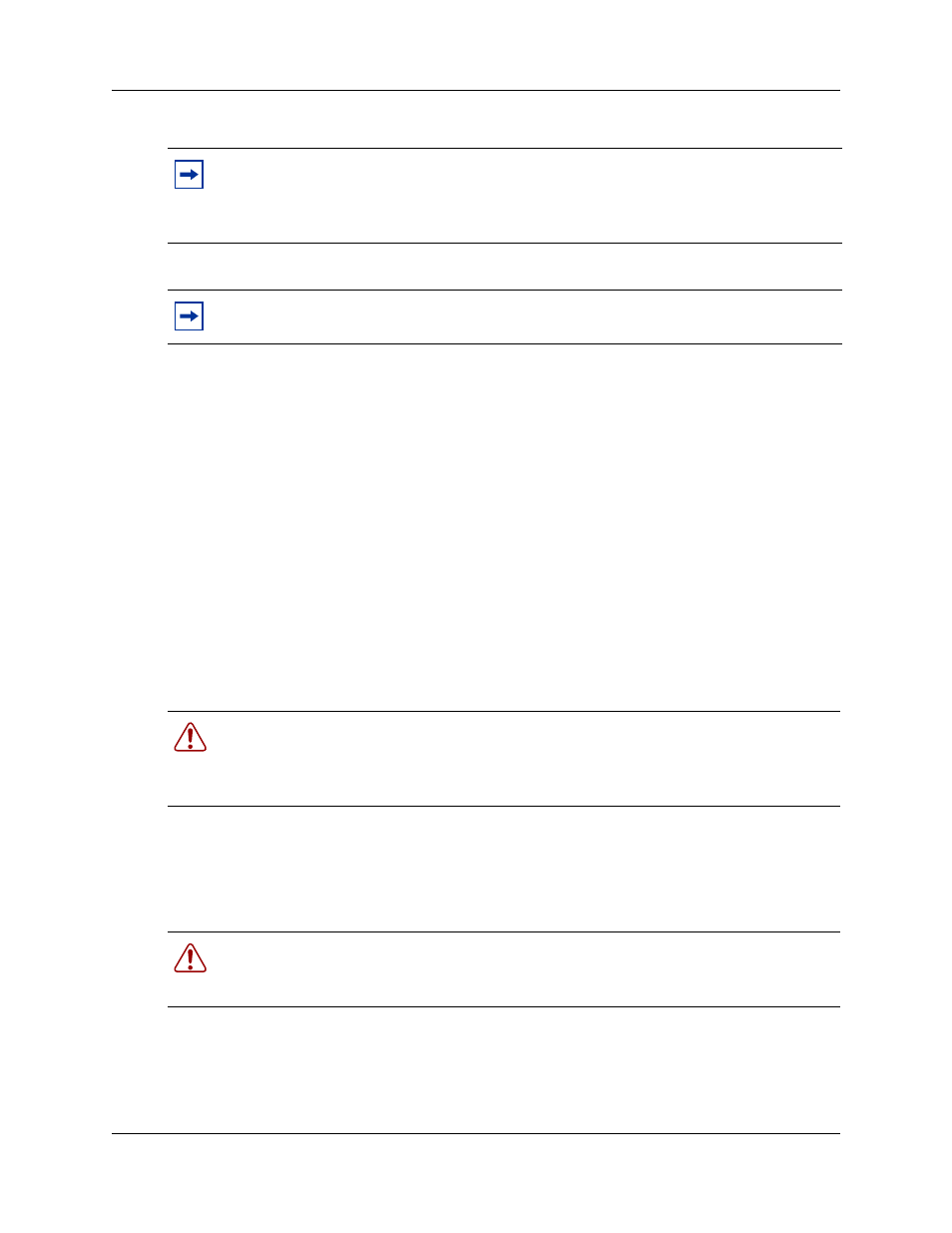
266
Chapter 22 Replacing the hard disk
N0060612
N0060612
Removing a hard disk cage
Use the procedures in this section to remove a hard disk cage from either the BCM200 or BCM400
system. When a hard disk causes problems or fails, remove the hard disk cage from the BCM200
main unit or the BCM400 main unit. Remove the hard disk cage for RAID upgrades, or for hard
disk or RAID card replacement conditions.
For information on how to determine if you have a faulty hard disk, refer to
configuration hard disk status using Element Manager” on page 227
or
This section provides the following procedures for removing a hard disk cage from the BCM200
and BCM400 main unit.
•
“Removing a hard disk cage from a BCM200 main unit” on page 266
•
“Removing a hard disk cage from a BCM400 advanced function tray” on page 268
Removing a hard disk cage from a BCM200 main unit
Use this procedure to remove a standard or RAID configuration hard disk cage from the BCM200
main unit (see also
“Replacing a hard disk in the hard disk cage” on page 273
Note: RAID disk mirroring takes up to 3 hours to complete. The BCM system continues
to operate normally during the disk mirroring process. However, because disk mirroring
occupies computing resources, Nortel recommends that you perform disk mirroring during
a period of low call traffic.
Note: If this is the first time installation of the RAID configuration, both primary and
mirror Status LEDs are green.
Warning: Maintain a current backup of your system configuration on a separate backup
network server. Restore the current backup configuration data to a replacement hard disk.
For further information on how to perform a backup and restore, refer to the BCM 4.0
Administration Guide.
Warning: Protect the hardware components against damage from electrostatic discharge.
Always wear a grounded wriststrap before you handle components. Always place the
components in a static-free container.
