Installing a raid system, To install a raid system – Nortel Networks BCM200/400 User Manual
Page 263
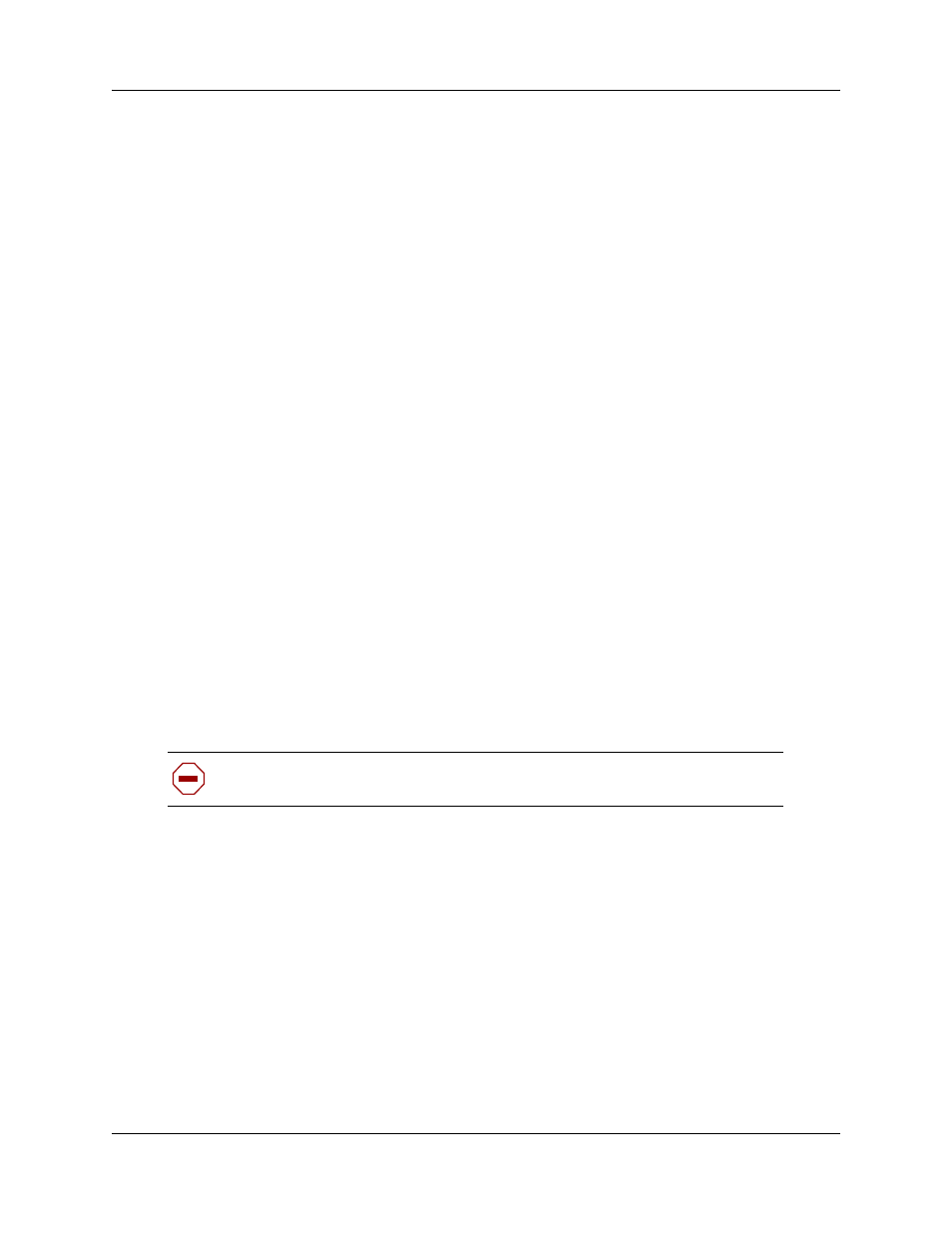
Chapter 22 Replacing the hard disk
263
BCM200/400 4.0 Installation and Maintenance Guide
Installing a RAID system
Use this procedure to upgrade an existing standard BCM200 or BCM400 single disk configuration
to a RAID configuration.
To install a RAID system
1
Obtain the correct RAID field redundancy or upgrade components.
2
Shut down the system (see
“Performing a system shutdown” on page 239
).
3
Disconnect the BCM system from the AC power source.
4
Attach one end of the grounding strap to your wrist and the other end to a grounded metal
surface on the BCM main unit.
5
If applicable, remove the standard configuration hard disk cage from the BCM200 main unit or
BCM400 advanced function tray. See
“Removing a hard disk cage” on page 266
6
Remove the original programmed hard disk from the standard hard disk cage. Install and use
the original programmed hard disk as the primary disk in the RAID configuration (see
). For further information on how to replace the hard disks, see
a standard configuration hard disk cage” on page 276
.
7
Connect the original programmed hard disk to the RAID card and boot the system. The RAID
card initializes the disk and recognizes the original programmed hard disk. Switch off the
system and connect the blank primary hard disk.
Note: The RAID kit is shipped with the mirror drive already connected to the RAID card, so do not
connect the power to the mirror drive.
After bootup, the RAID card detects the presence of programmed hard disk and begins a disk
mirroring process. For further information on how to monitor the disk mirror process, see
.
8
Install the RAID hard disk cage in your system. For further information, refer to
hard disk cage in a BCM200 main unit” on page 270
“Installing a hard disk cage in a
.
9
Install the main unit cover and access panel (if required).
10 Restore the BCM system to operation (see
“Restarting the system after maintenance” on page
).
Caution: Use only Nortel-approved replacement components. Contact your
account representative for the current list of approved replacement parts
