Tools" on, Dsmc2 helium operation guide, Monitor mode – RED DIGITAL CINEMA DSMC2 BRAIN with HELIUM 8K S35 Sensor (2018 Unified DSMC2 Lineup) User Manual
Page 89: Overlay, Resolution, Frequency, Display preset, Tools, Flip video
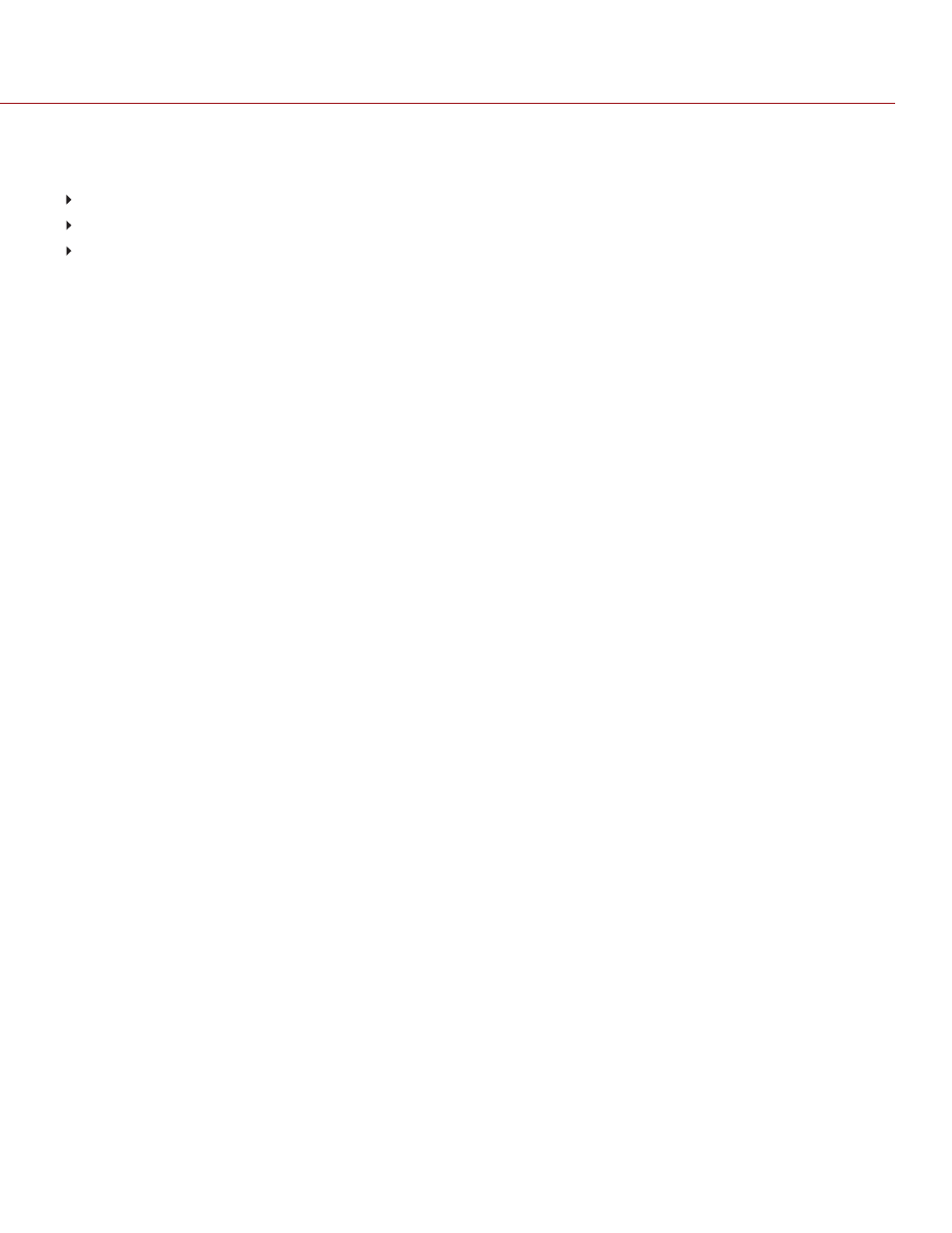
MONITOR MODE
Select an option for the
Mode
setting, which determines the elements displayed on the monitor:
Clean
: Only the video displays. The Upper Status Row, Lower Status Row, and overlays do not display.
Overlay
: The overlay displays. Overlays include the Upper Status Row and the Lower Status Row.
Mirror
: The monitor mirrors another screen at the same resolution. You cannot mirror a screen that is set to Clean.
The Mirror option is available based on the settings of the other attached monitors, and includes the name of the
monitor that can be mirrored.
NOTE:
You can set a maximum of four (4) monitors to Overlay at a time. To assign additional monitors to Overlay,
mirror a monitor with the same resolution that is set to Overlay.
NOTE:
When two (2) touchscreens are attached to the camera with the same resolution and one (1) is currently the
control surface, set the other to mirror it and give the effect of having two (2) control surfaces.
OVERLAY
Select which overlay shows on top of the video. RED
®
provides preset overlays, which have “(RED)” in the overlay
name. Create custom overlays in the Overlay tab. For more information, go to
RESOLUTION
Select the output resolution for monitors (you cannot select a resolution for LCDs and EVFs, since the resolution is
determined automatically). For more information about available HD-SDI and HDMI resolutions, go to
.
FREQUENCY
Determines the monitor frequency. Available frequencies depend on the selected monitor. The LCD resolution defaults
to 60.00 Hz, which is the optimal refresh rate for the RED LCDs.
For HD-SDI monitors, the frequency depends on the project time base. For more information, go
HD-SDI Auto
: Sets the frequency equal to the Project Time Base, except when the Project Time Base is 47.95/48 fps.
When the Project Time Base is 47.95/48 fps, the frequency is half that rate (23.98/24 Hz).
DISPLAY PRESET
Select the Color Space and Gamma Curve combination for the monitor. For more information, go to
TOOLS
Enables the false color modes on the monitor. For more information, go to
"False Color Modes" on page 94
.
FLIP VIDEO
NOTE:
This setting is NOT available on the DSMC2 RED Touch 4.7" LCD, DSMC2 RED Touch 7.0" LCD, RED Touch
7.0" LCD, RED Pro Touch 7.0" LCD, and DSMC2 Touch 7.0" Ultra-Brite LCD.
Flip footage horizontally, so that it is upside down. This setting only affects the monitor, and does not affect captured
footage.
C O PYR I G HT © 2 0 1 9 R ED.C O M , LLC
9 5 5 - 0 1 6 8 _V 7 .1 , R EV - M
|
8 9
DSMC2 HELIUM OPERATION GUIDE
