Dsmc2 helium operation guide, Operation modes, Key lock/unlock – RED DIGITAL CINEMA DSMC2 BRAIN with HELIUM 8K S35 Sensor (2018 Unified DSMC2 Lineup) User Manual
Page 76
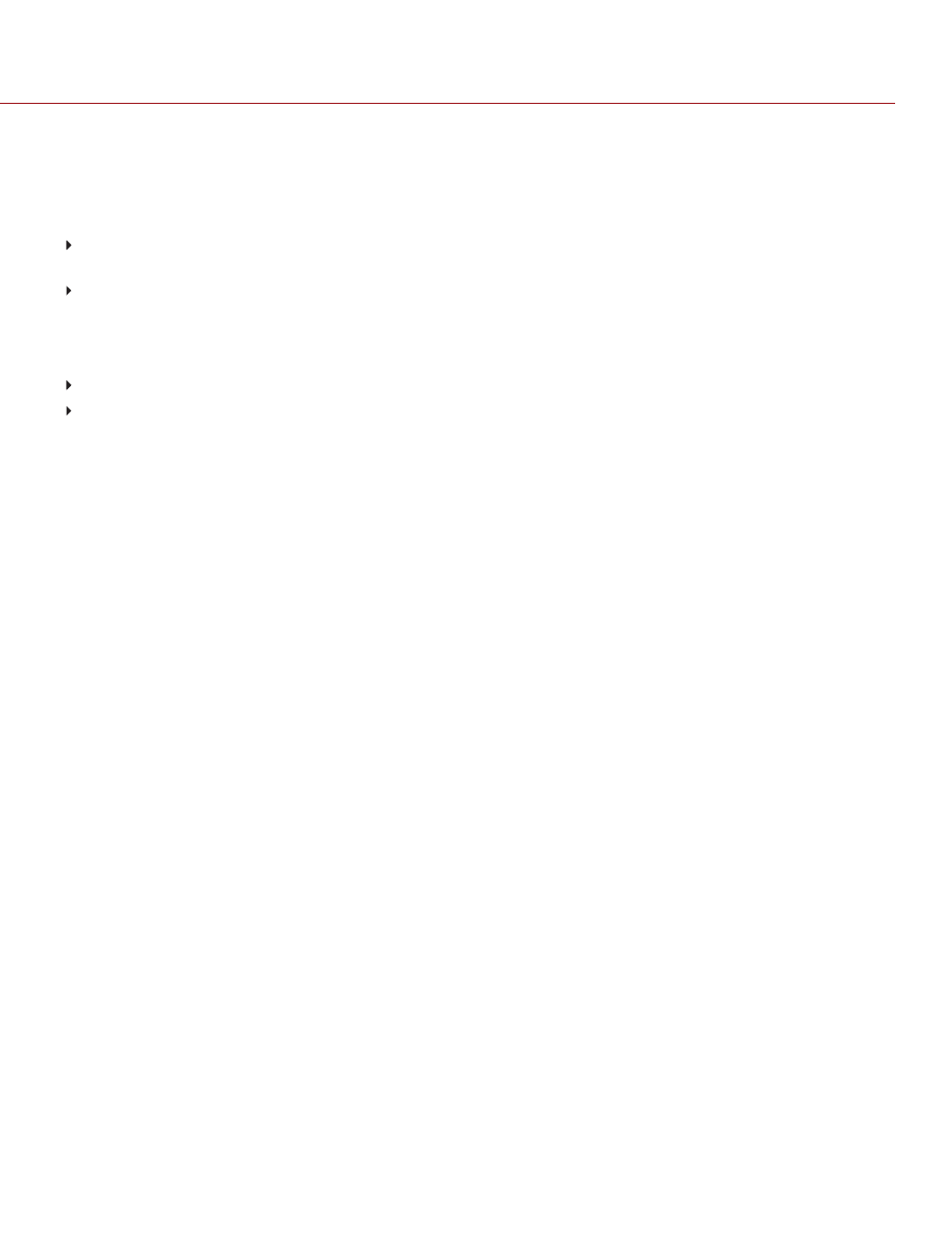
OPERATION MODES
The DSMC2 SIDEKICK display reflects the currently selected mode. Use the
Scroll Wheel
and
Directional Keys
to
navigate menus. Press
MENU
to access the Advanced Menu.
Press
MODE
to toggle between the following modes:
Remote Mode
: Navigate with DSMC2 SIDEKICK controls, using an attached LCD, EVF, or other monitor as a
reference. The DSMC2 SIDEKICK displays the primary control screen.
Local Mode
: Navigate using the DSMC2 SIDEKICK controls and display. User Keys A-D are inactive.
KEY LOCK/UNLOCK
Lock the keys on the DSMC2 SIDEKICK to prevent inadvertent button presses and menu changes.
Lock
: Press
A
+
D
simultaneously.
Unlock
: Press
A
+
D
simultaneously. Alternatively, press and hold
ENTER
while keys are locked.
C O PYR I G HT © 2 0 1 9 R ED.C O M , LLC
9 5 5 - 0 1 6 8 _V 7 .1 , R EV - M
|
7 6
DSMC2 HELIUM OPERATION GUIDE
